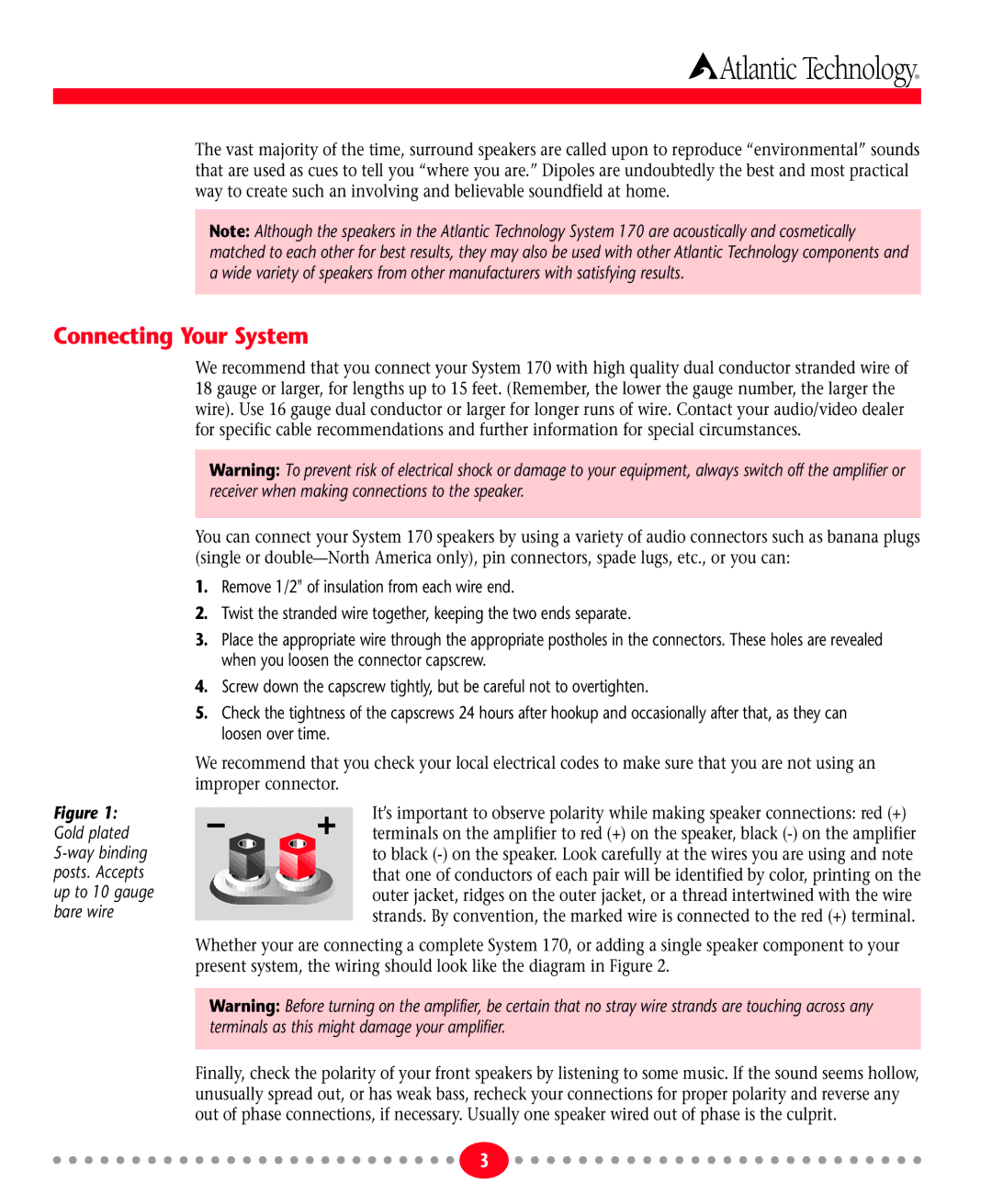Atlantic Technology®
The vast majority of the time, surround speakers are called upon to reproduce “environmental” sounds that are used as cues to tell you “where you are.” Dipoles are undoubtedly the best and most practical way to create such an involving and believable soundfield at home.
Note: Although the speakers in the Atlantic Technology System 170 are acoustically and cosmetically matched to each other for best results, they may also be used with other Atlantic Technology components and a wide variety of speakers from other manufacturers with satisfying results.
Connecting Your System
Figure 1: Gold plated
We recommend that you connect your System 170 with high quality dual conductor stranded wire of 18 gauge or larger, for lengths up to 15 feet. (Remember, the lower the gauge number, the larger the wire). Use 16 gauge dual conductor or larger for longer runs of wire. Contact your audio/video dealer for specific cable recommendations and further information for special circumstances.
Warning: To prevent risk of electrical shock or damage to your equipment, always switch off the amplifier or receiver when making connections to the speaker.
You can connect your System 170 speakers by using a variety of audio connectors such as banana plugs (single or
1.Remove 1/2" of insulation from each wire end.
2.Twist the stranded wire together, keeping the two ends separate.
3.Place the appropriate wire through the appropriate postholes in the connectors. These holes are revealed when you loosen the connector capscrew.
4.Screw down the capscrew tightly, but be careful not to overtighten.
5.Check the tightness of the capscrews 24 hours after hookup and occasionally after that, as they can loosen over time.
We recommend that you check your local electrical codes to make sure that you are not using an improper connector.
It’s important to observe polarity while making speaker connections: red (+) terminals on the amplifier to red (+) on the speaker, black
Whether your are connecting a complete System 170, or adding a single speaker component to your present system, the wiring should look like the diagram in Figure 2.
Warning: Before turning on the amplifier, be certain that no stray wire strands are touching across any terminals as this might damage your amplifier.
Finally, check the polarity of your front speakers by listening to some music. If the sound seems hollow, unusually spread out, or has weak bass, recheck your connections for proper polarity and reverse any out of phase connections, if necessary. Usually one speaker wired out of phase is the culprit.
3