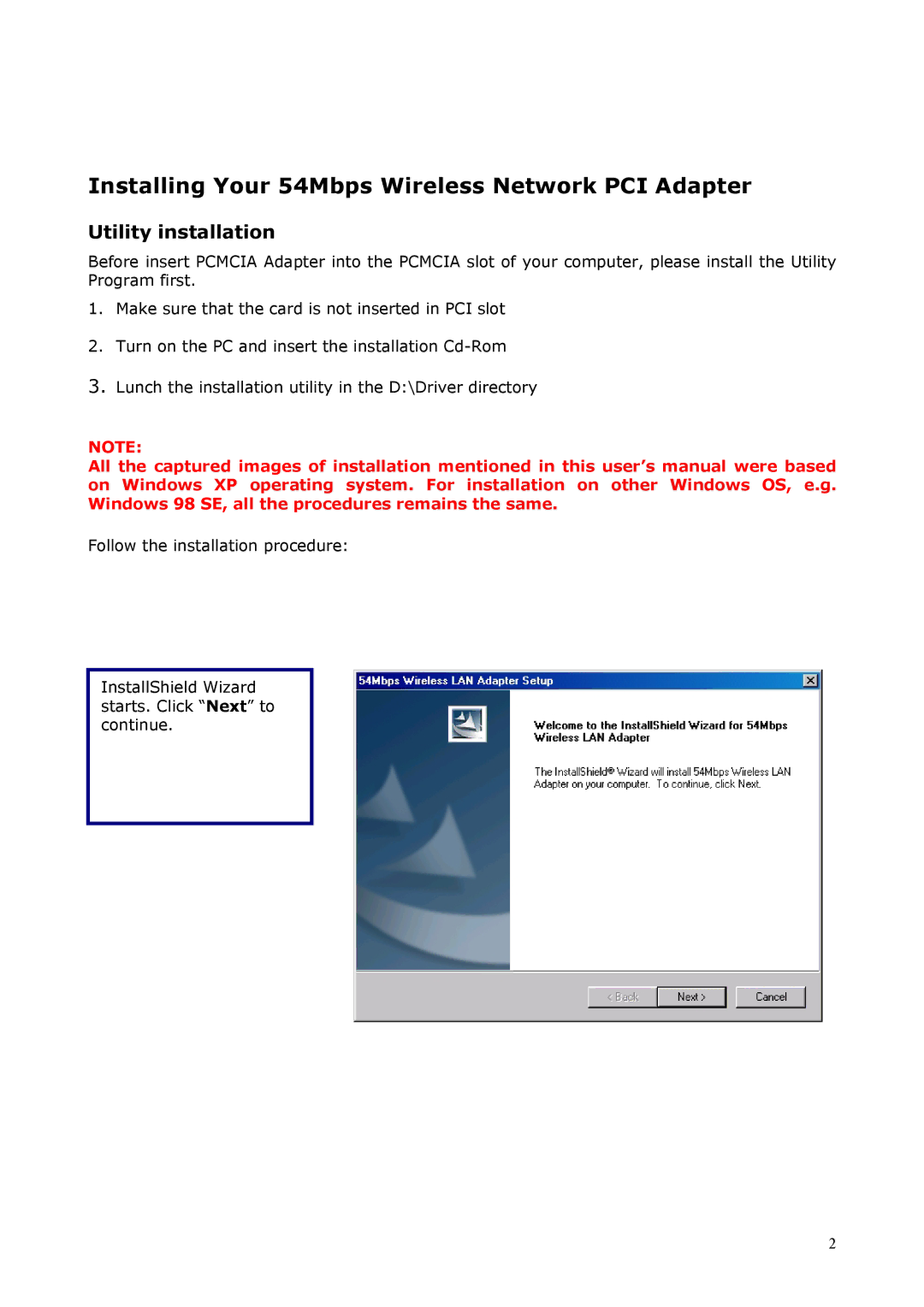1066 A02-WP-54G GE01 specifications
Atlantis Land 1066 A02-WP-54G GE01 is a versatile wireless access point designed for seamless integration into various network environments, including homes, offices, and educational institutions. It exemplifies a balance of performance, reliability, and ease of use, making it an ideal choice for enhancing network connectivity.One of the standout features of the Atlantis Land 1066 A02-WP-54G GE01 is its dual-band operation, which covers both the 2.4GHz and 5GHz frequencies. This allows for greater flexibility and improved performance by reducing interference from other devices. Users can experience faster speeds and reduced latency, particularly in environments with multiple users and devices.
The device supports the IEEE 802.11n wireless standard, delivering data rates of up to 300 Mbps. This is ideal for activities that require high bandwidth, such as streaming high-definition videos and online gaming. Additionally, the access point is backward compatible with older standards, ensuring it will work with a wide range of devices.
Security is a critical aspect of any network device, and the Atlantis Land 1066 A02-WP-54G GE01 does not disappoint. It offers multiple encryption methods, including WPA/WPA2 and WEP, providing robust protection against unauthorized access and safeguarding user data. Moreover, the access point features a built-in firewall and supports advanced security protocols, ensuring a secure network environment.
Installation and configuration of the access point are user-friendly, supported by a web-based interface that allows for easy management of settings. The device also includes Power over Ethernet (PoE) support, simplifying installation by allowing both data and power to be delivered through a single Ethernet cable.
An additional characteristic of the Atlantis Land 1066 A02-WP-54G GE01 is its compact design, making it suitable for various mounting options, including wall or ceiling installations. This versatility helps optimize coverage in different spaces, ensuring a stable connection throughout the intended area.
In summary, the Atlantis Land 1066 A02-WP-54G GE01 is an effective solution for enhancing wireless connectivity with its dual-band support, robust security features, and ease of installation. It stands out for its ability to meet the demands of modern users while providing a reliable and secure network experience.