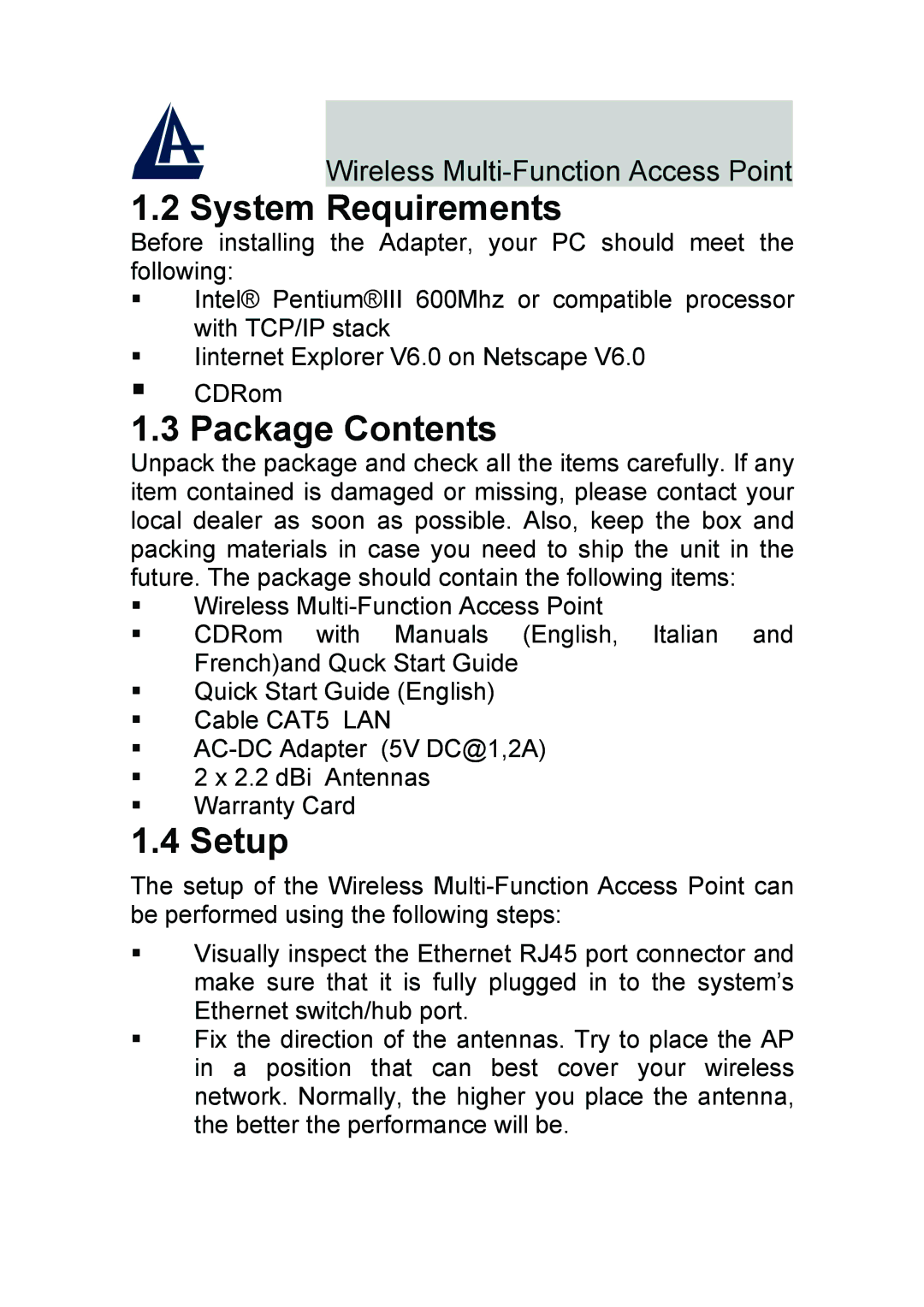A02-AP-W54_GE01, A02-AP-W54 specifications
Atlantis Land A02-AP-W54_GE01, A02-AP-W54, is a cutting-edge wireless access point designed to deliver exceptional performance and versatility in a range of networking scenarios. Known for its robust features and capabilities, this device is ideal for businesses, educational institutions, and homes that demand high-speed internet connectivity.One of the standout features of the A02-AP-W54 is its dual-band Wi-Fi capability. Operating simultaneously on both the 2.4 GHz and 5 GHz frequency bands, it allows for better distribution of network traffic. This ensures faster data rates, reduced latency, and an overall improved user experience. The device supports the latest Wi-Fi standards, including 802.11ac, which enables it to handle multiple connections seamlessly, catering to high-demand applications like video streaming and online gaming.
The A02-AP-W54 also emphasizes extensive coverage, utilizing advanced MIMO (Multiple Input Multiple Output) technology to enhance its signal strength. With four external antennas, it can minimize dead zones and provide reliable connectivity even in large spaces. This makes it a suitable choice for expansive environments such as offices, conference halls, and educational settings.
Additionally, the device features a user-friendly web interface for easy configuration and management. IT administrators can quickly set up the access point, manage users, and monitor network performance through intuitive dashboards. Secure guest networking is supported, allowing visitors to access the internet without compromising the internal network.
The security protocols integrated into the A02-AP-W54, including WPA3 encryption, protect the network from unauthorized access. This is crucial for environments that handle sensitive data, ensuring that connections remain private and secure.
The A02-AP-W54 is also designed for scalability. It can be easily integrated into existing networks and supports both PoE (Power over Ethernet) and traditional power sources, providing flexibility in deployment. Its sleek and discreet design allows for mounting in various locations without detracting from the aesthetics of the environment.
In summary, Atlantis Land A02-AP-W54_GE01, A02-AP-W54, is a powerful wireless access point that combines advanced technology and user-friendly features. Its dual-band capabilities, extensive coverage, robust security measures, and scalability make it an ideal solution for various applications, ensuring that users experience uninterrupted and high-speed connectivity. Whether for personal use or enterprise-level networking, the A02-AP-W54 meets the demands of modern connectivity needs.