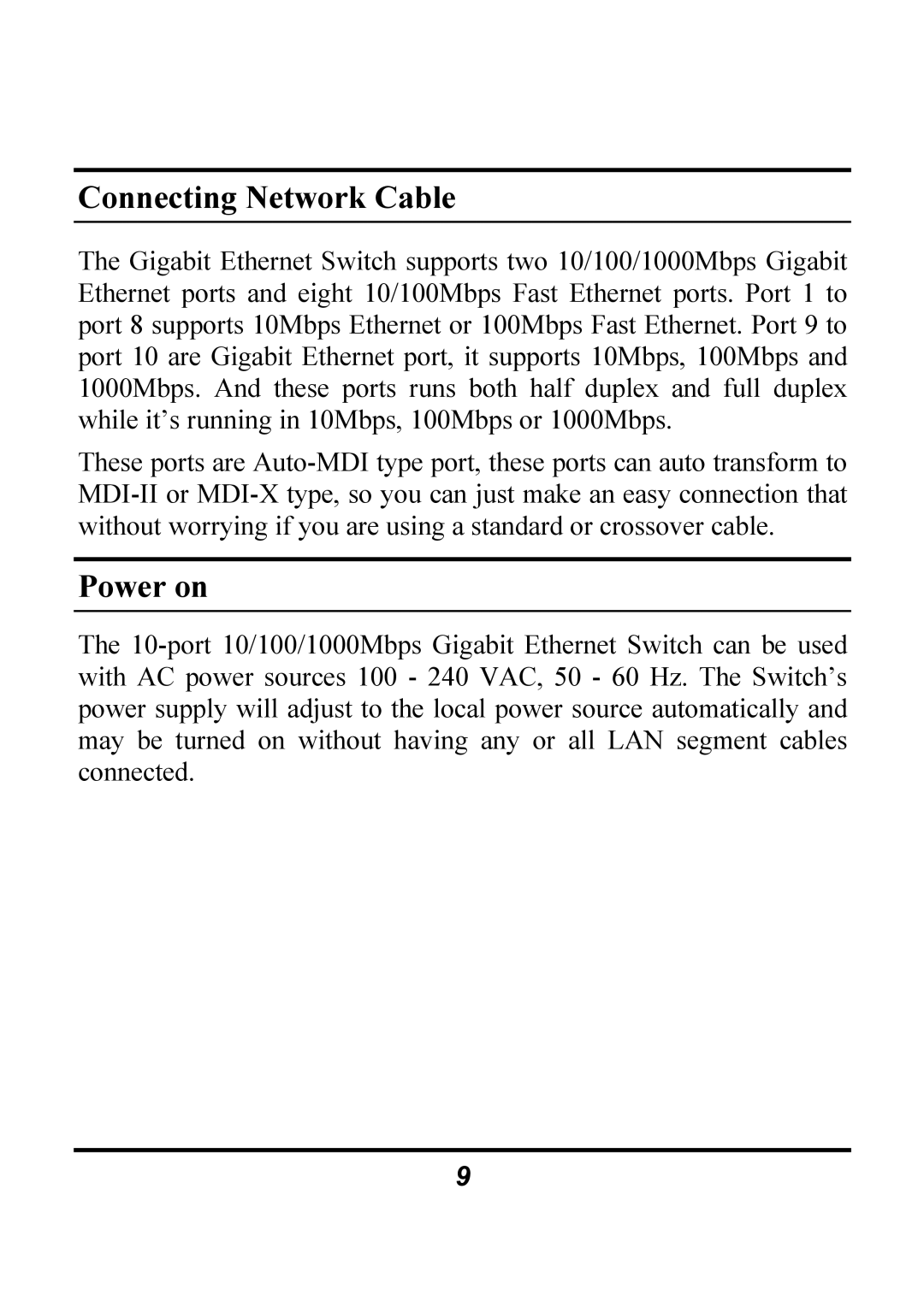Connecting Network Cable
The Gigabit Ethernet Switch supports two 10/100/1000Mbps Gigabit Ethernet ports and eight 10/100Mbps Fast Ethernet ports. Port 1 to port 8 supports 10Mbps Ethernet or 100Mbps Fast Ethernet. Port 9 to port 10 are Gigabit Ethernet port, it supports 10Mbps, 100Mbps and 1000Mbps. And these ports runs both half duplex and full duplex while it’s running in 10Mbps, 100Mbps or 1000Mbps.
These ports are Auto-MDI type port, these ports can auto transform to MDI-II or MDI-X type, so you can just make an easy connection that without worrying if you are using a standard or crossover cable.
Power on
The 10-port 10/100/1000Mbps Gigabit Ethernet Switch can be used with AC power sources 100 - 240 VAC, 50 - 60 Hz. The Switch’s power supply will adjust to the local power source automatically and may be turned on without having any or all LAN segment cables connected.
9