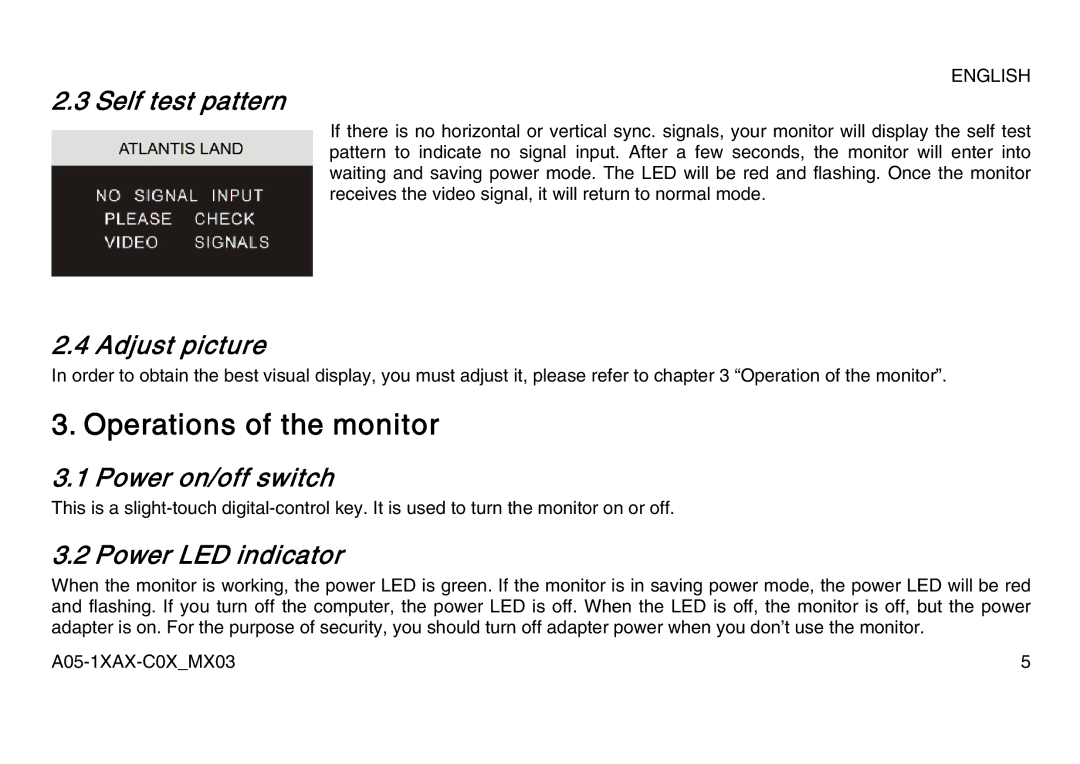ENGLISH
2.3 Self test pattern
If there is no horizontal or vertical sync. signals, your monitor will display the self test pattern to indicate no signal input. After a few seconds, the monitor will enter into waiting and saving power mode. The LED will be red and flashing. Once the monitor receives the video signal, it will return to normal mode.
2.4 Adjust picture
In order to obtain the best visual display, you must adjust it, please refer to chapter 3 “Operation of the monitor”.
3. Operations of the monitor
3.1 Power on/off switch
This is a
3.2 Power LED indicator
When the monitor is working, the power LED is green. If the monitor is in saving power mode, the power LED will be red and flashing. If you turn off the computer, the power LED is off. When the LED is off, the monitor is off, but the power adapter is on. For the purpose of security, you should turn off adapter power when you don’t use the monitor.
5 |