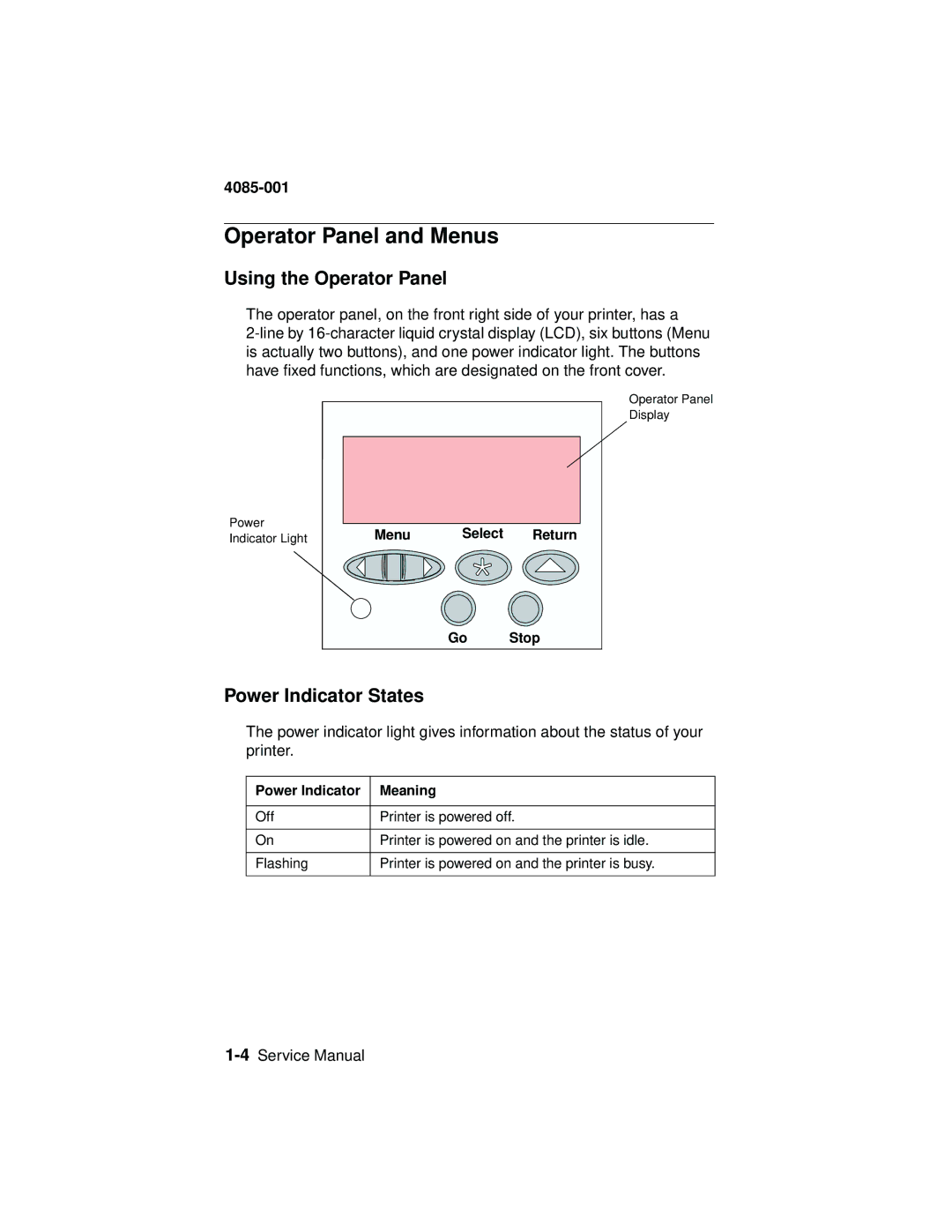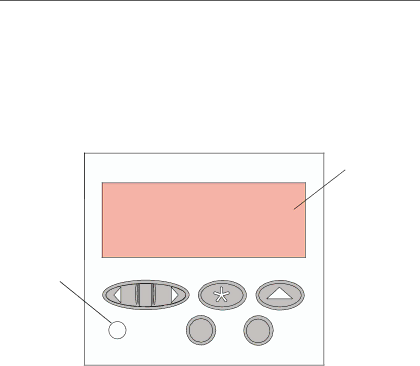
4085-001
Operator Panel and Menus
Using the Operator Panel
The operator panel, on the front right side of your printer, has a
|
|
| Operator Panel |
|
|
| Display |
Power | Menu | Select | Return |
Indicator Light | |||
|
| Go | Stop |
Power Indicator States
The power indicator light gives information about the status of your printer.
Power Indicator | Meaning |
|
|
Off | Printer is powered off. |
|
|
On | Printer is powered on and the printer is idle. |
|
|
Flashing | Printer is powered on and the printer is busy. |
|
|