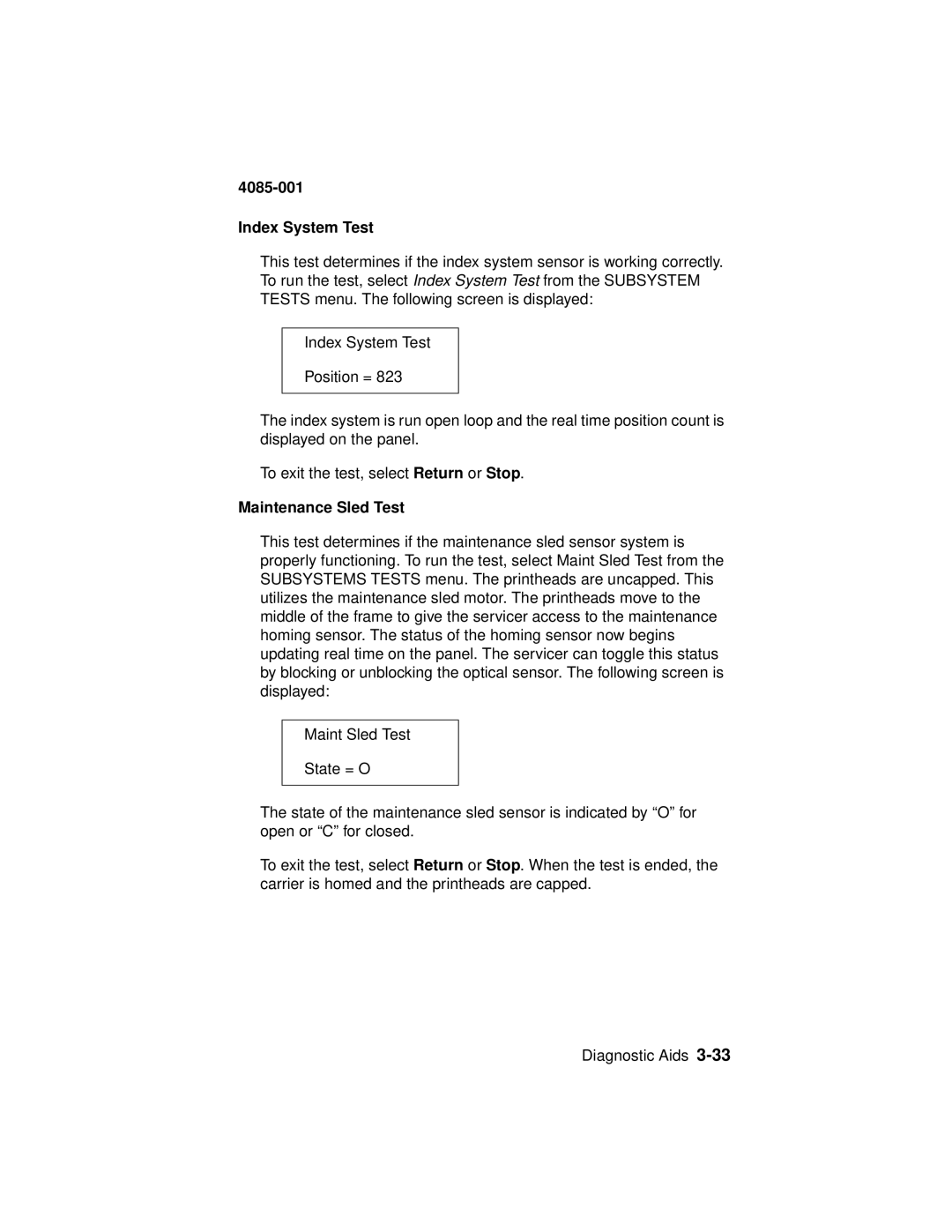4085-001
Index System Test
This test determines if the index system sensor is working correctly. To run the test, select Index System Test from the SUBSYSTEM TESTS menu. The following screen is displayed:
Index System Test
Position = 823
The index system is run open loop and the real time position count is displayed on the panel.
To exit the test, select Return or Stop.
Maintenance Sled Test
This test determines if the maintenance sled sensor system is properly functioning. To run the test, select Maint Sled Test from the SUBSYSTEMS TESTS menu. The printheads are uncapped. This utilizes the maintenance sled motor. The printheads move to the middle of the frame to give the servicer access to the maintenance homing sensor. The status of the homing sensor now begins updating real time on the panel. The servicer can toggle this status by blocking or unblocking the optical sensor. The following screen is displayed:
Maint Sled Test
State = O
The state of the maintenance sled sensor is indicated by “O” for open or “C” for closed.
To exit the test, select Return or Stop. When the test is ended, the carrier is homed and the printheads are capped.
Diagnostic Aids