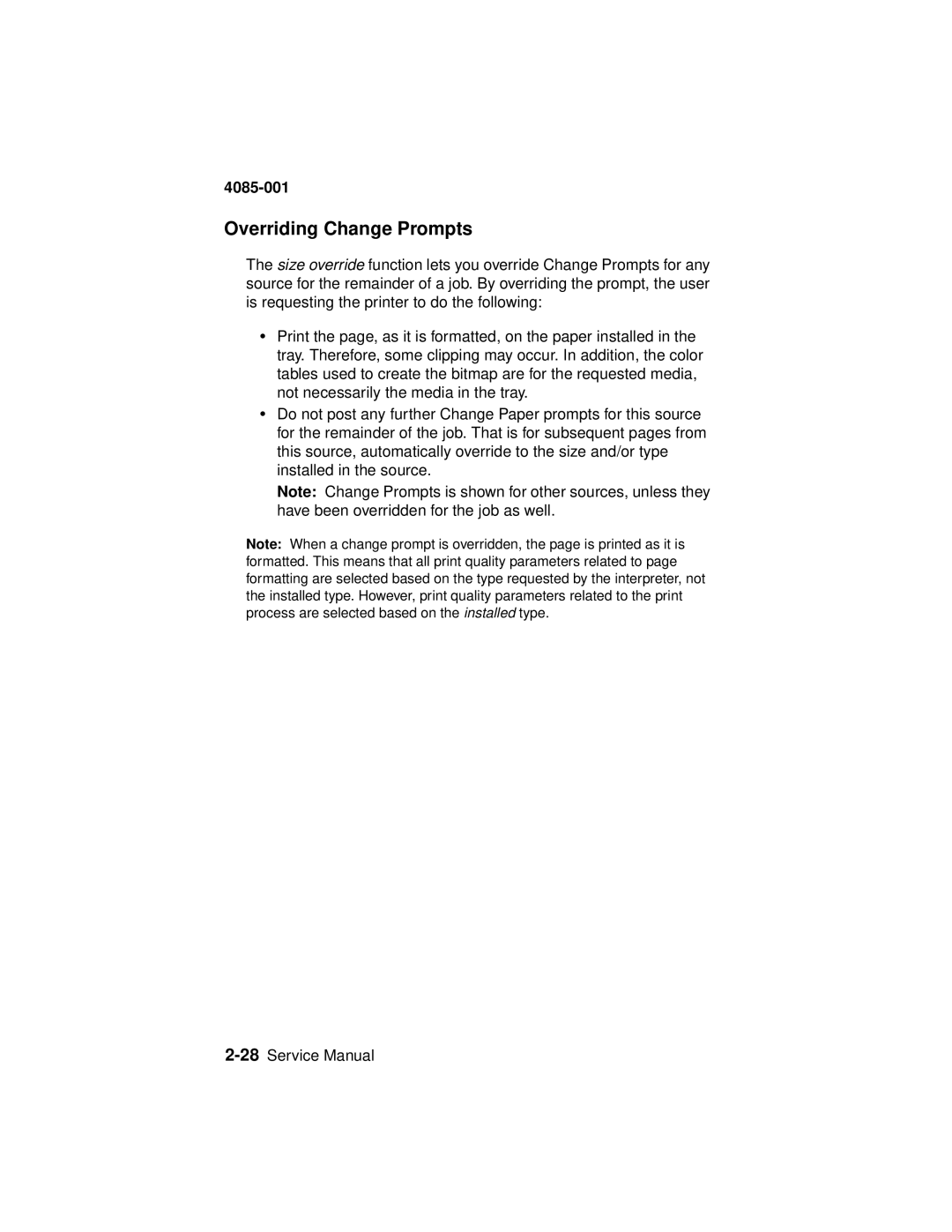4085-001
Overriding Change Prompts
The size override function lets you override Change Prompts for any source for the remainder of a job. By overriding the prompt, the user is requesting the printer to do the following:
•Print the page, as it is formatted, on the paper installed in the tray. Therefore, some clipping may occur. In addition, the color tables used to create the bitmap are for the requested media, not necessarily the media in the tray.
•Do not post any further Change Paper prompts for this source for the remainder of the job. That is for subsequent pages from this source, automatically override to the size and/or type installed in the source.
Note: Change Prompts is shown for other sources, unless they have been overridden for the job as well.
Note: When a change prompt is overridden, the page is printed as it is formatted. This means that all print quality parameters related to page formatting are selected based on the type requested by the interpreter, not the installed type. However, print quality parameters related to the print process are selected based on the installed type.