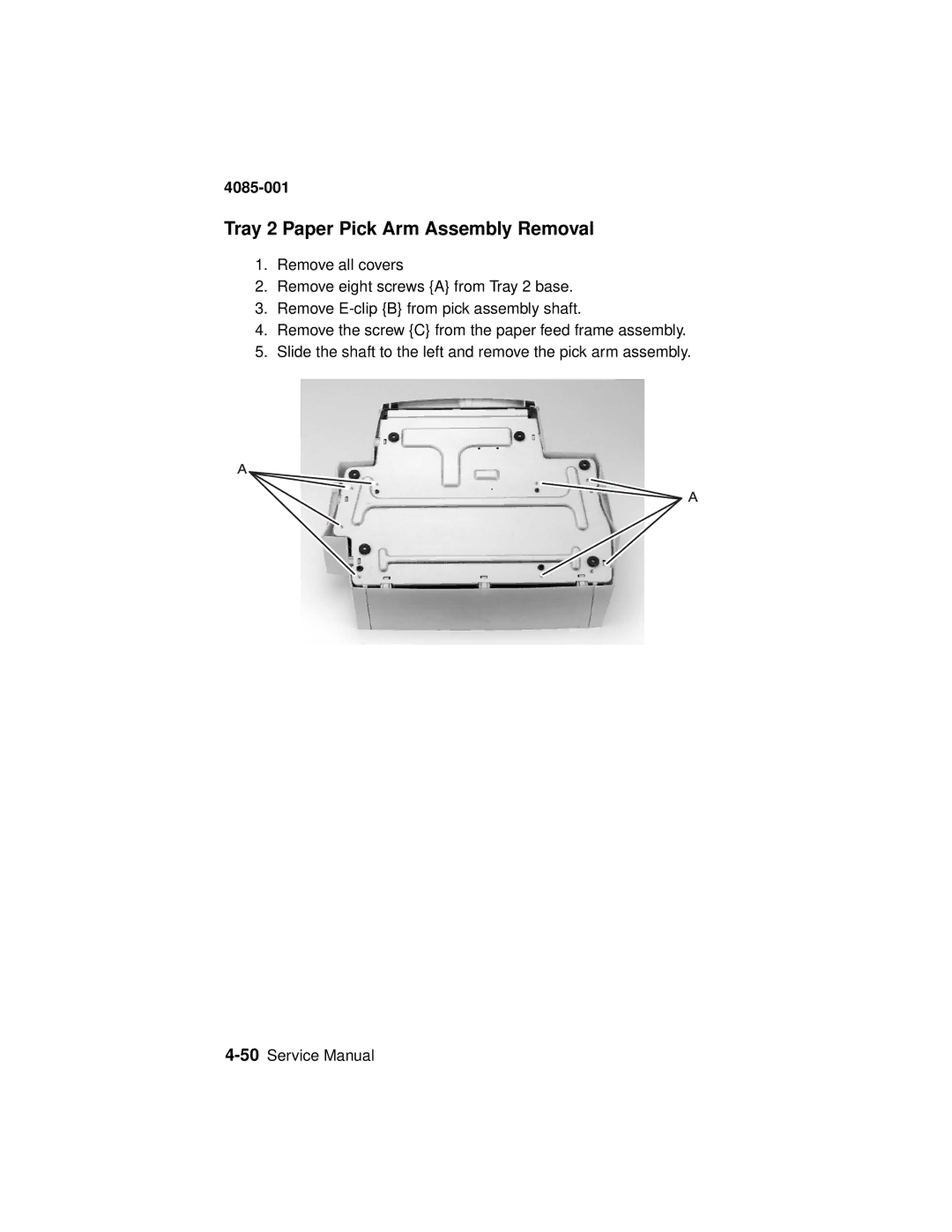4085-001
Tray 2 Paper Pick Arm Assembly Removal
1.Remove all covers
2.Remove eight screws {A} from Tray 2 base.
3.Remove
4.Remove the screw {C} from the paper feed frame assembly.
5.Slide the shaft to the left and remove the pick arm assembly.