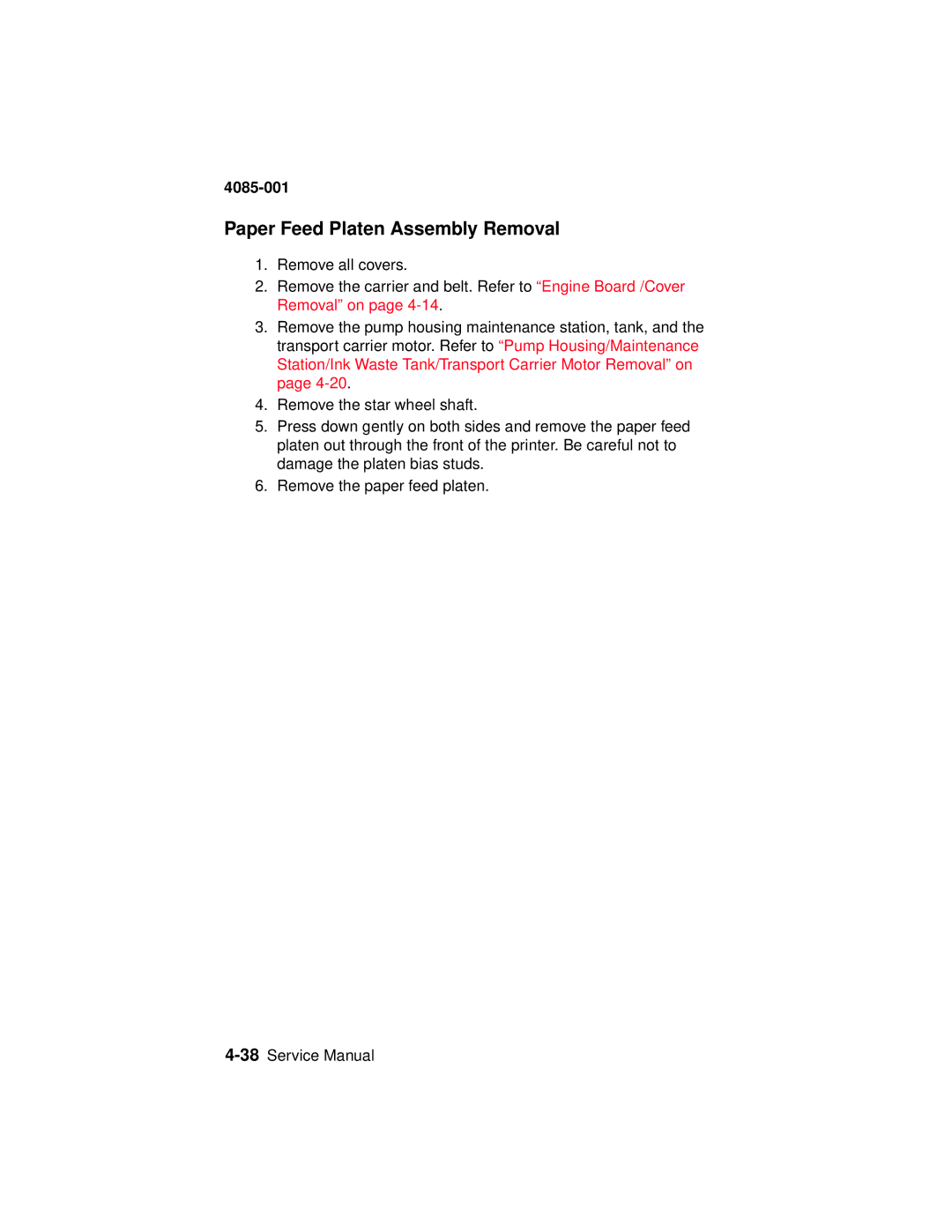4085-001
Paper Feed Platen Assembly Removal
1.Remove all covers.
2.Remove the carrier and belt. Refer to “Engine Board /Cover Removal” on page
3.Remove the pump housing maintenance station, tank, and the transport carrier motor. Refer to “Pump Housing/Maintenance Station/Ink Waste Tank/Transport Carrier Motor Removal” on page
4.Remove the star wheel shaft.
5.Press down gently on both sides and remove the paper feed platen out through the front of the printer. Be careful not to damage the platen bias studs.
6.Remove the paper feed platen.