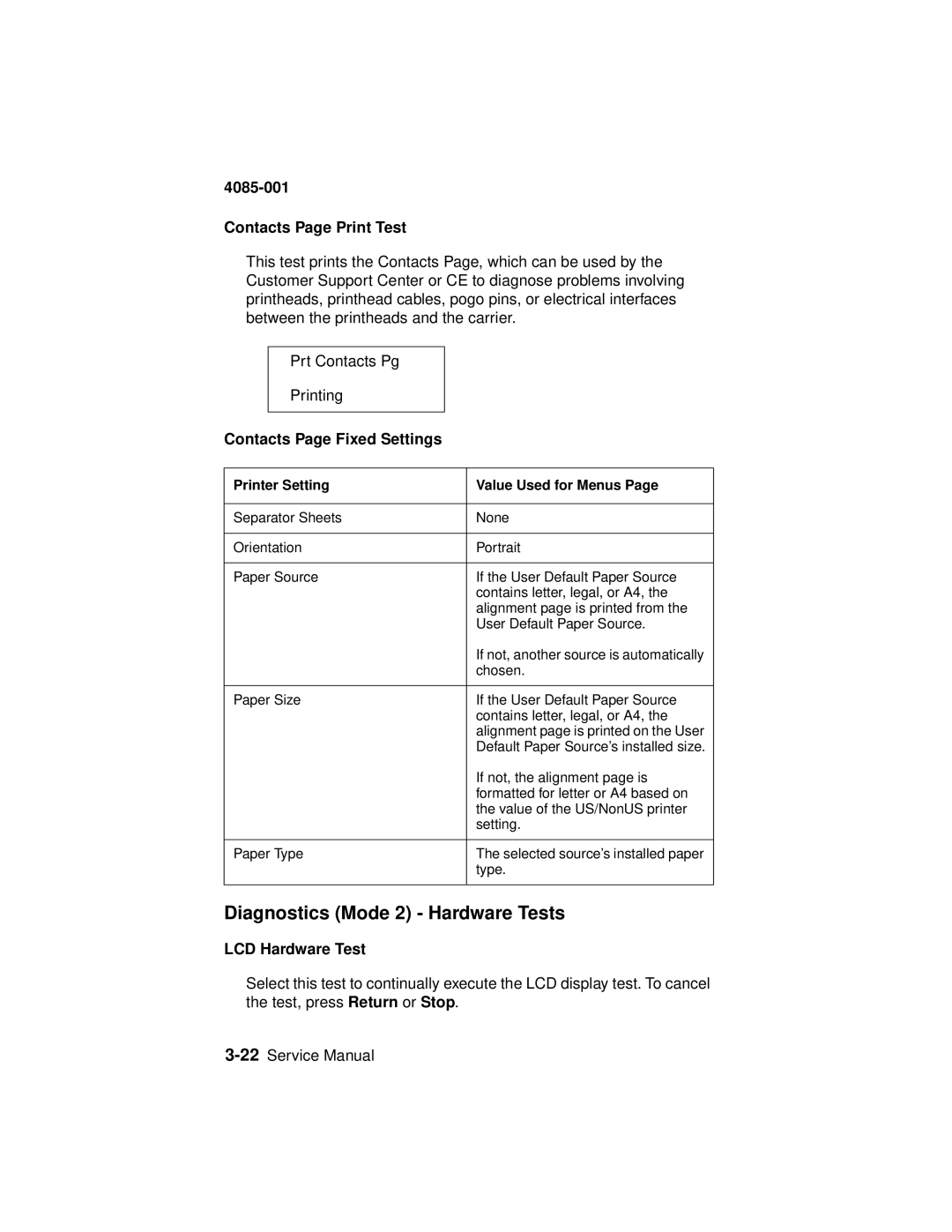4085-001
Contacts Page Print Test
This test prints the Contacts Page, which can be used by the Customer Support Center or CE to diagnose problems involving printheads, printhead cables, pogo pins, or electrical interfaces between the printheads and the carrier.
Prt Contacts Pg
Printing
Contacts Page Fixed Settings
Printer Setting | Value Used for Menus Page |
|
|
Separator Sheets | None |
|
|
Orientation | Portrait |
|
|
Paper Source | If the User Default Paper Source |
| contains letter, legal, or A4, the |
| alignment page is printed from the |
| User Default Paper Source. |
| If not, another source is automatically |
| chosen. |
|
|
Paper Size | If the User Default Paper Source |
| contains letter, legal, or A4, the |
| alignment page is printed on the User |
| Default Paper Source’s installed size. |
| If not, the alignment page is |
| formatted for letter or A4 based on |
| the value of the US/NonUS printer |
| setting. |
|
|
Paper Type | The selected source’s installed paper |
| type. |
|
|
Diagnostics (Mode 2) - Hardware Tests
LCD Hardware Test
Select this test to continually execute the LCD display test. To cancel the test, press Return or Stop.