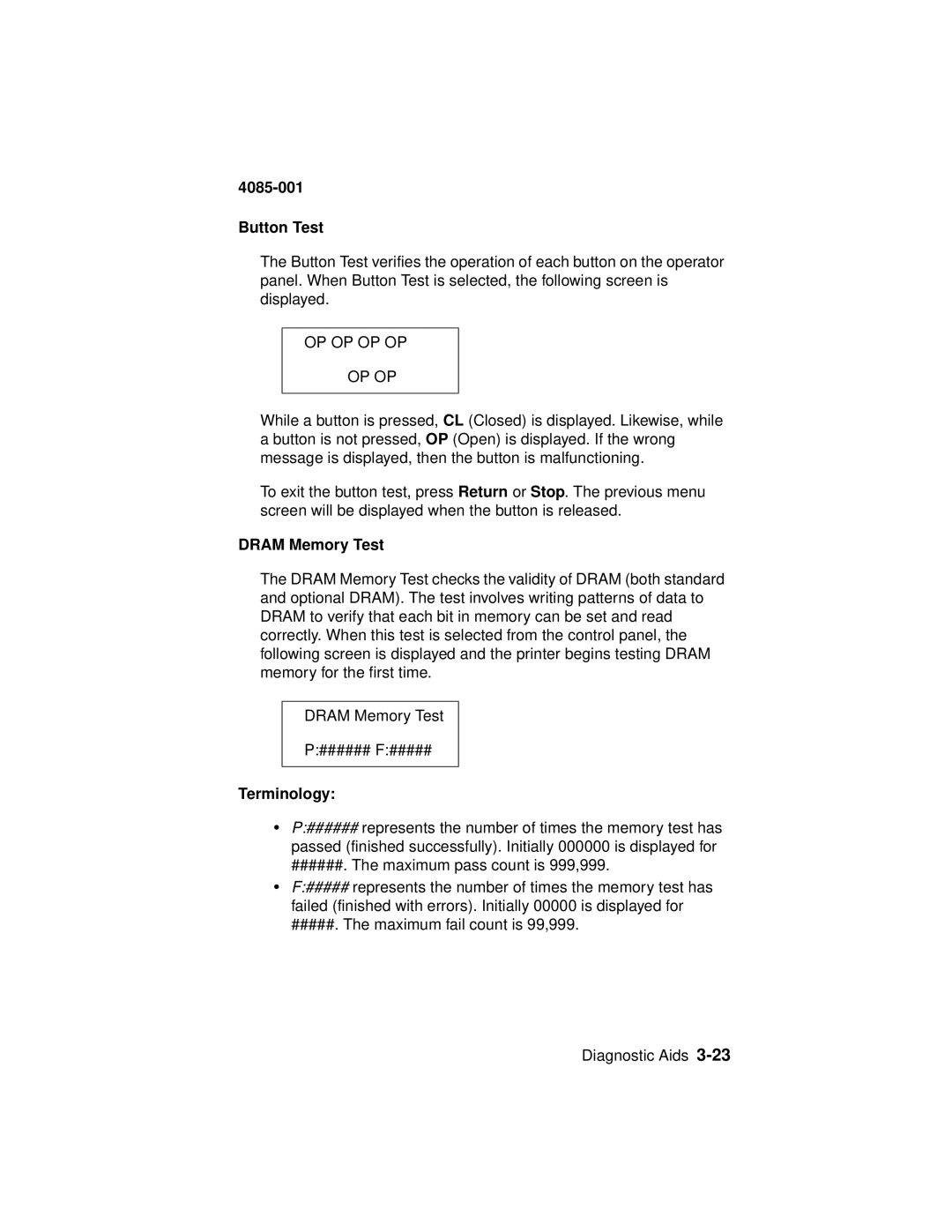4085-001
Button Test
The Button Test verifies the operation of each button on the operator panel. When Button Test is selected, the following screen is displayed.
OP OP OP OP
OP OP
While a button is pressed, CL (Closed) is displayed. Likewise, while a button is not pressed, OP (Open) is displayed. If the wrong message is displayed, then the button is malfunctioning.
To exit the button test, press Return or Stop. The previous menu screen will be displayed when the button is released.
DRAM Memory Test
The DRAM Memory Test checks the validity of DRAM (both standard and optional DRAM). The test involves writing patterns of data to DRAM to verify that each bit in memory can be set and read correctly. When this test is selected from the control panel, the following screen is displayed and the printer begins testing DRAM memory for the first time.
DRAM Memory Test
P:###### F:#####
Terminology:
•P:###### represents the number of times the memory test has passed (finished successfully). Initially 000000 is displayed for
######. The maximum pass count is 999,999.
•F:##### represents the number of times the memory test has failed (finished with errors). Initially 00000 is displayed for
#####. The maximum fail count is 99,999.
Diagnostic Aids