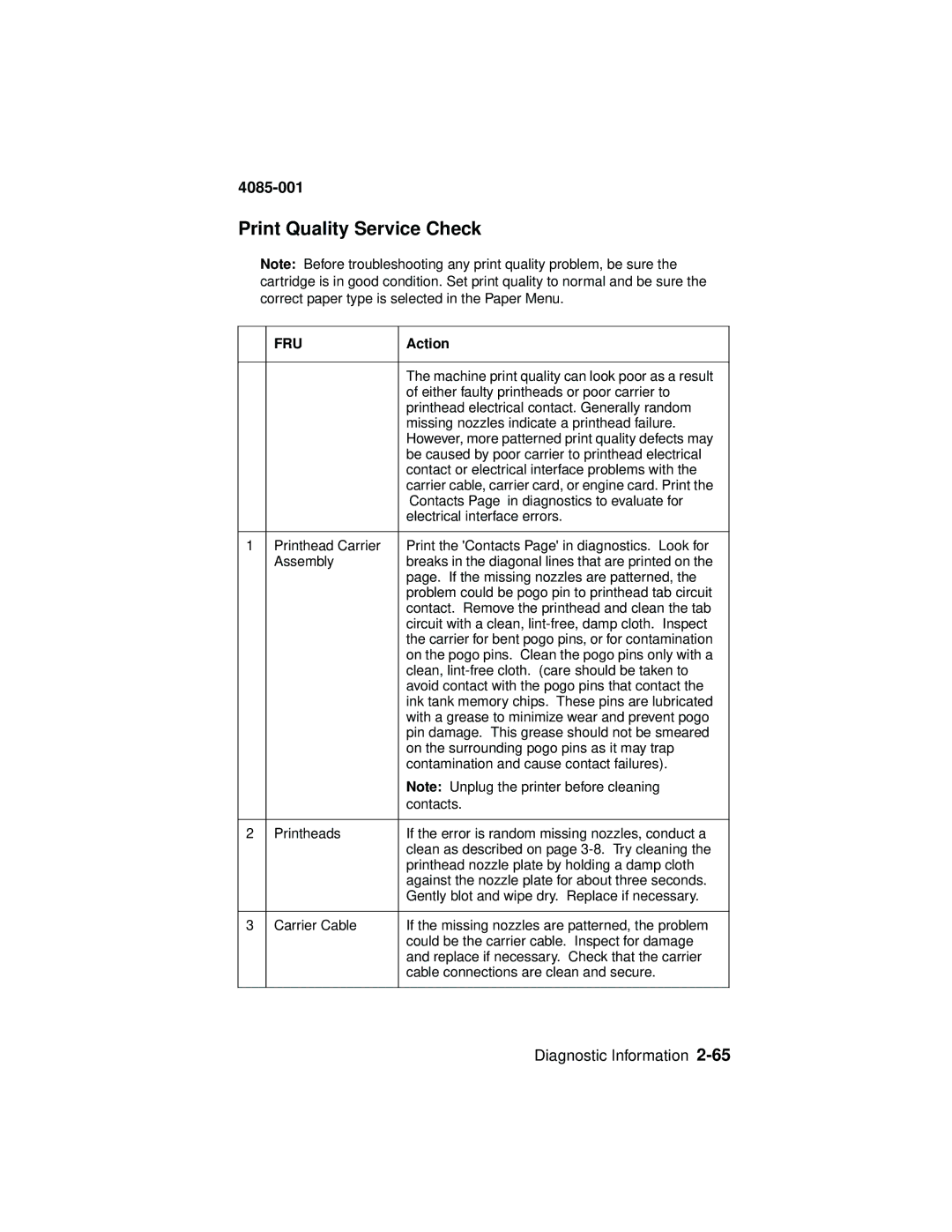4085-001
Print Quality Service Check
Note: Before troubleshooting any print quality problem, be sure the cartridge is in good condition. Set print quality to normal and be sure the correct paper type is selected in the Paper Menu.
| FRU | Action |
|
|
|
|
| The machine print quality can look poor as a result |
|
| of either faulty printheads or poor carrier to |
|
| printhead electrical contact. Generally random |
|
| missing nozzles indicate a printhead failure. |
|
| However, more patterned print quality defects may |
|
| be caused by poor carrier to printhead electrical |
|
| contact or electrical interface problems with the |
|
| carrier cable, carrier card, or engine card. Print the |
|
| ‘Contacts Page’ in diagnostics to evaluate for |
|
| electrical interface errors. |
|
|
|
1 | Printhead Carrier | Print the 'Contacts Page' in diagnostics. Look for |
| Assembly | breaks in the diagonal lines that are printed on the |
|
| page. If the missing nozzles are patterned, the |
|
| problem could be pogo pin to printhead tab circuit |
|
| contact. Remove the printhead and clean the tab |
|
| circuit with a clean, |
|
| the carrier for bent pogo pins, or for contamination |
|
| on the pogo pins. Clean the pogo pins only with a |
|
| clean, |
|
| avoid contact with the pogo pins that contact the |
|
| ink tank memory chips. These pins are lubricated |
|
| with a grease to minimize wear and prevent pogo |
|
| pin damage. This grease should not be smeared |
|
| on the surrounding pogo pins as it may trap |
|
| contamination and cause contact failures). |
|
| Note: Unplug the printer before cleaning |
|
| contacts. |
|
|
|
2 | Printheads | If the error is random missing nozzles, conduct a |
|
| clean as described on page |
|
| printhead nozzle plate by holding a damp cloth |
|
| against the nozzle plate for about three seconds. |
|
| Gently blot and wipe dry. Replace if necessary. |
|
|
|
3 | Carrier Cable | If the missing nozzles are patterned, the problem |
|
| could be the carrier cable. Inspect for damage |
|
| and replace if necessary. Check that the carrier |
|
| cable connections are clean and secure. |
|
|
|
Diagnostic Information