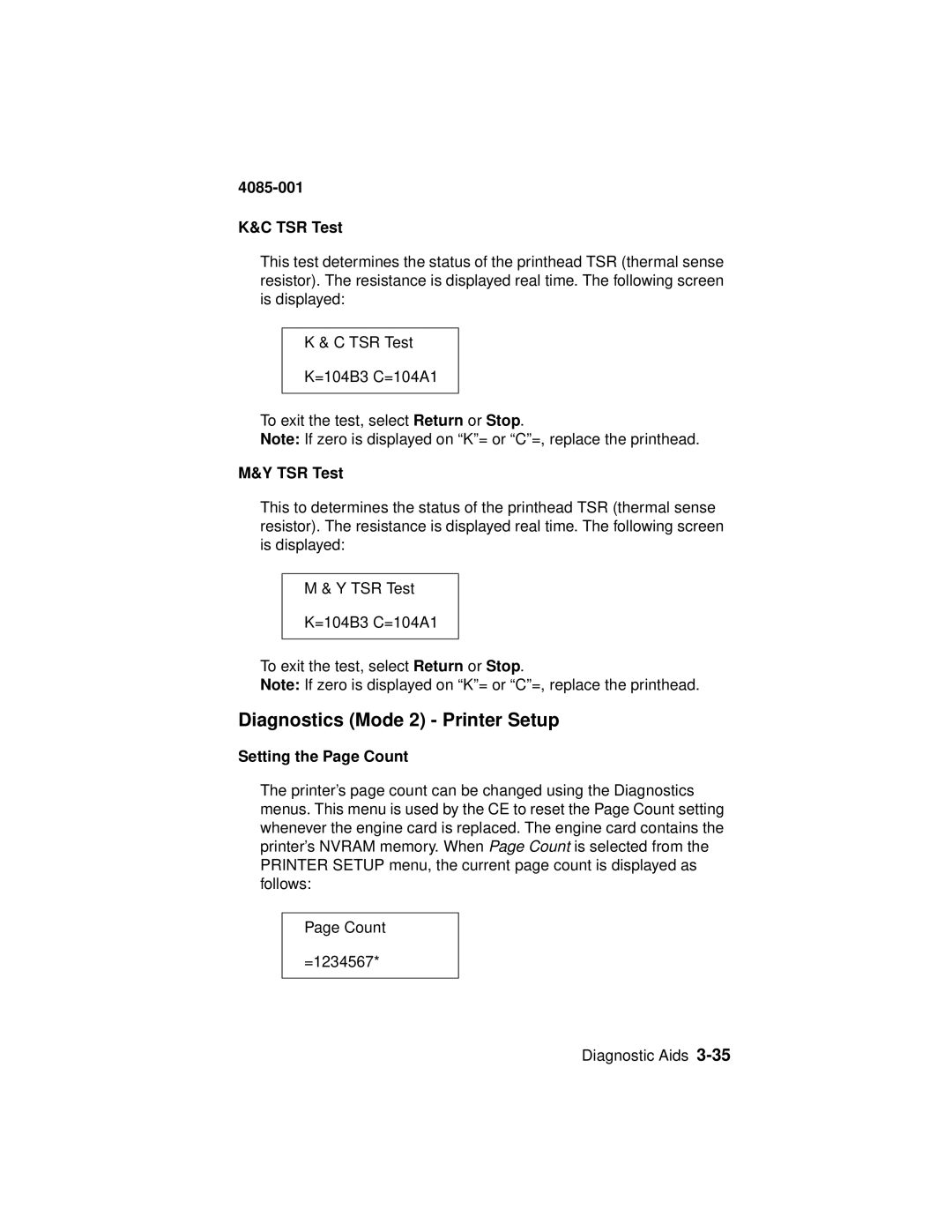4085-001
K&C TSR Test
This test determines the status of the printhead TSR (thermal sense resistor). The resistance is displayed real time. The following screen is displayed:
K & C TSR Test
K=104B3 C=104A1
To exit the test, select Return or Stop.
Note: If zero is displayed on “K”= or “C”=, replace the printhead.
M&Y TSR Test
This to determines the status of the printhead TSR (thermal sense resistor). The resistance is displayed real time. The following screen is displayed:
M & Y TSR Test
K=104B3 C=104A1
To exit the test, select Return or Stop.
Note: If zero is displayed on “K”= or “C”=, replace the printhead.
Diagnostics (Mode 2) - Printer Setup
Setting the Page Count
The printer’s page count can be changed using the Diagnostics menus. This menu is used by the CE to reset the Page Count setting whenever the engine card is replaced. The engine card contains the printer’s NVRAM memory. When Page Count is selected from the PRINTER SETUP menu, the current page count is displayed as follows:
Page Count
=1234567*
Diagnostic Aids