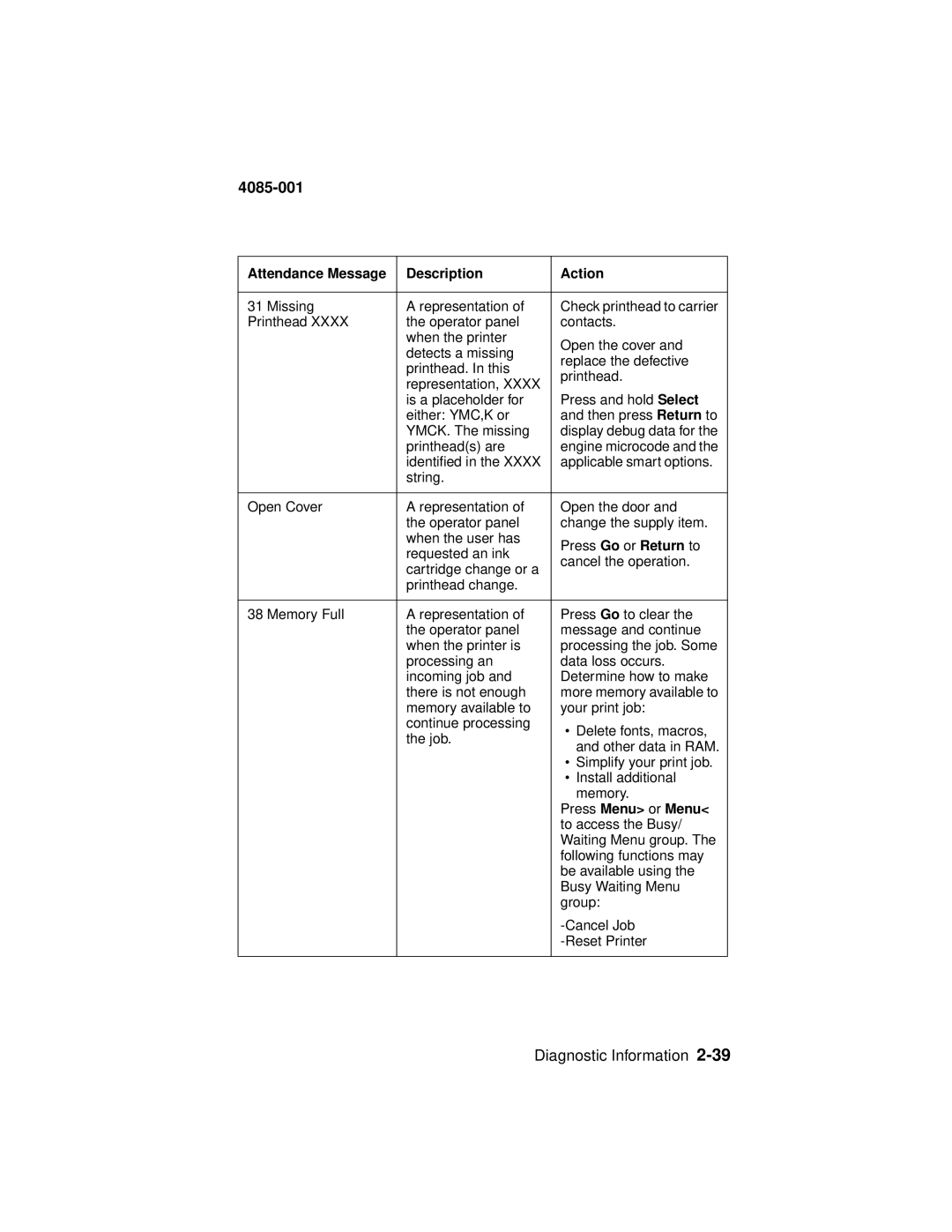4085-001
Attendance Message | Description | Action | |
|
|
| |
31 Missing | A representation of | Check printhead to carrier | |
Printhead XXXX | the operator panel | contacts. | |
| when the printer | Open the cover and | |
| detects a missing | ||
| replace the defective | ||
| printhead. In this | ||
| printhead. | ||
| representation, XXXX | ||
| Press and hold Select | ||
| is a placeholder for | ||
| either: YMC,K or | and then press Return to | |
| YMCK. The missing | display debug data for the | |
| printhead(s) are | engine microcode and the | |
| identified in the XXXX | applicable smart options. | |
| string. |
|
|
|
|
| |
Open Cover | A representation of | Open the door and | |
| the operator panel | change the supply item. | |
| when the user has | Press Go or Return to | |
| requested an ink | ||
| cancel the operation. | ||
| cartridge change or a | ||
|
|
| |
| printhead change. |
|
|
|
|
| |
38 Memory Full | A representation of | Press Go to clear the | |
| the operator panel | message and continue | |
| when the printer is | processing the job. Some | |
| processing an | data loss occurs. | |
| incoming job and | Determine how to make | |
| there is not enough | more memory available to | |
| memory available to | your print job: | |
| continue processing | • | Delete fonts, macros, |
| the job. | ||
|
| and other data in RAM. | |
|
|
| |
|
| • | Simplify your print job. |
|
| • | Install additional |
|
|
| memory. |
|
| Press Menu> or Menu< | |
|
| to access the Busy/ | |
|
| Waiting Menu group. The | |
|
| following functions may | |
|
| be available using the | |
|
| Busy Waiting Menu | |
|
| group: | |
|
| ||
|
| ||
|
|
|
|
Diagnostic Information