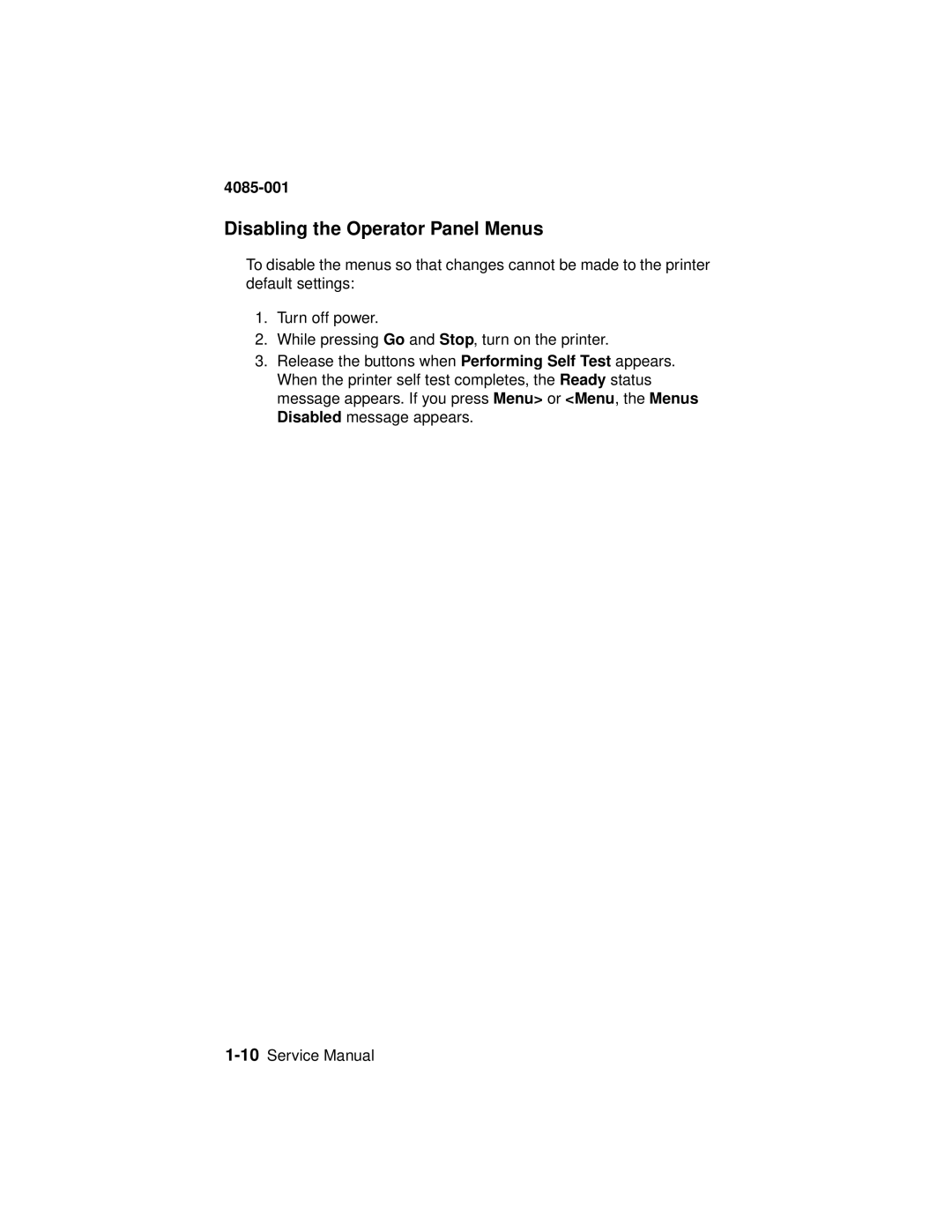4085-001
Disabling the Operator Panel Menus
To disable the menus so that changes cannot be made to the printer default settings:
1.Turn off power.
2.While pressing Go and Stop, turn on the printer.
3.Release the buttons when Performing Self Test appears. When the printer self test completes, the Ready status message appears. If you press Menu> or <Menu, the Menus Disabled message appears.