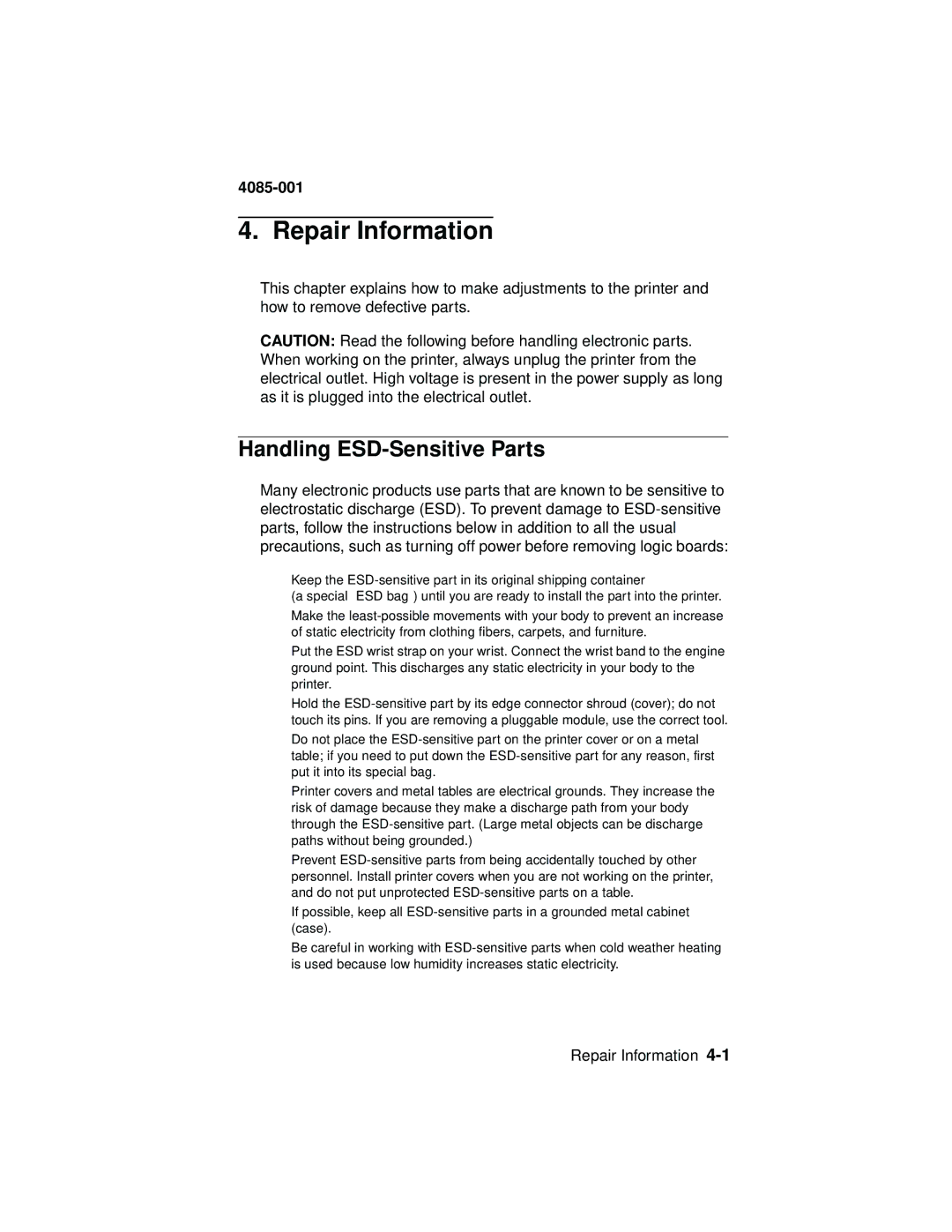4085-001
4. Repair Information
This chapter explains how to make adjustments to the printer and how to remove defective parts.
CAUTION: Read the following before handling electronic parts. When working on the printer, always unplug the printer from the electrical outlet. High voltage is present in the power supply as long as it is plugged into the electrical outlet.
Handling ESD-Sensitive Parts
Many electronic products use parts that are known to be sensitive to electrostatic discharge (ESD). To prevent damage to
•Keep the
(a special “ESD bag”) until you are ready to install the part into the printer.
•Make the
•Put the ESD wrist strap on your wrist. Connect the wrist band to the engine ground point. This discharges any static electricity in your body to the printer.
•Hold the
•Do not place the
•Printer covers and metal tables are electrical grounds. They increase the risk of damage because they make a discharge path from your body through the
•Prevent
•If possible, keep all
•Be careful in working with
Repair Information