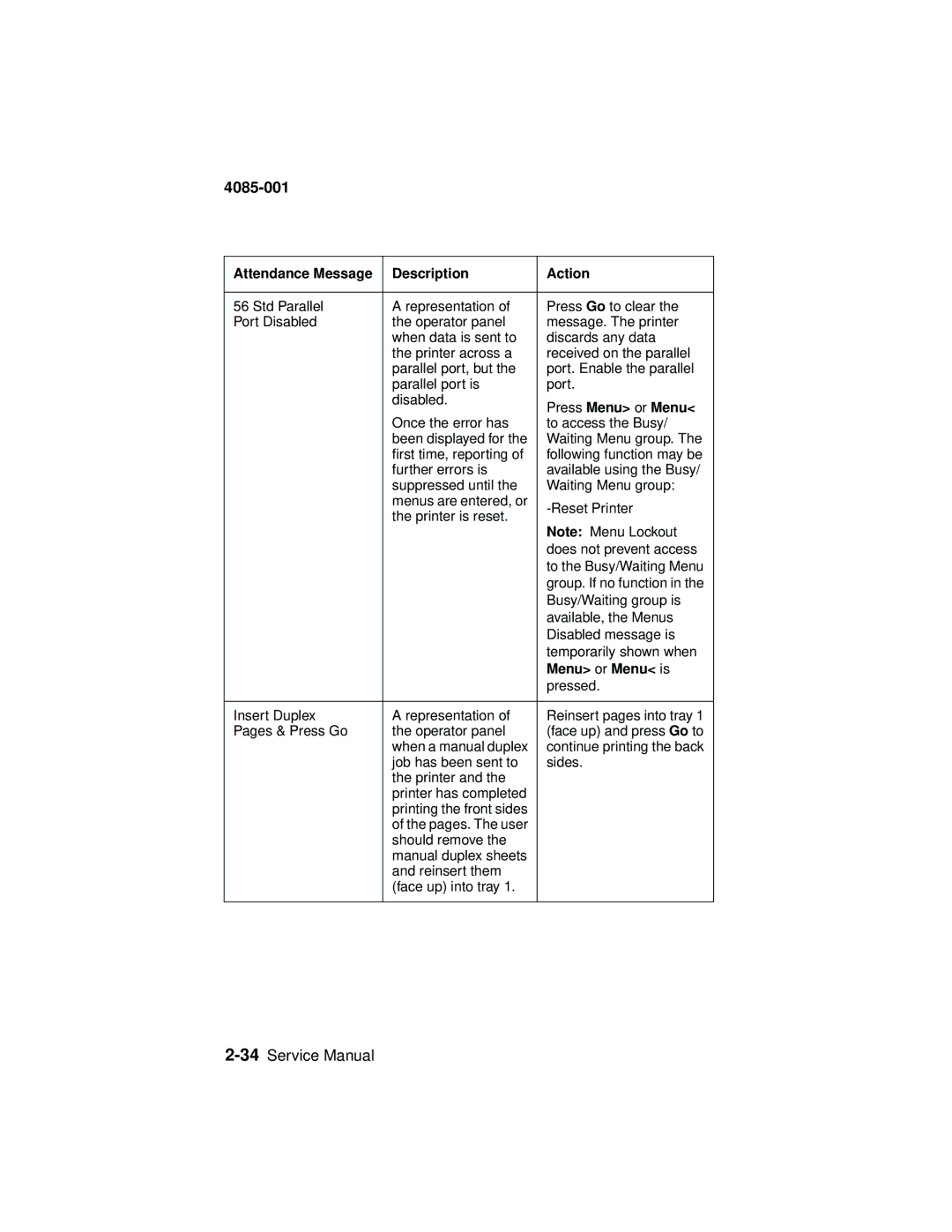4085-001
Attendance Message | Description | Action |
|
|
|
56 Std Parallel | A representation of | Press Go to clear the |
Port Disabled | the operator panel | message. The printer |
| when data is sent to | discards any data |
| the printer across a | received on the parallel |
| parallel port, but the | port. Enable the parallel |
| parallel port is | port. |
| disabled. | Press Menu> or Menu< |
| Once the error has | |
| to access the Busy/ | |
| been displayed for the | Waiting Menu group. The |
| first time, reporting of | following function may be |
| further errors is | available using the Busy/ |
| suppressed until the | Waiting Menu group: |
| menus are entered, or | |
| the printer is reset. | |
| Note: Menu Lockout | |
|
| |
|
| does not prevent access |
|
| to the Busy/Waiting Menu |
|
| group. If no function in the |
|
| Busy/Waiting group is |
|
| available, the Menus |
|
| Disabled message is |
|
| temporarily shown when |
|
| Menu> or Menu< is |
|
| pressed. |
|
|
|
Insert Duplex | A representation of | Reinsert pages into tray 1 |
Pages & Press Go | the operator panel | (face up) and press Go to |
| when a manual duplex | continue printing the back |
| job has been sent to | sides. |
| the printer and the |
|
| printer has completed |
|
| printing the front sides |
|
| of the pages. The user |
|
| should remove the |
|
| manual duplex sheets |
|
| and reinsert them |
|
| (face up) into tray 1. |
|
|
|
|