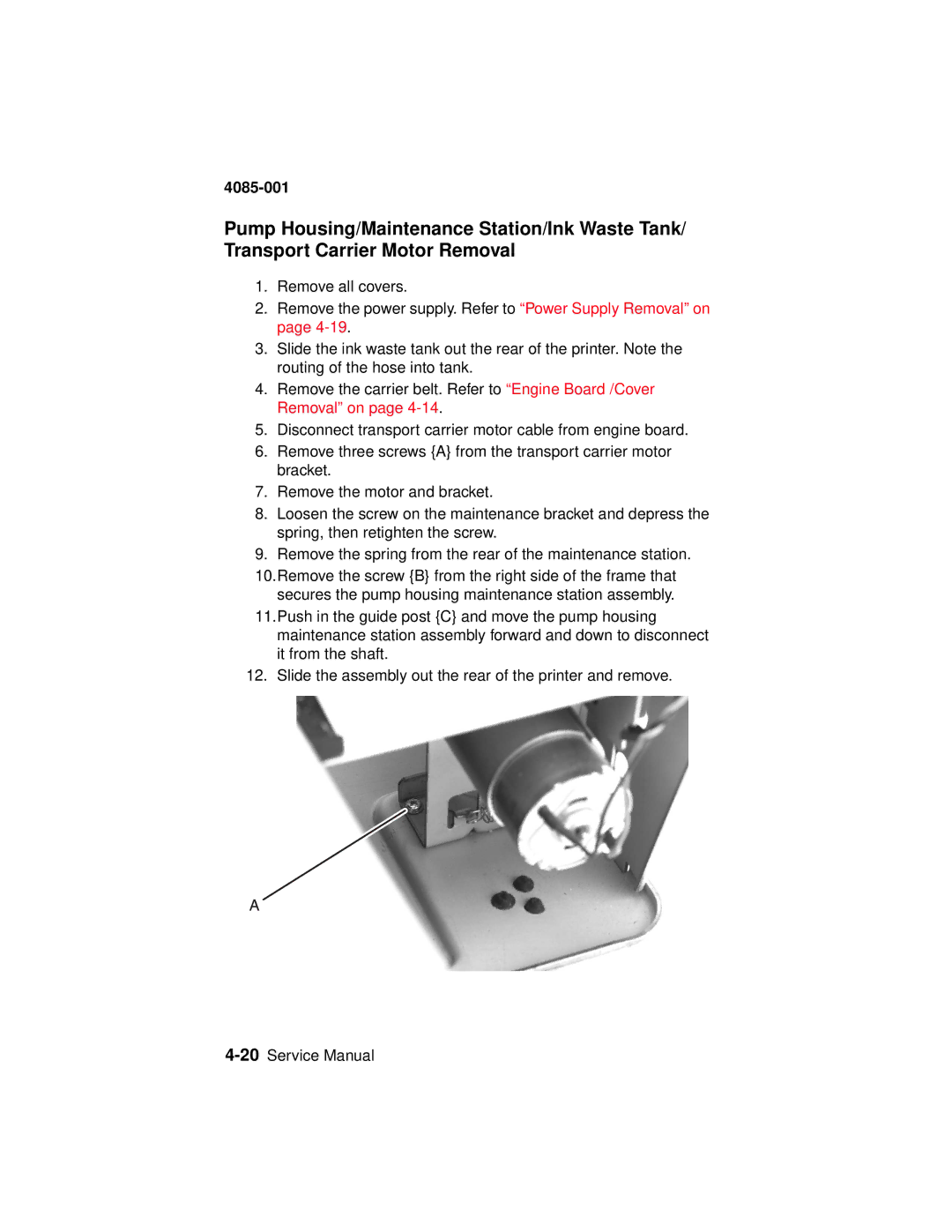4085-001
Pump Housing/Maintenance Station/Ink Waste Tank/ Transport Carrier Motor Removal
1.Remove all covers.
2.Remove the power supply. Refer to “Power Supply Removal” on page
3.Slide the ink waste tank out the rear of the printer. Note the routing of the hose into tank.
4.Remove the carrier belt. Refer to “Engine Board /Cover Removal” on page
5.Disconnect transport carrier motor cable from engine board.
6.Remove three screws {A} from the transport carrier motor bracket.
7.Remove the motor and bracket.
8.Loosen the screw on the maintenance bracket and depress the spring, then retighten the screw.
9.Remove the spring from the rear of the maintenance station.
10.Remove the screw {B} from the right side of the frame that secures the pump housing maintenance station assembly.
11.Push in the guide post {C} and move the pump housing maintenance station assembly forward and down to disconnect it from the shaft.
12. Slide the assembly out the rear of the printer and remove.