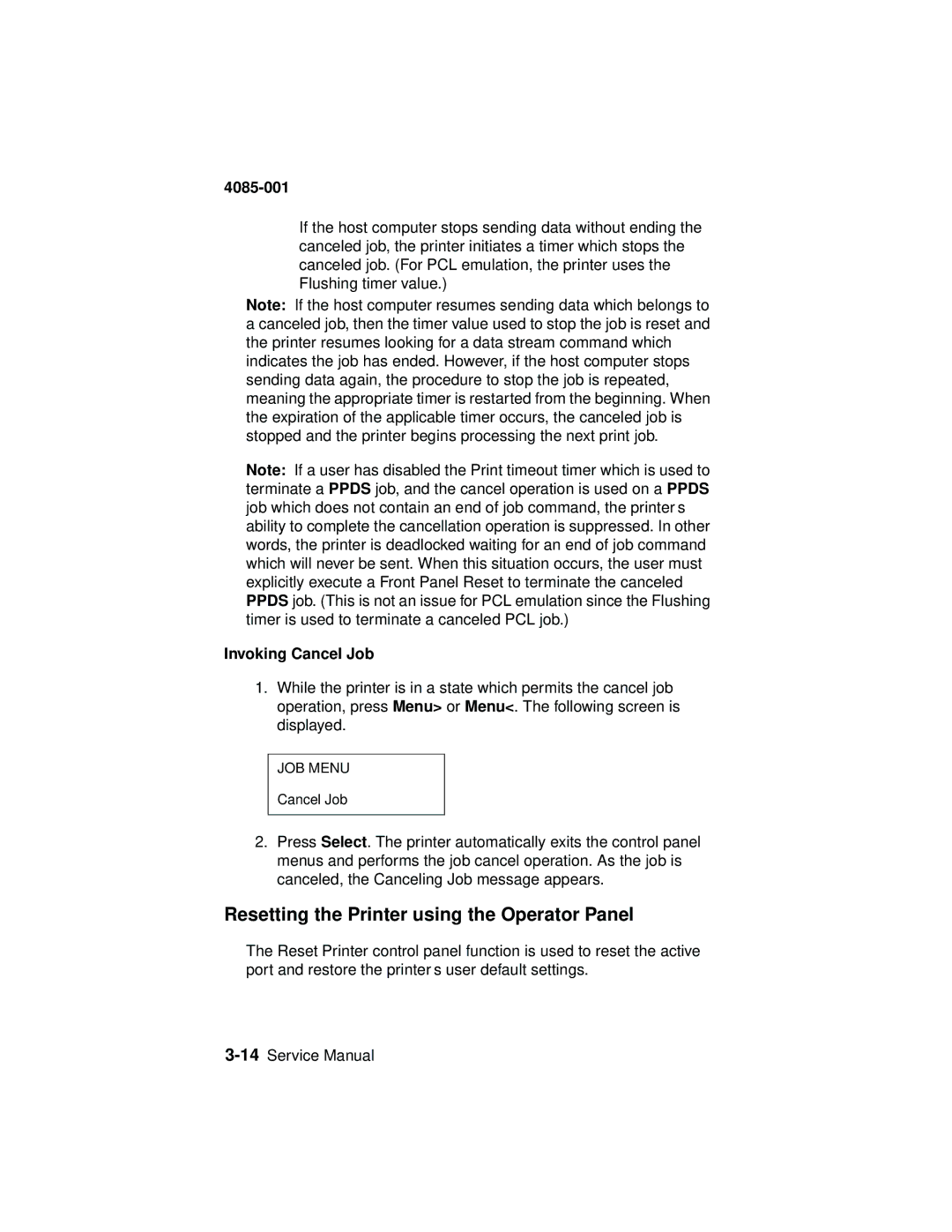4085-001
–If the host computer stops sending data without ending the canceled job, the printer initiates a timer which stops the canceled job. (For PCL emulation, the printer uses the Flushing timer value.)
Note: If the host computer resumes sending data which belongs to a canceled job, then the timer value used to stop the job is reset and the printer resumes looking for a data stream command which indicates the job has ended. However, if the host computer stops sending data again, the procedure to stop the job is repeated, meaning the appropriate timer is restarted from the beginning. When the expiration of the applicable timer occurs, the canceled job is stopped and the printer begins processing the next print job.
Note: If a user has disabled the Print timeout timer which is used to terminate a PPDS job, and the cancel operation is used on a PPDS job which does not contain an end of job command, the printer’s ability to complete the cancellation operation is suppressed. In other words, the printer is deadlocked waiting for an end of job command which will never be sent. When this situation occurs, the user must explicitly execute a Front Panel Reset to terminate the canceled PPDS job. (This is not an issue for PCL emulation since the Flushing timer is used to terminate a canceled PCL job.)
Invoking Cancel Job
1.While the printer is in a state which permits the cancel job operation, press Menu> or Menu<. The following screen is displayed.
JOB MENU Cancel Job
2.Press Select. The printer automatically exits the control panel menus and performs the job cancel operation. As the job is canceled, the Canceling Job message appears.
Resetting the Printer using the Operator Panel
The Reset Printer control panel function is used to reset the active port and restore the printer’s user default settings.