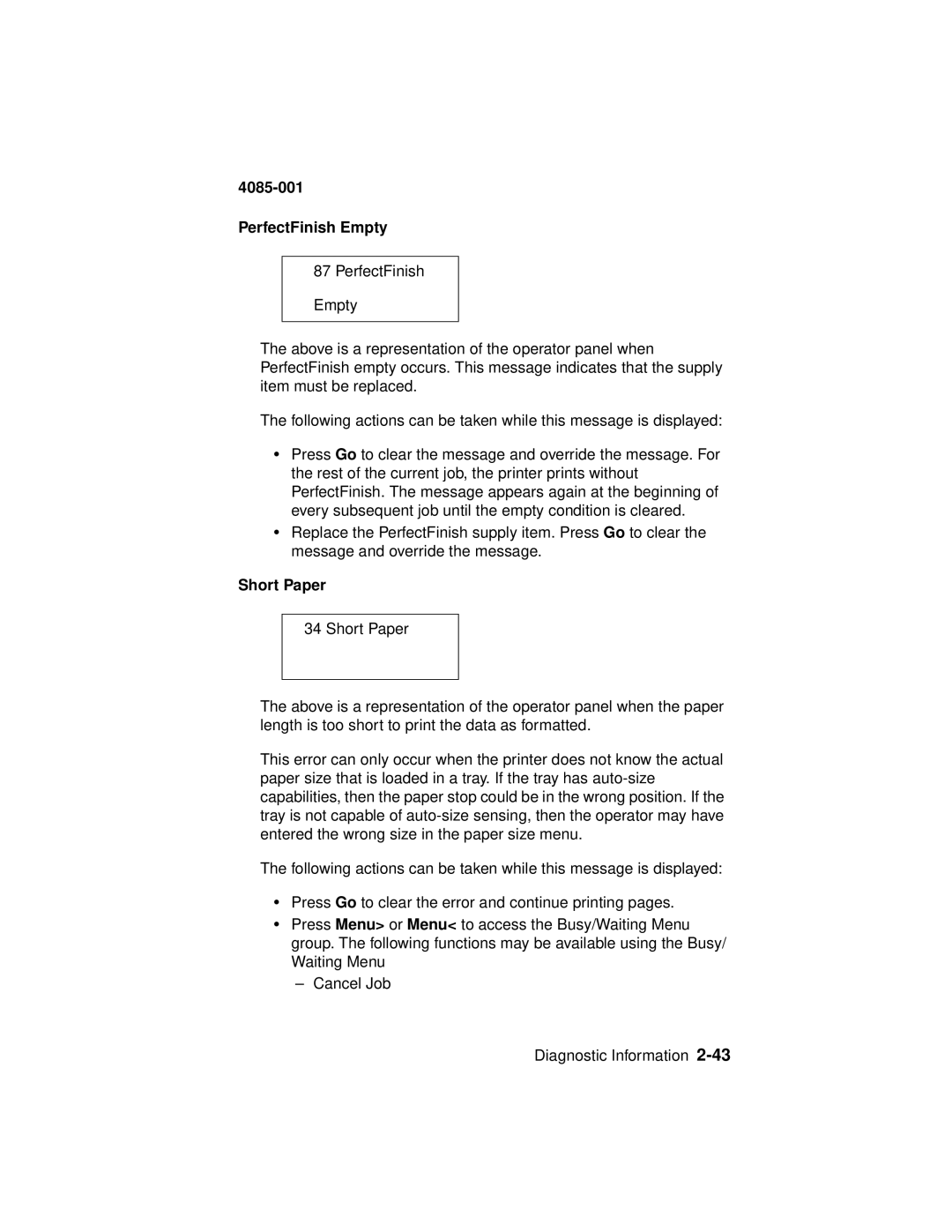4085-001
PerfectFinish Empty
87PerfectFinish Empty
The above is a representation of the operator panel when PerfectFinish empty occurs. This message indicates that the supply item must be replaced.
The following actions can be taken while this message is displayed:
•Press Go to clear the message and override the message. For the rest of the current job, the printer prints without PerfectFinish. The message appears again at the beginning of every subsequent job until the empty condition is cleared.
•Replace the PerfectFinish supply item. Press Go to clear the message and override the message.
Short Paper
34 Short Paper
The above is a representation of the operator panel when the paper length is too short to print the data as formatted.
This error can only occur when the printer does not know the actual paper size that is loaded in a tray. If the tray has
The following actions can be taken while this message is displayed:
•Press Go to clear the error and continue printing pages.
•Press Menu> or Menu< to access the Busy/Waiting Menu group. The following functions may be available using the Busy/ Waiting Menu
–Cancel Job
Diagnostic Information