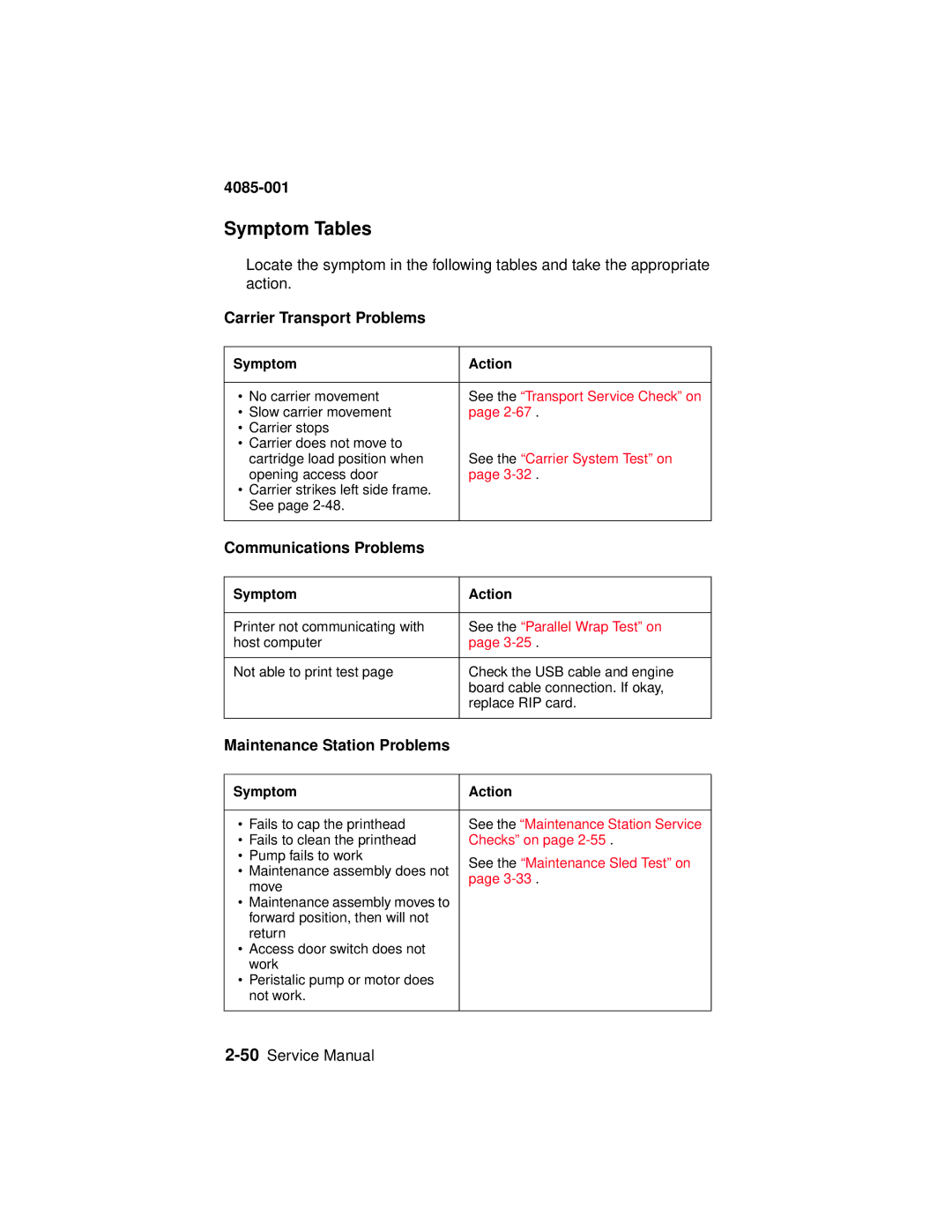4085-001
Symptom Tables
Locate the symptom in the following tables and take the appropriate action.
Carrier Transport Problems
Symptom | Action | |
|
| |
• No carrier movement | See the “Transport Service Check” on | |
• Slow carrier movement | page | |
• | Carrier stops |
|
• Carrier does not move to |
| |
| cartridge load position when | See the “Carrier System Test” on |
| opening access door | page |
• | Carrier strikes left side frame. |
|
| See page |
|
|
| |
Communications Problems |
| |
Symptom | Action |
|
|
Printer not communicating with | See the “Parallel Wrap Test” on |
host computer | page |
|
|
Not able to print test page | Check the USB cable and engine |
| board cable connection. If okay, |
| replace RIP card. |
|
|
Maintenance Station Problems |
|
Symptom | Action | |
|
| |
• Fails to cap the printhead | See the “Maintenance Station Service | |
• Fails to clean the printhead | Checks” on page | |
• Pump fails to work | See the “Maintenance Sled Test” on | |
• Maintenance assembly does not | ||
page | ||
move | ||
| ||
• Maintenance assembly moves to |
| |
forward position, then will not |
| |
return |
| |
• Access door switch does not |
| |
work |
| |
• Peristalic pump or motor does |
| |
not work. |
| |
|
|