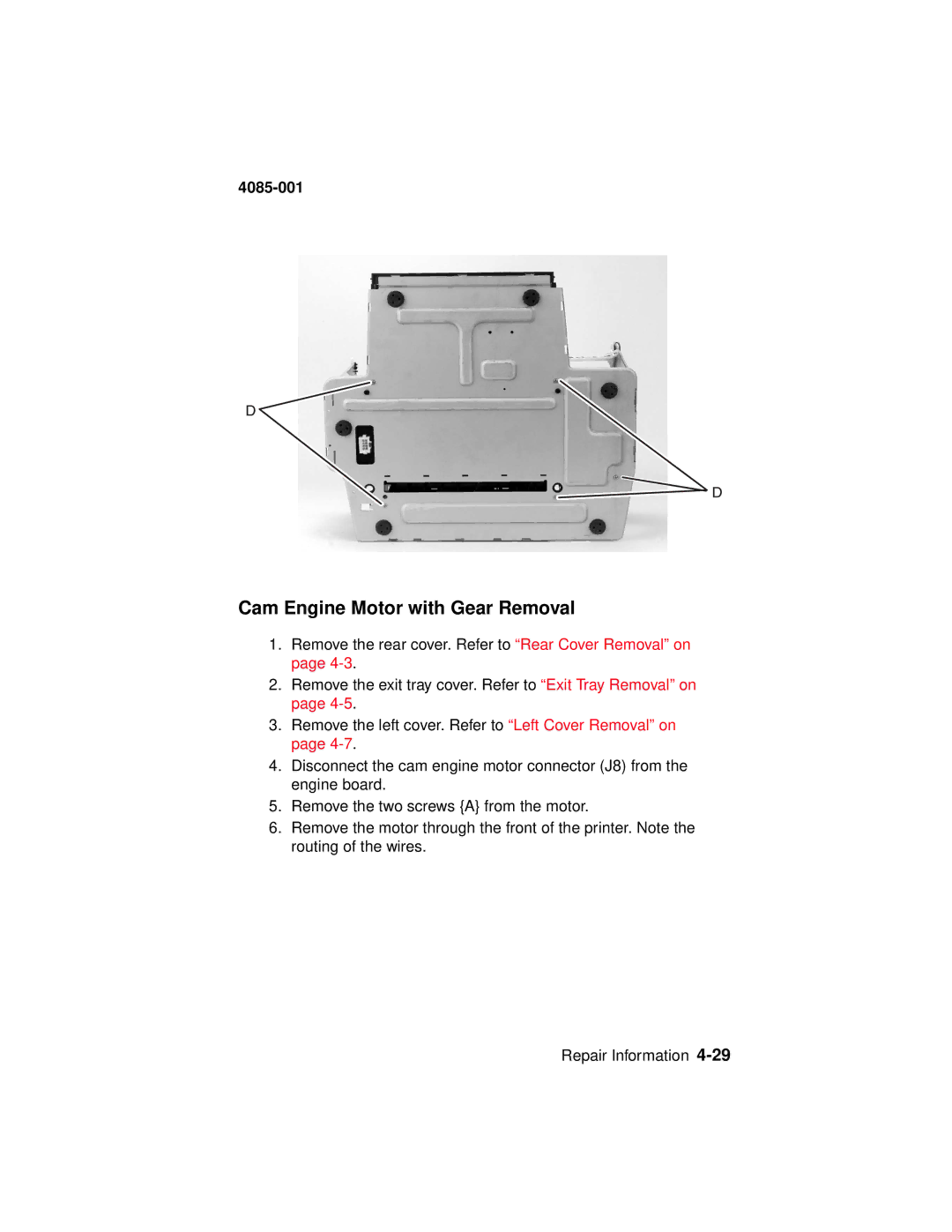4085-001
Cam Engine Motor with Gear Removal
1.Remove the rear cover. Refer to “Rear Cover Removal” on page
2.Remove the exit tray cover. Refer to “Exit Tray Removal” on page
3.Remove the left cover. Refer to “Left Cover Removal” on page
4.Disconnect the cam engine motor connector (J8) from the engine board.
5.Remove the two screws {A} from the motor.
6.Remove the motor through the front of the printer. Note the routing of the wires.
Repair Information