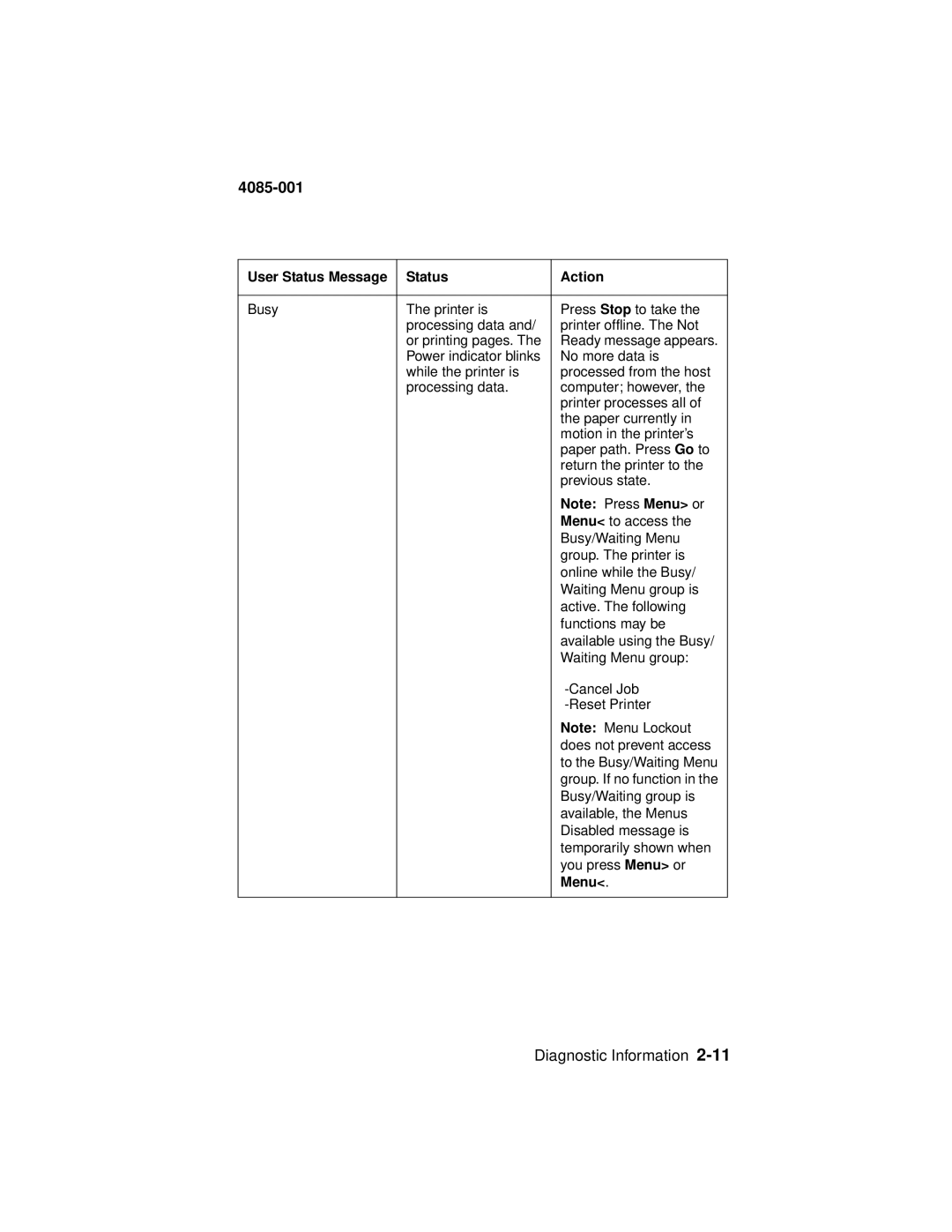4085-001
User Status Message | Status | Action |
|
|
|
Busy | The printer is | Press Stop to take the |
| processing data and/ | printer offline. The Not |
| or printing pages. The | Ready message appears. |
| Power indicator blinks | No more data is |
| while the printer is | processed from the host |
| processing data. | computer; however, the |
|
| printer processes all of |
|
| the paper currently in |
|
| motion in the printer’s |
|
| paper path. Press Go to |
|
| return the printer to the |
|
| previous state. |
|
| Note: Press Menu> or |
|
| Menu< to access the |
|
| Busy/Waiting Menu |
|
| group. The printer is |
|
| online while the Busy/ |
|
| Waiting Menu group is |
|
| active. The following |
|
| functions may be |
|
| available using the Busy/ |
|
| Waiting Menu group: |
|
| |
|
| |
|
| Note: Menu Lockout |
|
| does not prevent access |
|
| to the Busy/Waiting Menu |
|
| group. If no function in the |
|
| Busy/Waiting group is |
|
| available, the Menus |
|
| Disabled message is |
|
| temporarily shown when |
|
| you press Menu> or |
|
| Menu<. |
|
|
|
Diagnostic Information