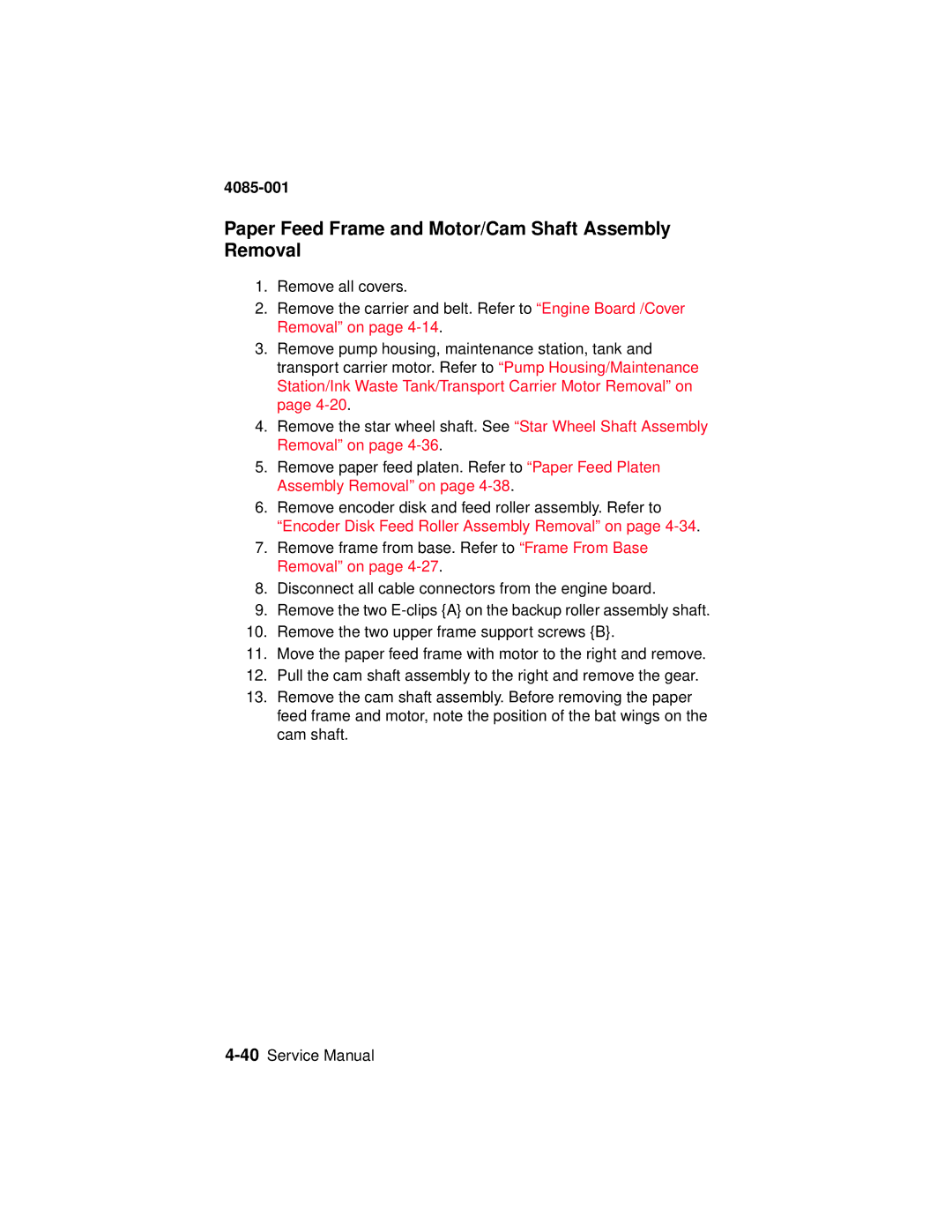4085-001
Paper Feed Frame and Motor/Cam Shaft Assembly Removal
1.Remove all covers.
2.Remove the carrier and belt. Refer to “Engine Board /Cover Removal” on page
3.Remove pump housing, maintenance station, tank and transport carrier motor. Refer to “Pump Housing/Maintenance Station/Ink Waste Tank/Transport Carrier Motor Removal” on page
4.Remove the star wheel shaft. See “Star Wheel Shaft Assembly Removal” on page
5.Remove paper feed platen. Refer to “Paper Feed Platen Assembly Removal” on page
6.Remove encoder disk and feed roller assembly. Refer to “Encoder Disk Feed Roller Assembly Removal” on page
7.Remove frame from base. Refer to “Frame From Base Removal” on page
8.Disconnect all cable connectors from the engine board.
9.Remove the two
10.Remove the two upper frame support screws {B}.
11.Move the paper feed frame with motor to the right and remove.
12.Pull the cam shaft assembly to the right and remove the gear.
13.Remove the cam shaft assembly. Before removing the paper feed frame and motor, note the position of the bat wings on the cam shaft.