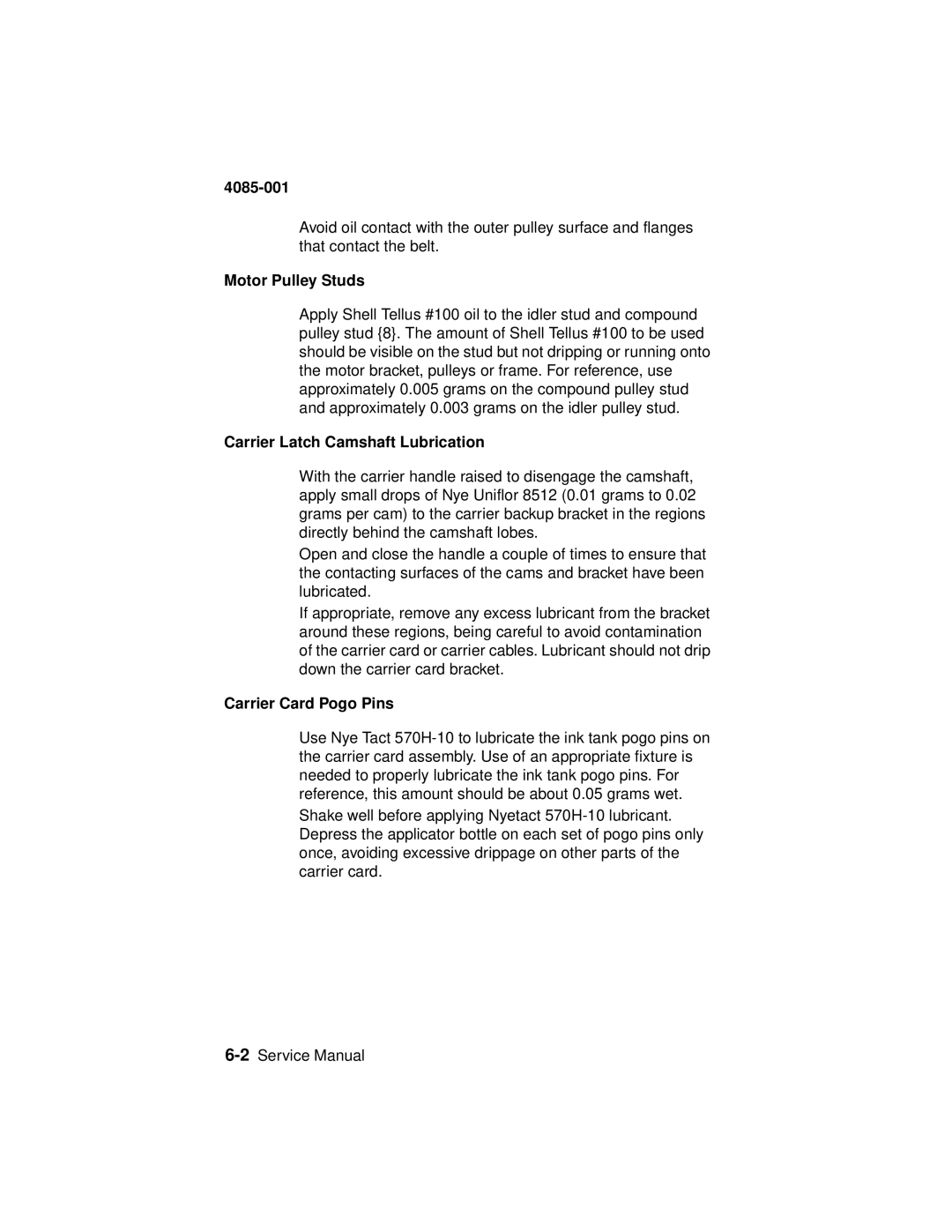4085-001
•Avoid oil contact with the outer pulley surface and flanges that contact the belt.
Motor Pulley Studs
•Apply Shell Tellus #100 oil to the idler stud and compound pulley stud {8}. The amount of Shell Tellus #100 to be used should be visible on the stud but not dripping or running onto the motor bracket, pulleys or frame. For reference, use approximately 0.005 grams on the compound pulley stud and approximately 0.003 grams on the idler pulley stud.
Carrier Latch Camshaft Lubrication
•With the carrier handle raised to disengage the camshaft, apply small drops of Nye Uniflor 8512 (0.01 grams to 0.02 grams per cam) to the carrier backup bracket in the regions directly behind the camshaft lobes.
•Open and close the handle a couple of times to ensure that the contacting surfaces of the cams and bracket have been lubricated.
•If appropriate, remove any excess lubricant from the bracket around these regions, being careful to avoid contamination of the carrier card or carrier cables. Lubricant should not drip down the carrier card bracket.
Carrier Card Pogo Pins
•Use Nye Tact
•Shake well before applying Nyetact