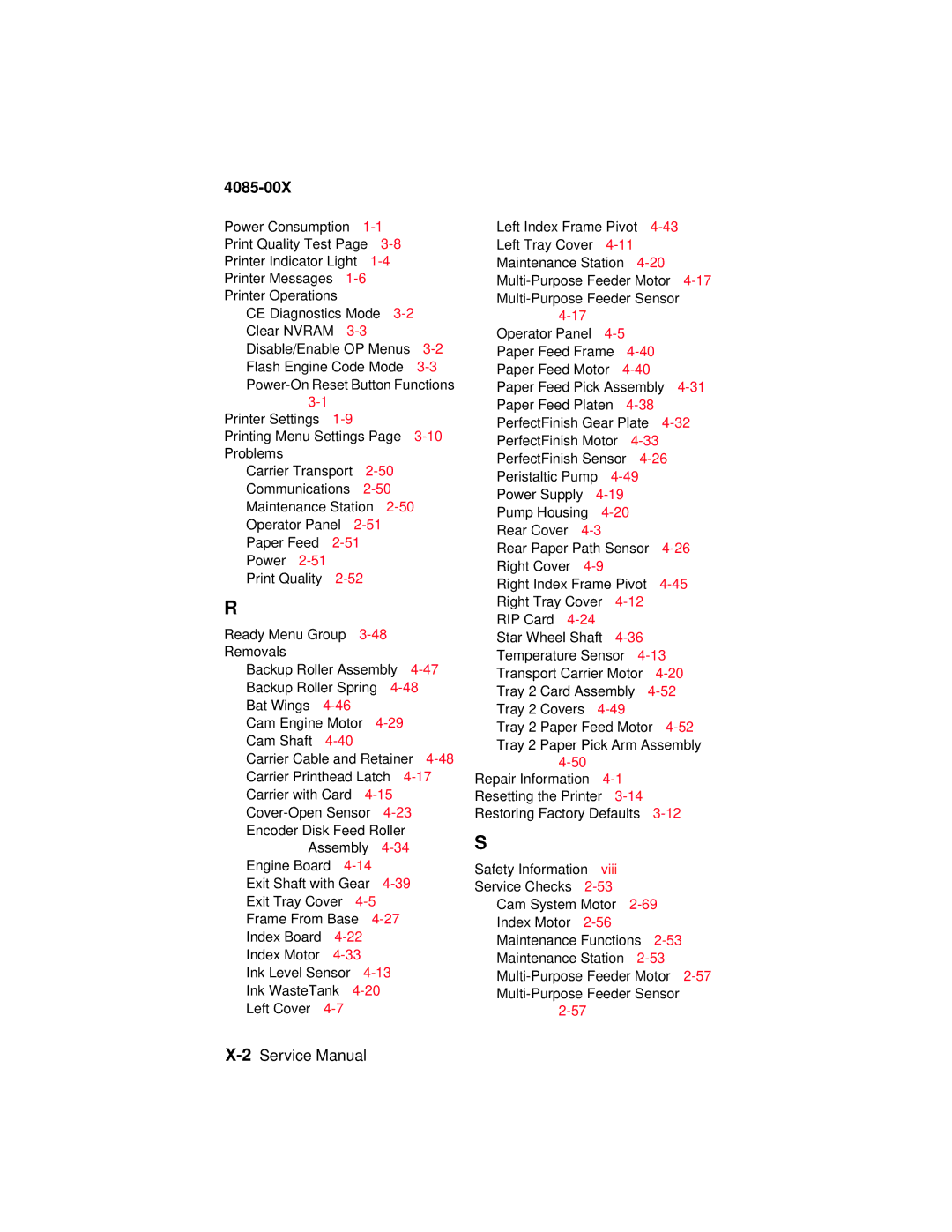4085-00X
Power Consumption |
| ||||
Print Quality Test Page |
| ||||
Printer Indicator Light |
| ||||
Printer Messages |
|
| |||
Printer Operations |
|
|
|
| |
CE Diagnostics Mode |
| ||||
Clear NVRAM |
|
| |||
Disable/Enable OP Menus | |||||
Flash Engine Code Mode | |||||
|
|
|
|
| |
Printer Settings |
|
|
| ||
Printing Menu Settings Page | |||||
Problems |
|
|
|
|
|
Carrier Transport |
| ||||
Communications |
| ||||
Maintenance Station |
| ||||
Operator Panel |
| ||||
Paper Feed |
|
|
| ||
Power |
|
|
|
|
|
Print Quality |
|
|
| ||
R
Ready Menu Group |
| |||
Removals |
|
|
|
|
Backup Roller Assembly | ||||
Backup Roller Spring | ||||
Bat Wings |
|
|
| |
Cam Engine Motor |
| |||
Cam Shaft |
|
| ||
Carrier Cable and Retainer | ||||
Carrier Printhead Latch | ||||
Carrier with Card |
| |||
Encoder Disk Feed Roller | ||||
Assembly | ||||
Engine Board |
|
| ||
Exit Shaft with Gear | ||||
Exit Tray Cover |
| |||
Frame From Base |
| |||
Index Board |
|
| ||
Index Motor |
|
| ||
Ink Level Sensor |
| |||
Ink WasteTank |
| |||
Left Cover |
|
|
| |
Left Index Frame Pivot | |||||||
Left Tray Cover |
|
|
|
| |||
Maintenance Station |
| ||||||
|
|
|
|
|
| ||
Operator Panel |
|
|
|
|
| ||
Paper Feed Frame |
| ||||||
Paper Feed Motor |
|
| |||||
Paper Feed Pick Assembly | |||||||
Paper Feed Platen |
| ||||||
PerfectFinish Gear Plate | |||||||
PerfectFinish Motor |
| ||||||
PerfectFinish Sensor |
| ||||||
Peristaltic Pump |
|
| |||||
Power Supply |
|
|
|
| |||
Pump Housing |
|
|
| ||||
Rear Cover |
|
|
|
|
| ||
Rear Paper Path Sensor | |||||||
Right Cover |
|
|
|
| |||
Right Index Frame Pivot | |||||||
Right Tray Cover |
|
| |||||
RIP Card |
|
|
|
|
|
| |
Star Wheel Shaft |
|
| |||||
Temperature Sensor |
|
| |||||
Transport Carrier Motor | |||||||
Tray 2 Card Assembly |
| ||||||
Tray 2 Covers |
|
|
|
| |||
Tray 2 Paper Feed Motor | |||||||
Tray 2 Paper Pick Arm Assembly | |||||||
|
|
|
|
|
| ||
Repair Information |
|
|
|
|
| ||
Resetting the Printer |
|
| |||||
Restoring Factory Defaults | |||||||
S
Safety Information viii Service Checks
Cam System Motor