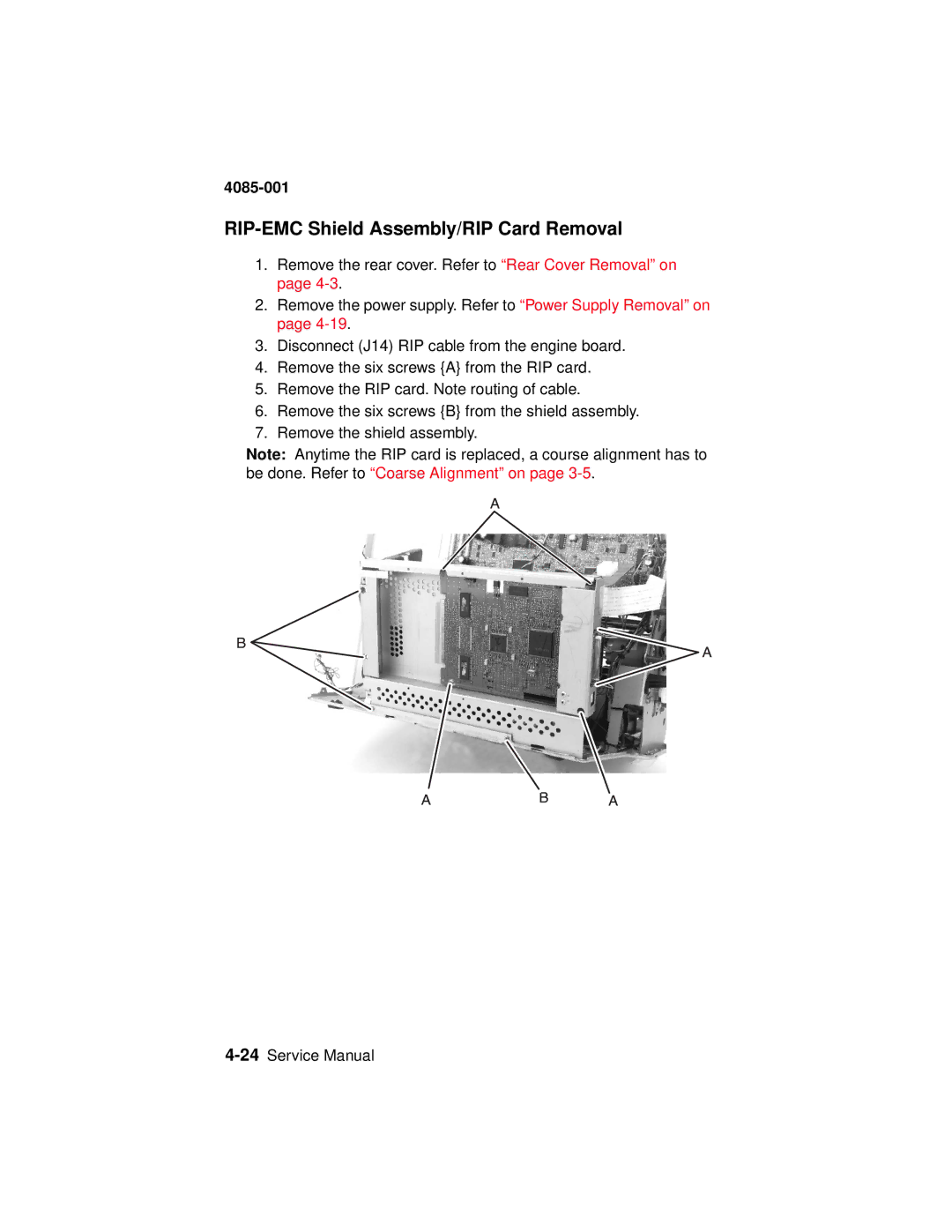4085-001
RIP-EMC Shield Assembly/RIP Card Removal
1.Remove the rear cover. Refer to “Rear Cover Removal” on page
2.Remove the power supply. Refer to “Power Supply Removal” on page
3.Disconnect (J14) RIP cable from the engine board.
4.Remove the six screws {A} from the RIP card.
5.Remove the RIP card. Note routing of cable.
6.Remove the six screws {B} from the shield assembly.
7.Remove the shield assembly.
Note: Anytime the RIP card is replaced, a course alignment has to be done. Refer to “Coarse Alignment” on page