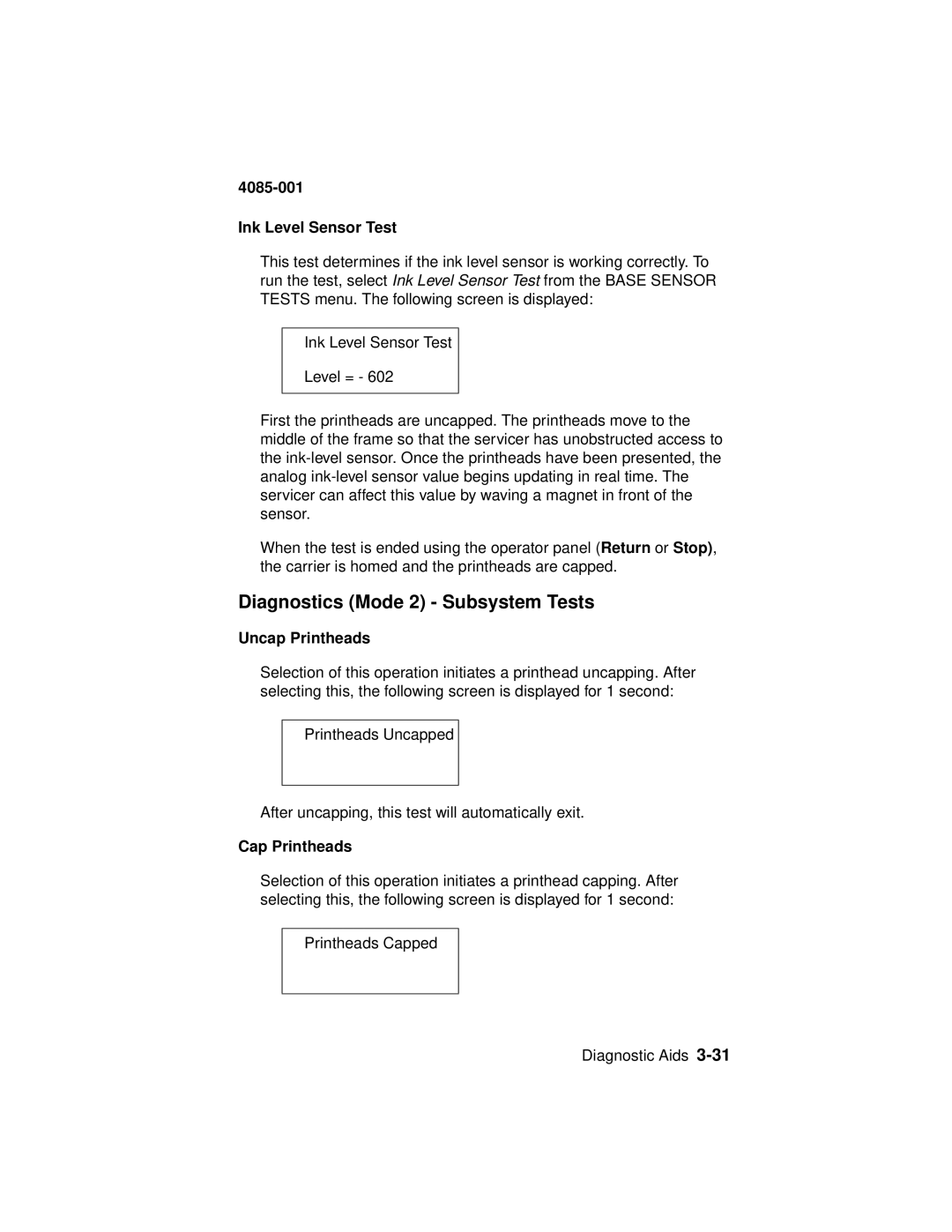4085-001
Ink Level Sensor Test
This test determines if the ink level sensor is working correctly. To run the test, select Ink Level Sensor Test from the BASE SENSOR TESTS menu. The following screen is displayed:
Ink Level Sensor Test
Level = - 602
First the printheads are uncapped. The printheads move to the middle of the frame so that the servicer has unobstructed access to the
When the test is ended using the operator panel (Return or Stop), the carrier is homed and the printheads are capped.
Diagnostics (Mode 2) - Subsystem Tests
Uncap Printheads
Selection of this operation initiates a printhead uncapping. After selecting this, the following screen is displayed for 1 second:
Printheads Uncapped
After uncapping, this test will automatically exit.
Cap Printheads
Selection of this operation initiates a printhead capping. After selecting this, the following screen is displayed for 1 second:
Printheads Capped
Diagnostic Aids