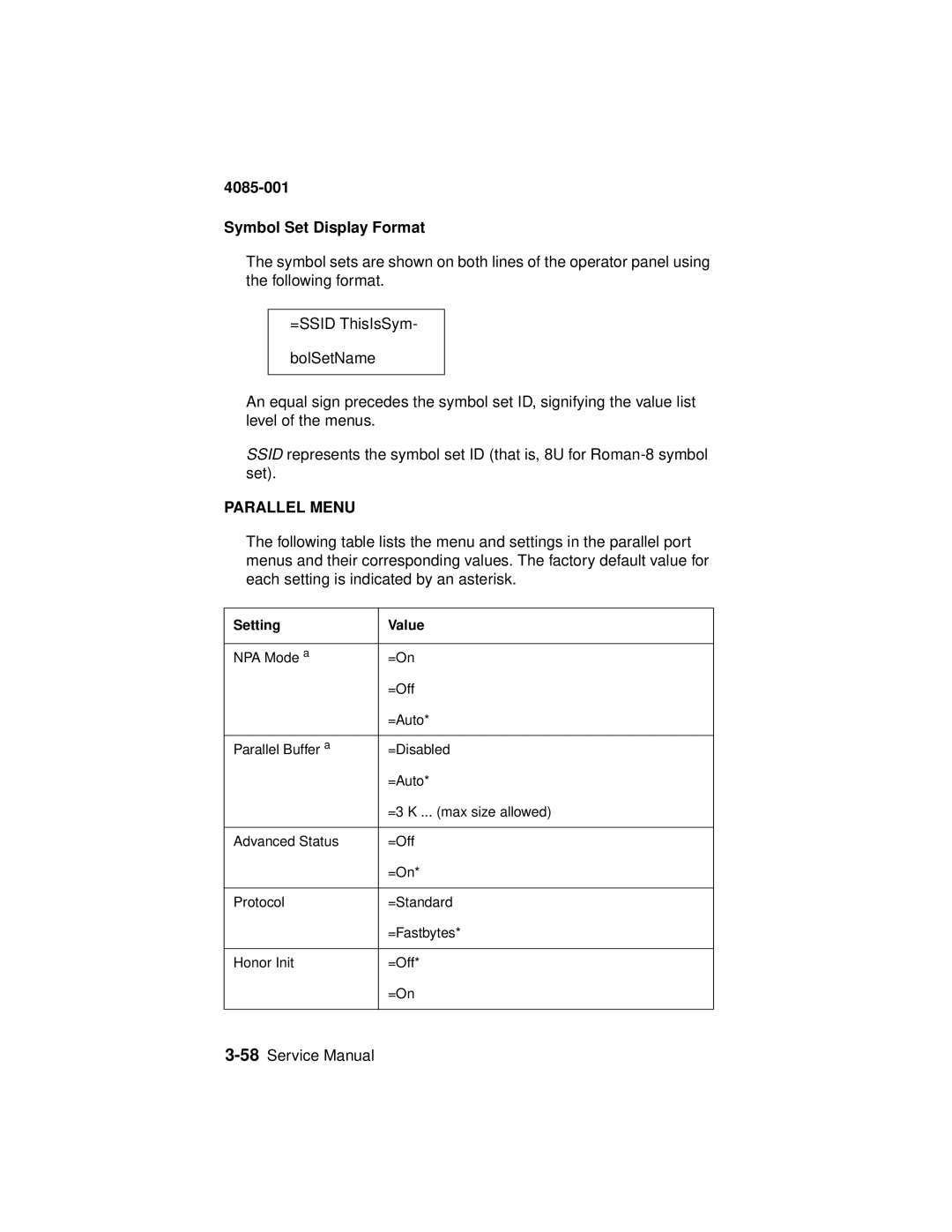4085-001
Symbol Set Display Format
The symbol sets are shown on both lines of the operator panel using the following format.
=SSID ThisIsSym-
bolSetName
An equal sign precedes the symbol set ID, signifying the value list level of the menus.
SSID represents the symbol set ID (that is, 8U for
PARALLEL MENU
The following table lists the menu and settings in the parallel port menus and their corresponding values. The factory default value for each setting is indicated by an asterisk.
Setting | Value |
|
|
NPA Mode a | =On |
| =Off |
| =Auto* |
|
|
Parallel Buffer a | =Disabled |
| =Auto* |
| =3 K ... (max size allowed) |
|
|
Advanced Status | =Off |
| =On* |
|
|
Protocol | =Standard |
| =Fastbytes* |
|
|
Honor Init | =Off* |
| =On |
|
|