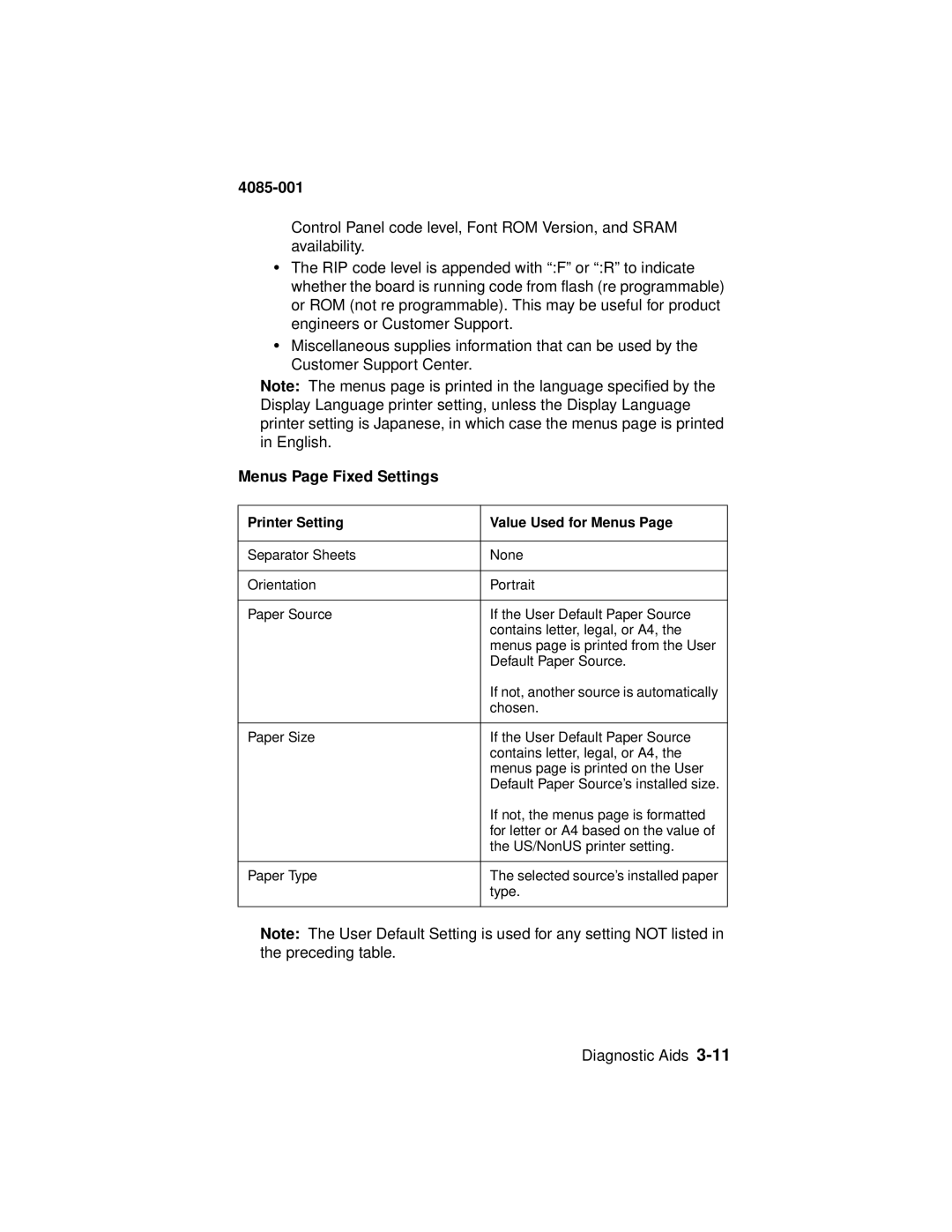4085-001
Control Panel code level, Font ROM Version, and SRAM availability.
•The RIP code level is appended with “:F” or “:R” to indicate whether the board is running code from flash (re programmable) or ROM (not re programmable). This may be useful for product engineers or Customer Support.
•Miscellaneous supplies information that can be used by the Customer Support Center.
Note: The menus page is printed in the language specified by the Display Language printer setting, unless the Display Language printer setting is Japanese, in which case the menus page is printed in English.
Menus Page Fixed Settings
Printer Setting | Value Used for Menus Page |
|
|
Separator Sheets | None |
|
|
Orientation | Portrait |
|
|
Paper Source | If the User Default Paper Source |
| contains letter, legal, or A4, the |
| menus page is printed from the User |
| Default Paper Source. |
| If not, another source is automatically |
| chosen. |
|
|
Paper Size | If the User Default Paper Source |
| contains letter, legal, or A4, the |
| menus page is printed on the User |
| Default Paper Source’s installed size. |
| If not, the menus page is formatted |
| for letter or A4 based on the value of |
| the US/NonUS printer setting. |
|
|
Paper Type | The selected source’s installed paper |
| type. |
|
|
Note: The User Default Setting is used for any setting NOT listed in the preceding table.
Diagnostic Aids