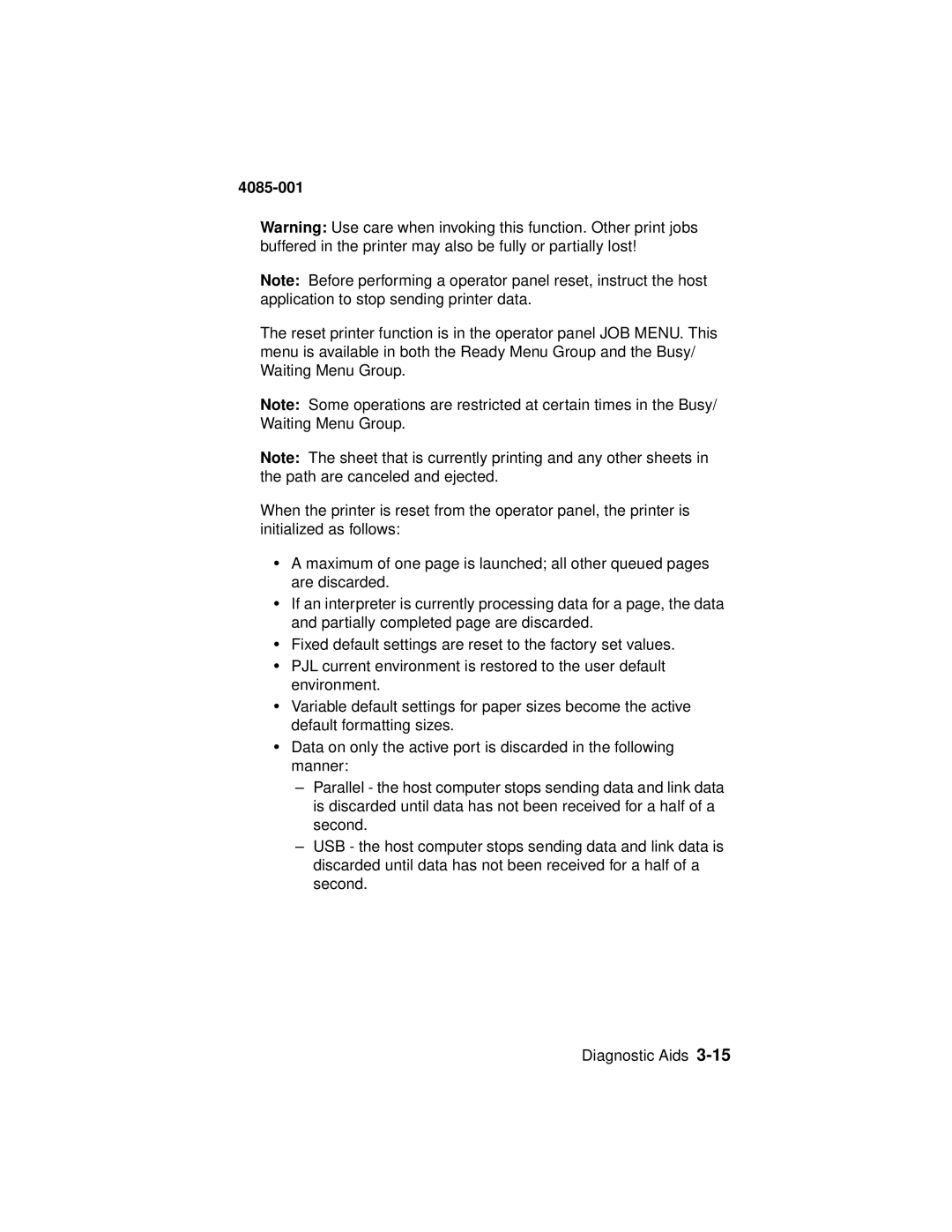4085-001
Warning: Use care when invoking this function. Other print jobs buffered in the printer may also be fully or partially lost!
Note: Before performing a operator panel reset, instruct the host application to stop sending printer data.
The reset printer function is in the operator panel JOB MENU. This menu is available in both the Ready Menu Group and the Busy/ Waiting Menu Group.
Note: Some operations are restricted at certain times in the Busy/ Waiting Menu Group.
Note: The sheet that is currently printing and any other sheets in the path are canceled and ejected.
When the printer is reset from the operator panel, the printer is initialized as follows:
•A maximum of one page is launched; all other queued pages are discarded.
•If an interpreter is currently processing data for a page, the data and partially completed page are discarded.
•Fixed default settings are reset to the factory set values.
•PJL current environment is restored to the user default environment.
•Variable default settings for paper sizes become the active default formatting sizes.
•Data on only the active port is discarded in the following manner:
–Parallel - the host computer stops sending data and link data is discarded until data has not been received for a half of a second.
–USB - the host computer stops sending data and link data is discarded until data has not been received for a half of a second.
Diagnostic Aids