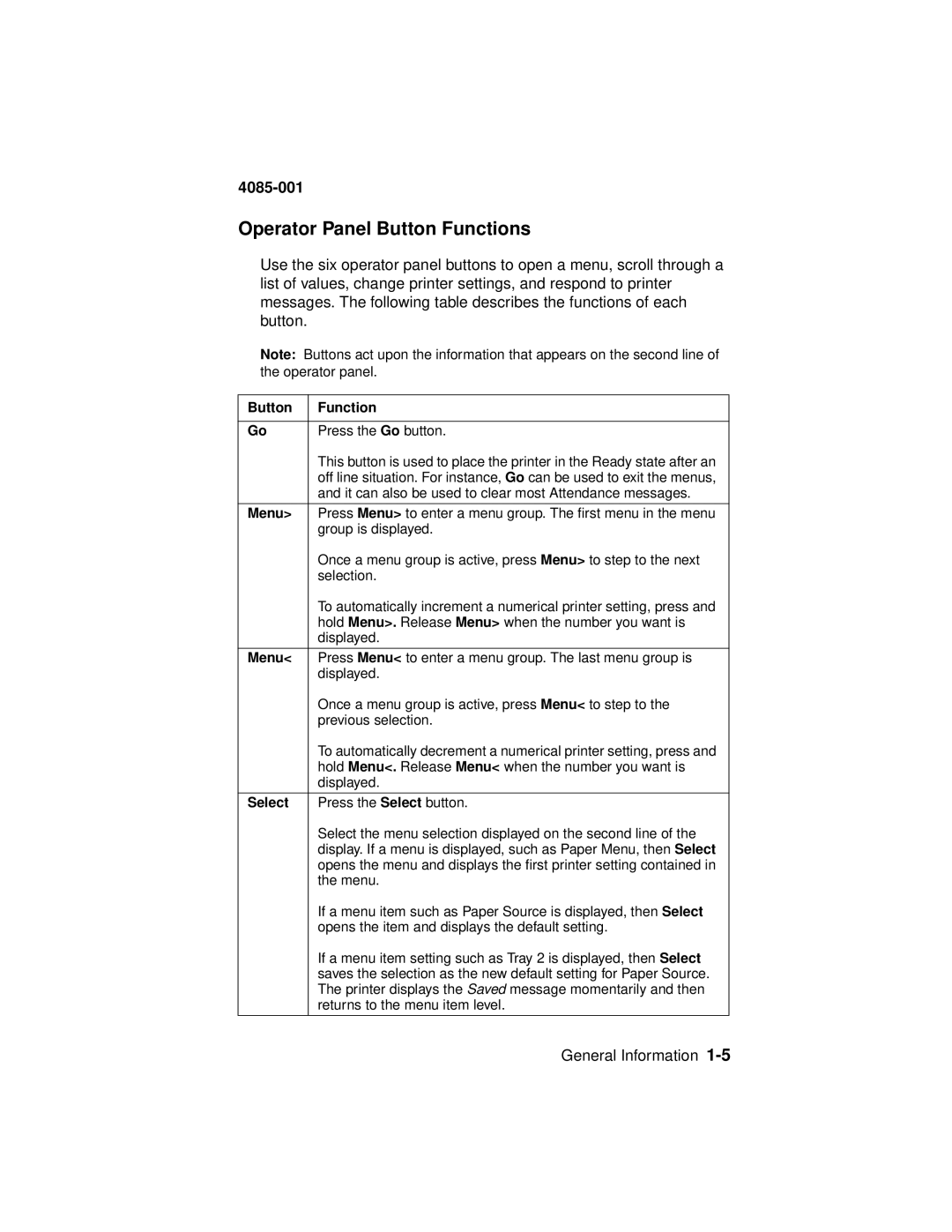4085-001
Operator Panel Button Functions
Use the six operator panel buttons to open a menu, scroll through a list of values, change printer settings, and respond to printer messages. The following table describes the functions of each button.
Note: Buttons act upon the information that appears on the second line of the operator panel.
Button | Function |
|
|
Go | Press the Go button. |
| This button is used to place the printer in the Ready state after an |
| off line situation. For instance, Go can be used to exit the menus, |
| and it can also be used to clear most Attendance messages. |
|
|
Menu> | Press Menu> to enter a menu group. The first menu in the menu |
| group is displayed. |
| Once a menu group is active, press Menu> to step to the next |
| selection. |
| To automatically increment a numerical printer setting, press and |
| hold Menu>. Release Menu> when the number you want is |
| displayed. |
|
|
Menu< | Press Menu< to enter a menu group. The last menu group is |
| displayed. |
| Once a menu group is active, press Menu< to step to the |
| previous selection. |
| To automatically decrement a numerical printer setting, press and |
| hold Menu<. Release Menu< when the number you want is |
| displayed. |
|
|
Select | Press the Select button. |
| Select the menu selection displayed on the second line of the |
| display. If a menu is displayed, such as Paper Menu, then Select |
| opens the menu and displays the first printer setting contained in |
| the menu. |
| If a menu item such as Paper Source is displayed, then Select |
| opens the item and displays the default setting. |
| If a menu item setting such as Tray 2 is displayed, then Select |
| saves the selection as the new default setting for Paper Source. |
| The printer displays the Saved message momentarily and then |
| returns to the menu item level. |
|
|
General Information