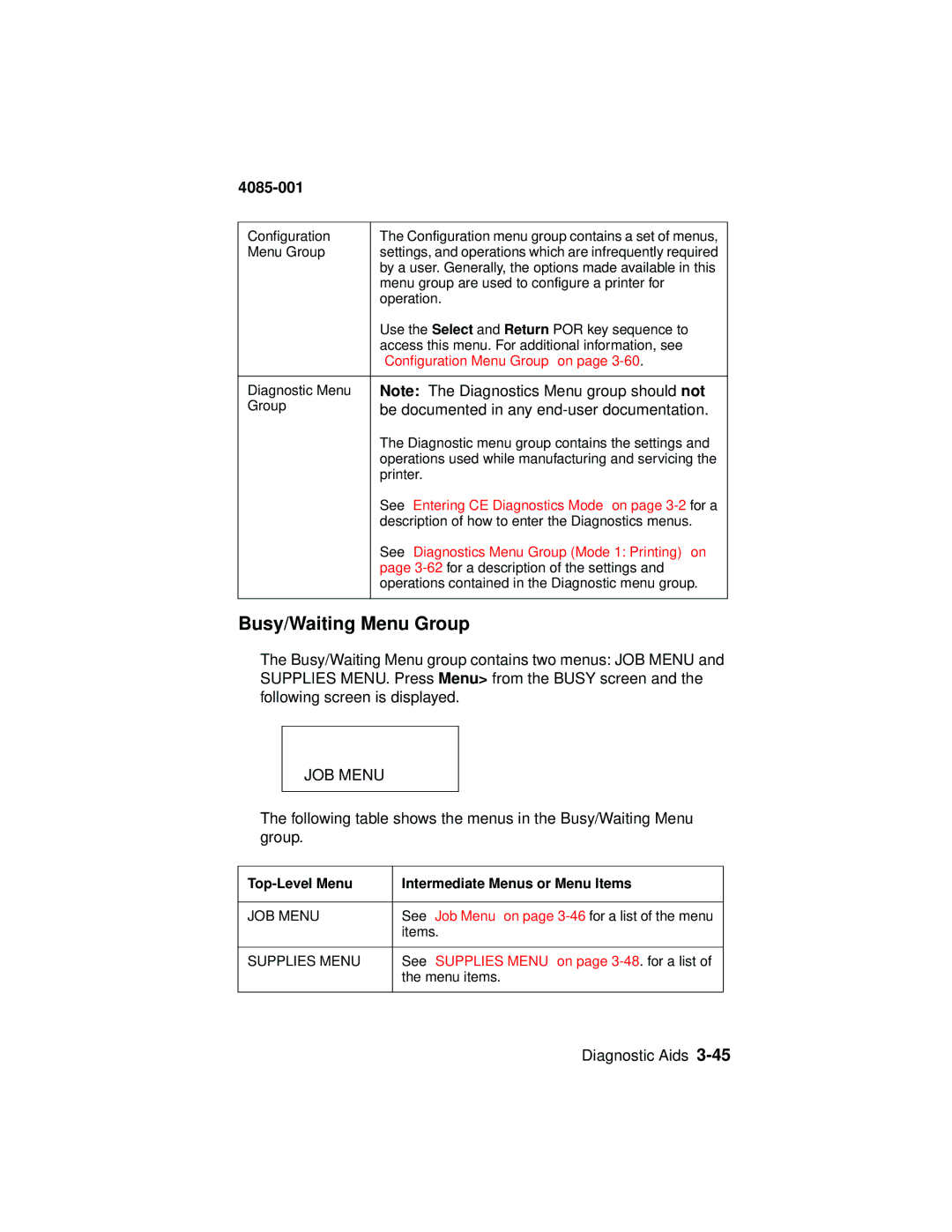4085-001
Configuration | The Configuration menu group contains a set of menus, |
Menu Group | settings, and operations which are infrequently required |
| by a user. Generally, the options made available in this |
| menu group are used to configure a printer for |
| operation. |
| Use the Select and Return POR key sequence to |
| access this menu. For additional information, see |
| “Configuration Menu Group” on page |
|
|
Diagnostic Menu | Note: The Diagnostics Menu group should not |
Group | be documented in any |
| The Diagnostic menu group contains the settings and |
| operations used while manufacturing and servicing the |
| printer. |
| See “Entering CE Diagnostics Mode” on page |
| description of how to enter the Diagnostics menus. |
| See “Diagnostics Menu Group (Mode 1: Printing)” on |
| page |
| operations contained in the Diagnostic menu group. |
|
|
Busy/Waiting Menu Group
The Busy/Waiting Menu group contains two menus: JOB MENU and SUPPLIES MENU. Press Menu> from the BUSY screen and the following screen is displayed.
JOB MENU
The following table shows the menus in the Busy/Waiting Menu group.
| Intermediate Menus or Menu Items |
|
|
JOB MENU | See “Job Menu” on page |
| items. |
|
|
SUPPLIES MENU | See “SUPPLIES MENU” on page |
| the menu items. |
|
|
Diagnostic Aids