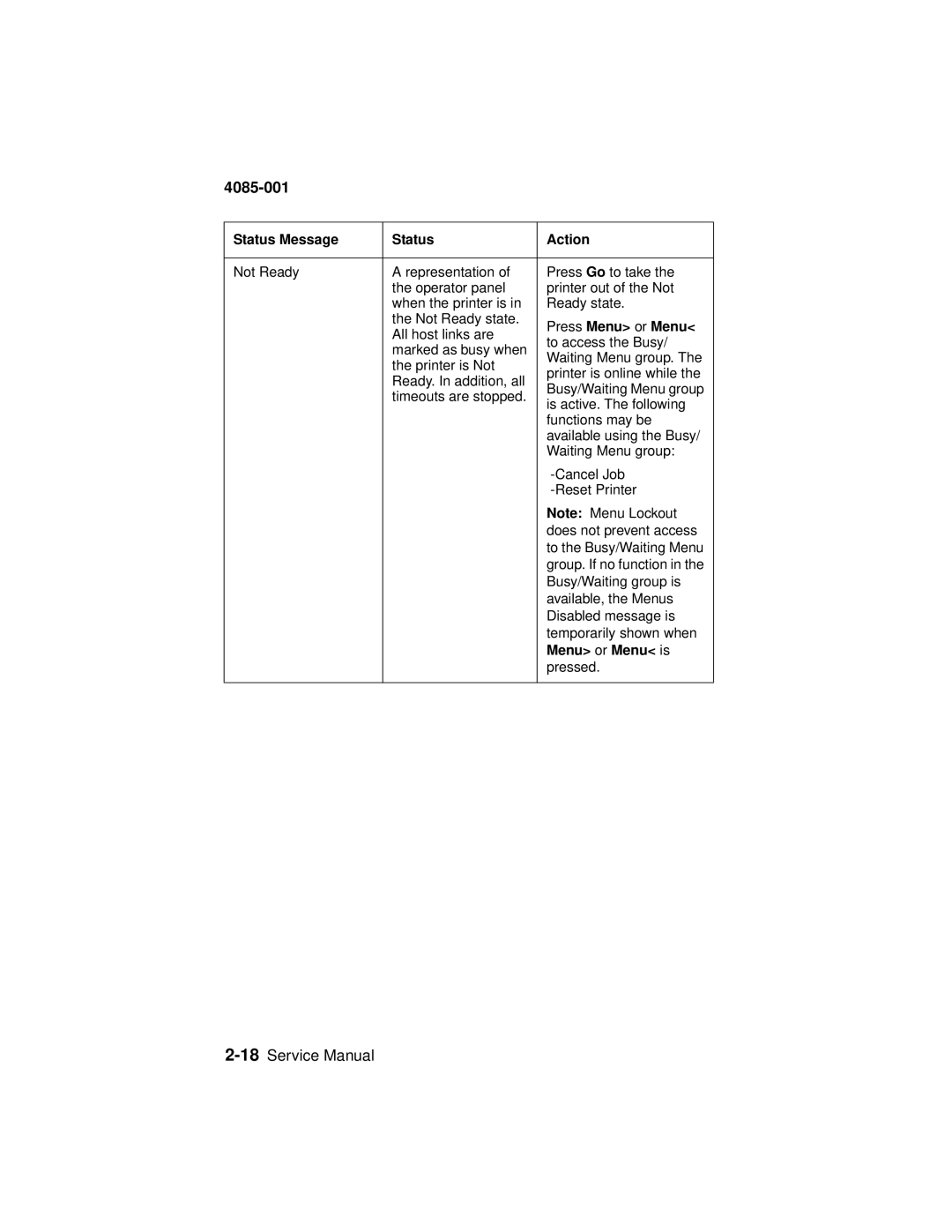4085-001
Status Message | Status | Action |
|
|
|
Not Ready | A representation of | Press Go to take the |
| the operator panel | printer out of the Not |
| when the printer is in | Ready state. |
| the Not Ready state. | Press Menu> or Menu< |
| All host links are | |
| to access the Busy/ | |
| marked as busy when | |
| Waiting Menu group. The | |
| the printer is Not | |
| printer is online while the | |
| Ready. In addition, all | |
| Busy/Waiting Menu group | |
| timeouts are stopped. | |
| is active. The following | |
|
| |
|
| functions may be |
|
| available using the Busy/ |
|
| Waiting Menu group: |
|
| |
|
| |
|
| Note: Menu Lockout |
|
| does not prevent access |
|
| to the Busy/Waiting Menu |
|
| group. If no function in the |
|
| Busy/Waiting group is |
|
| available, the Menus |
|
| Disabled message is |
|
| temporarily shown when |
|
| Menu> or Menu< is |
|
| pressed. |
|
|
|