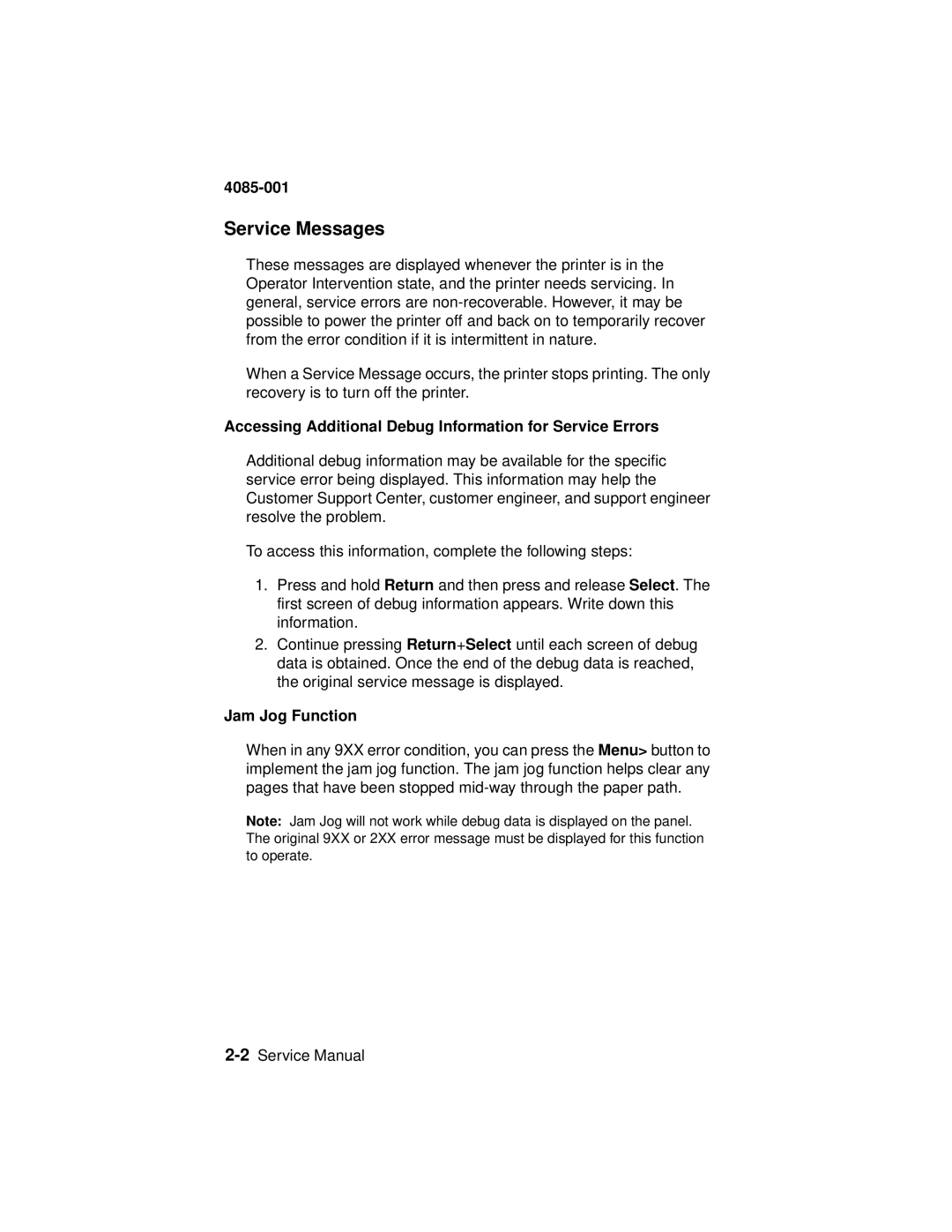4085-001
Service Messages
These messages are displayed whenever the printer is in the Operator Intervention state, and the printer needs servicing. In general, service errors are
When a Service Message occurs, the printer stops printing. The only recovery is to turn off the printer.
Accessing Additional Debug Information for Service Errors
Additional debug information may be available for the specific service error being displayed. This information may help the Customer Support Center, customer engineer, and support engineer resolve the problem.
To access this information, complete the following steps:
1.Press and hold Return and then press and release Select. The first screen of debug information appears. Write down this information.
2.Continue pressing Return+Select until each screen of debug data is obtained. Once the end of the debug data is reached, the original service message is displayed.
Jam Jog Function
When in any 9XX error condition, you can press the Menu> button to implement the jam jog function. The jam jog function helps clear any pages that have been stopped
Note: Jam Jog will not work while debug data is displayed on the panel. The original 9XX or 2XX error message must be displayed for this function to operate.