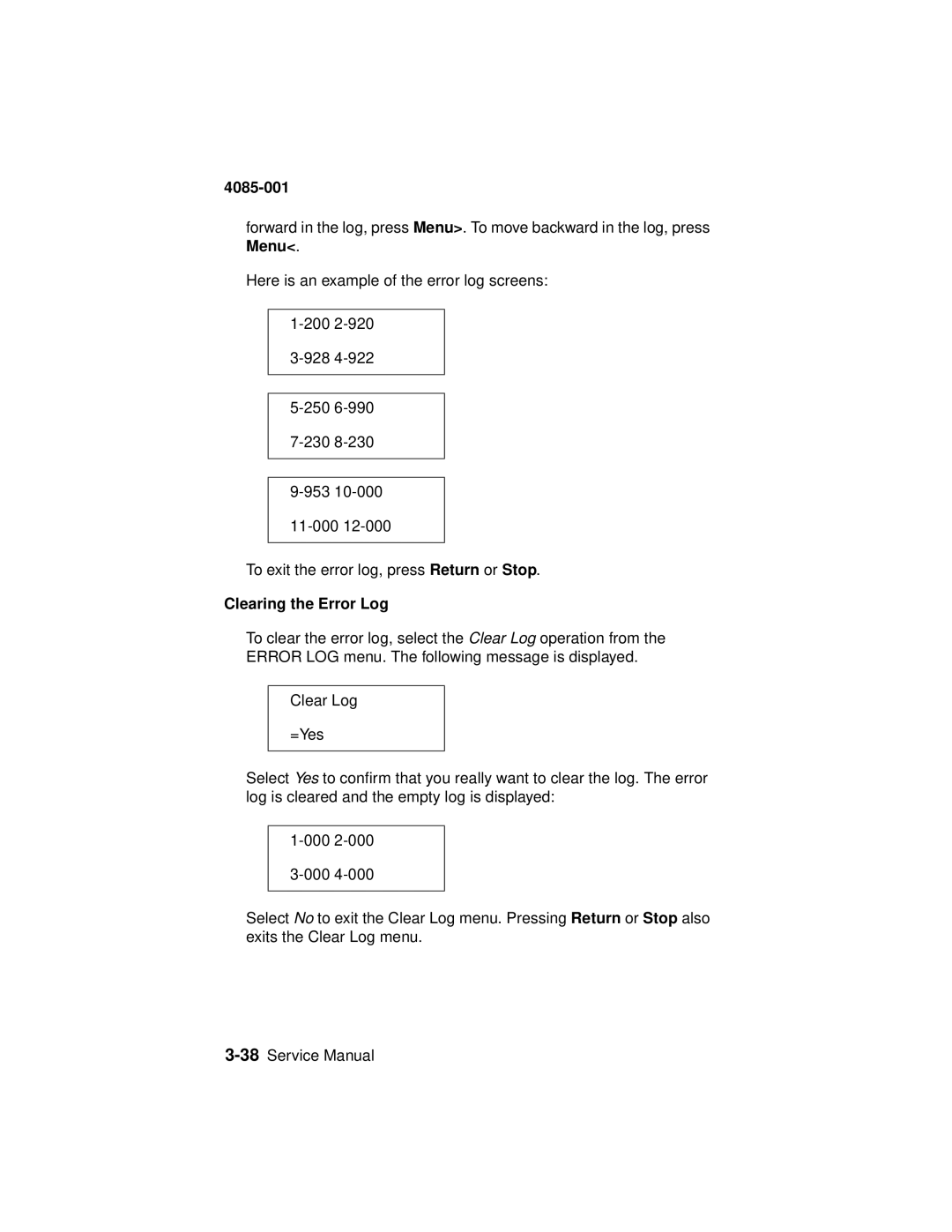4085-001
forward in the log, press Menu>. To move backward in the log, press Menu<.
Here is an example of the error log screens:
To exit the error log, press Return or Stop.
Clearing the Error Log
To clear the error log, select the Clear Log operation from the ERROR LOG menu. The following message is displayed.
Clear Log
=Yes
Select Yes to confirm that you really want to clear the log. The error log is cleared and the empty log is displayed:
Select No to exit the Clear Log menu. Pressing Return or Stop also exits the Clear Log menu.