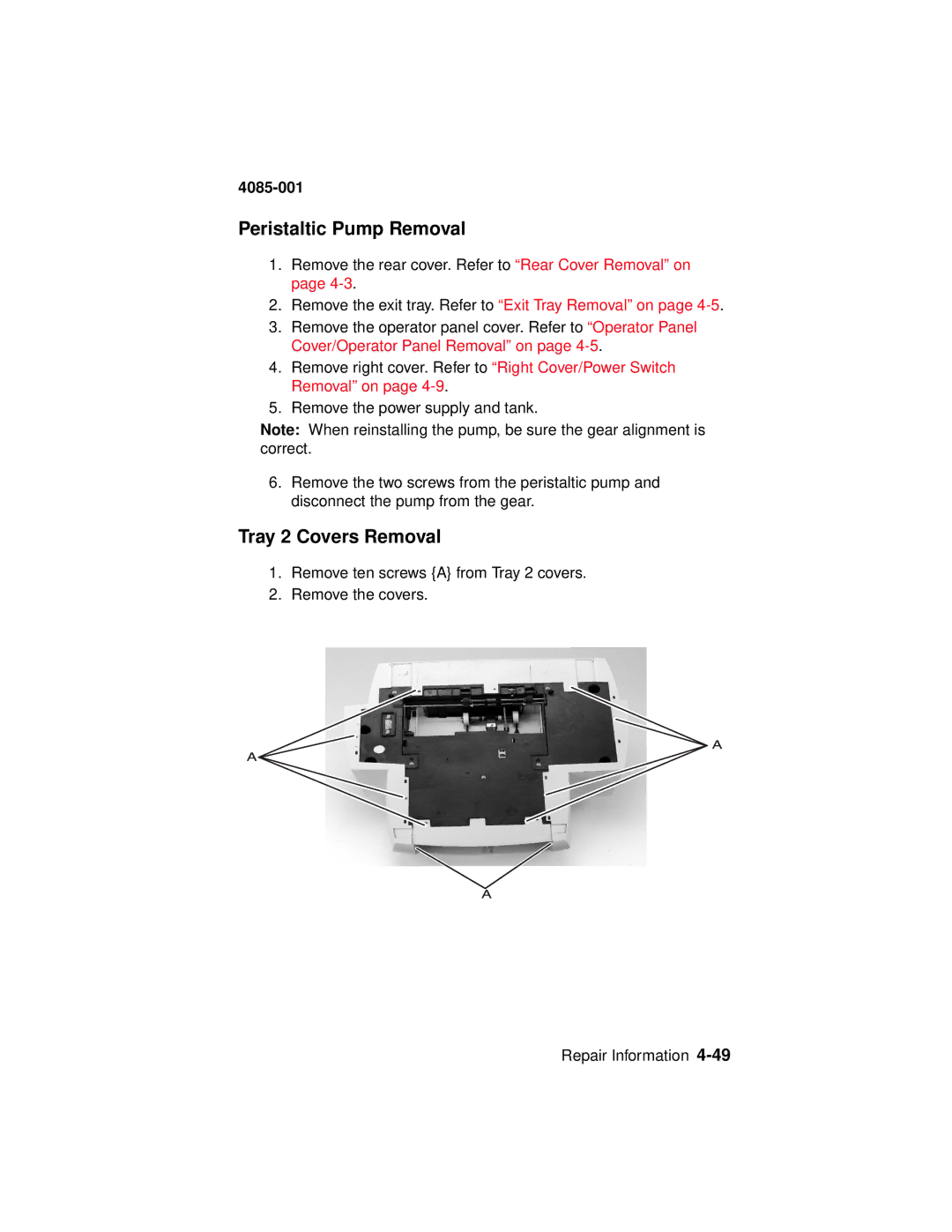4085-001
Peristaltic Pump Removal
1.Remove the rear cover. Refer to “Rear Cover Removal” on page
2.Remove the exit tray. Refer to “Exit Tray Removal” on page
3.Remove the operator panel cover. Refer to “Operator Panel Cover/Operator Panel Removal” on page
4.Remove right cover. Refer to “Right Cover/Power Switch Removal” on page
5.Remove the power supply and tank.
Note: When reinstalling the pump, be sure the gear alignment is correct.
6.Remove the two screws from the peristaltic pump and disconnect the pump from the gear.
Tray 2 Covers Removal
1.Remove ten screws {A} from Tray 2 covers.
2.Remove the covers.
Repair Information