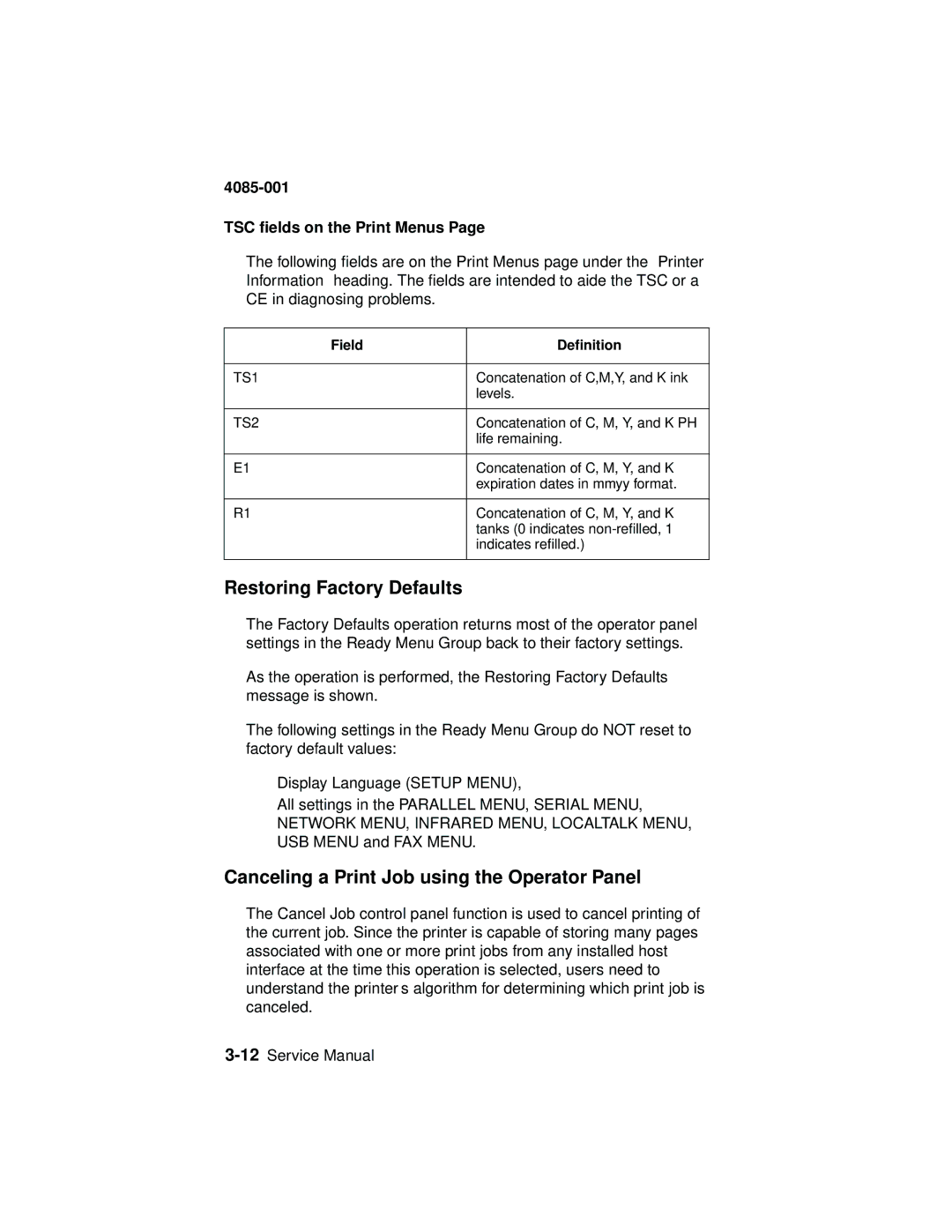4085-001
TSC fields on the Print Menus Page
The following fields are on the Print Menus page under the “Printer Information” heading. The fields are intended to aide the TSC or a CE in diagnosing problems.
Field | Definition |
|
|
TS1 | Concatenation of C,M,Y, and K ink |
| levels. |
|
|
TS2 | Concatenation of C, M, Y, and K PH |
| life remaining. |
|
|
E1 | Concatenation of C, M, Y, and K |
| expiration dates in mmyy format. |
|
|
R1 | Concatenation of C, M, Y, and K |
| tanks (0 indicates |
| indicates refilled.) |
|
|
Restoring Factory Defaults
The Factory Defaults operation returns most of the operator panel settings in the Ready Menu Group back to their factory settings.
As the operation is performed, the Restoring Factory Defaults message is shown.
The following settings in the Ready Menu Group do NOT reset to factory default values:
•Display Language (SETUP MENU),
•All settings in the PARALLEL MENU, SERIAL MENU,
NETWORK MENU, INFRARED MENU, LOCALTALK MENU, USB MENU and FAX MENU.
Canceling a Print Job using the Operator Panel
The Cancel Job control panel function is used to cancel printing of the current job. Since the printer is capable of storing many pages associated with one or more print jobs from any installed host interface at the time this operation is selected, users need to understand the printer’s algorithm for determining which print job is canceled.