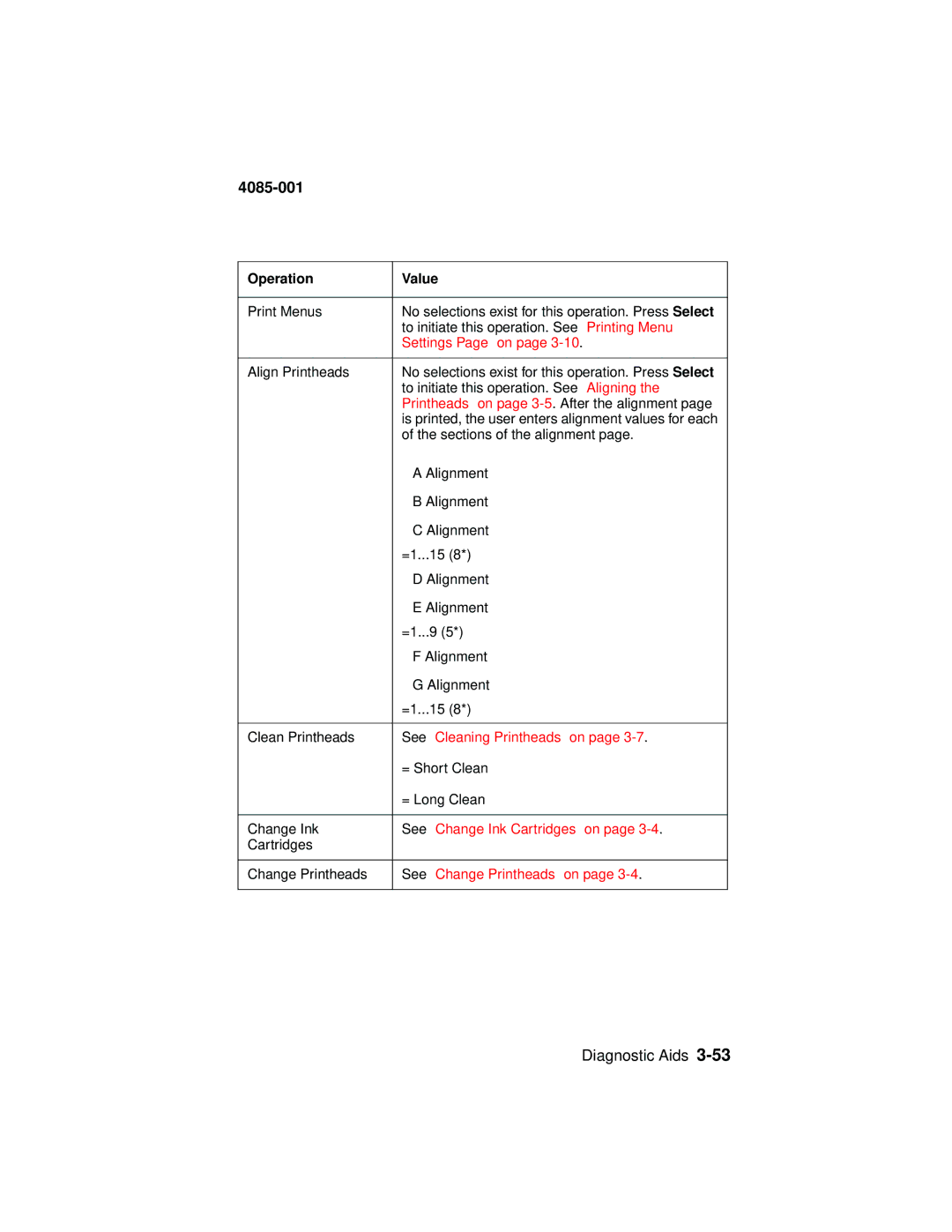4085-001
Operation | Value |
|
|
Print Menus | No selections exist for this operation. Press Select |
| to initiate this operation. See “Printing Menu |
| Settings Page” on page |
|
|
Align Printheads | No selections exist for this operation. Press Select |
| to initiate this operation. See “Aligning the |
| Printheads” on page |
| is printed, the user enters alignment values for each |
| of the sections of the alignment page. |
| • A Alignment |
| • B Alignment |
| • C Alignment |
| =1...15 (8*) |
| • D Alignment |
| • E Alignment |
| =1...9 (5*) |
| • F Alignment |
| • G Alignment |
| =1...15 (8*) |
|
|
Clean Printheads | See “Cleaning Printheads” on page |
| = Short Clean |
| = Long Clean |
|
|
Change Ink | See “Change Ink Cartridges” on page |
Cartridges |
|
|
|
Change Printheads | See “Change Printheads” on page |
|
|
Diagnostic Aids