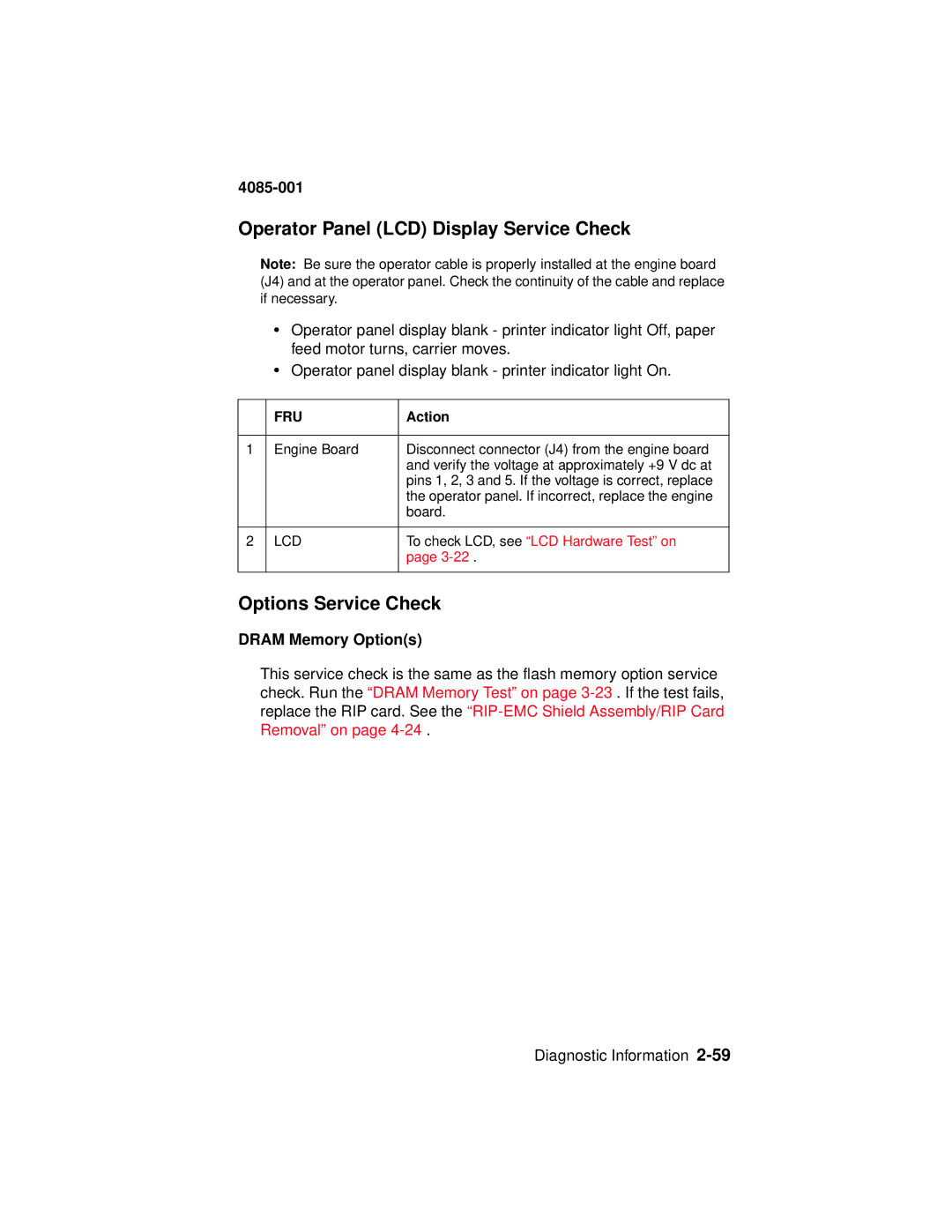4085-001
Operator Panel (LCD) Display Service Check
Note: Be sure the operator cable is properly installed at the engine board (J4) and at the operator panel. Check the continuity of the cable and replace if necessary.
• Operator panel display blank - printer indicator light Off, paper feed motor turns, carrier moves.
• Operator panel display blank - printer indicator light On.
| FRU | Action |
|
|
|
1 | Engine Board | Disconnect connector (J4) from the engine board |
|
| and verify the voltage at approximately +9 V dc at |
|
| pins 1, 2, 3 and 5. If the voltage is correct, replace |
|
| the operator panel. If incorrect, replace the engine |
|
| board. |
|
|
|
2 | LCD | To check LCD, see “LCD Hardware Test” on |
|
| page |
|
|
|
Options Service Check
DRAM Memory Option(s)
This service check is the same as the flash memory option service check. Run the “DRAM Memory Test” on page
Diagnostic Information