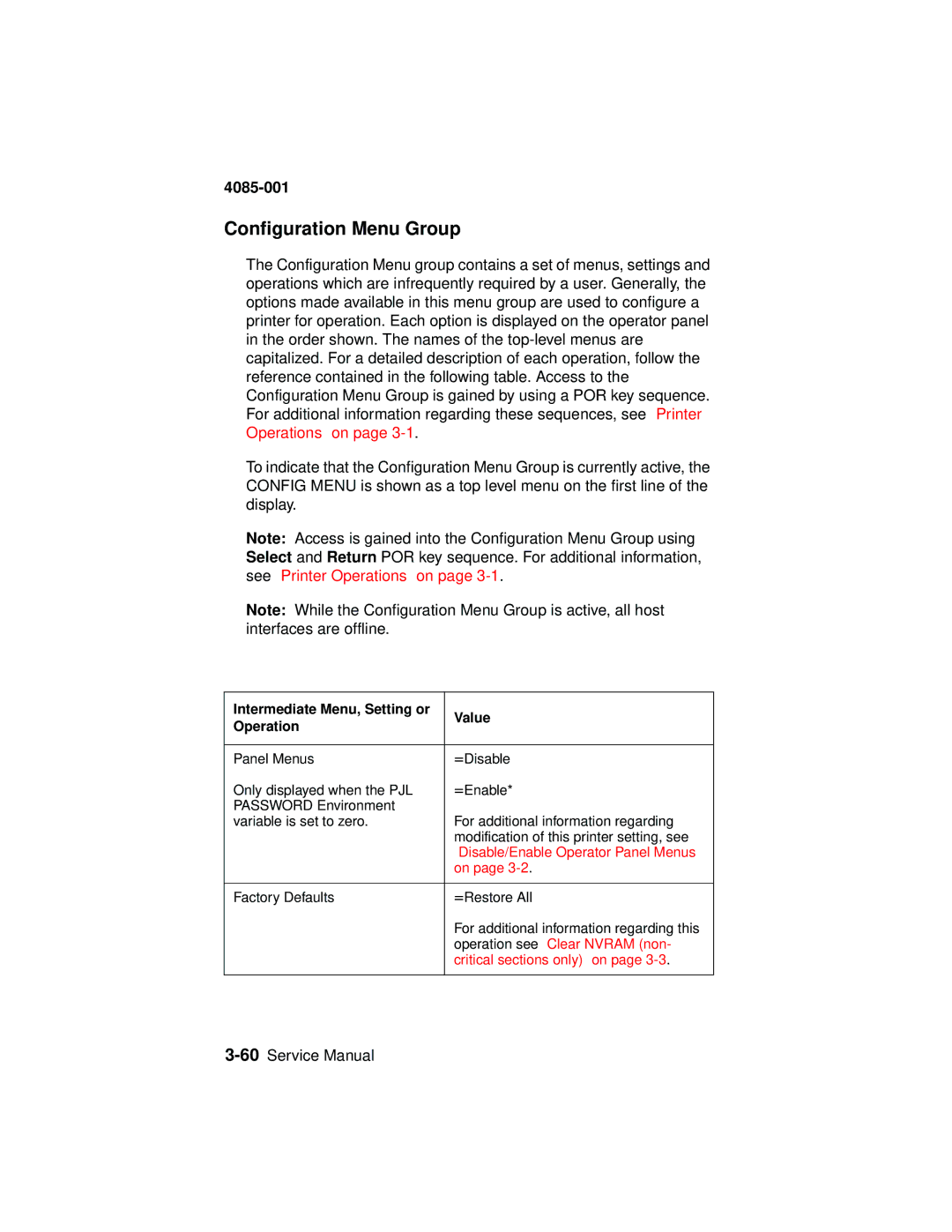4085-001
Configuration Menu Group
The Configuration Menu group contains a set of menus, settings and operations which are infrequently required by a user. Generally, the options made available in this menu group are used to configure a printer for operation. Each option is displayed on the operator panel in the order shown. The names of the
To indicate that the Configuration Menu Group is currently active, the CONFIG MENU is shown as a top level menu on the first line of the display.
Note: Access is gained into the Configuration Menu Group using Select and Return POR key sequence. For additional information, see “Printer Operations” on page
Note: While the Configuration Menu Group is active, all host interfaces are offline.
Intermediate Menu, Setting or | Value | |
Operation | ||
| ||
|
| |
Panel Menus | =Disable | |
Only displayed when the PJL | =Enable* | |
PASSWORD Environment | For additional information regarding | |
variable is set to zero. | ||
| modification of this printer setting, see | |
| “Disable/Enable Operator Panel Menus” | |
| on page | |
|
| |
Factory Defaults | =Restore All | |
| For additional information regarding this | |
| operation see “Clear NVRAM (non- | |
| critical sections only)” on page | |
|
|