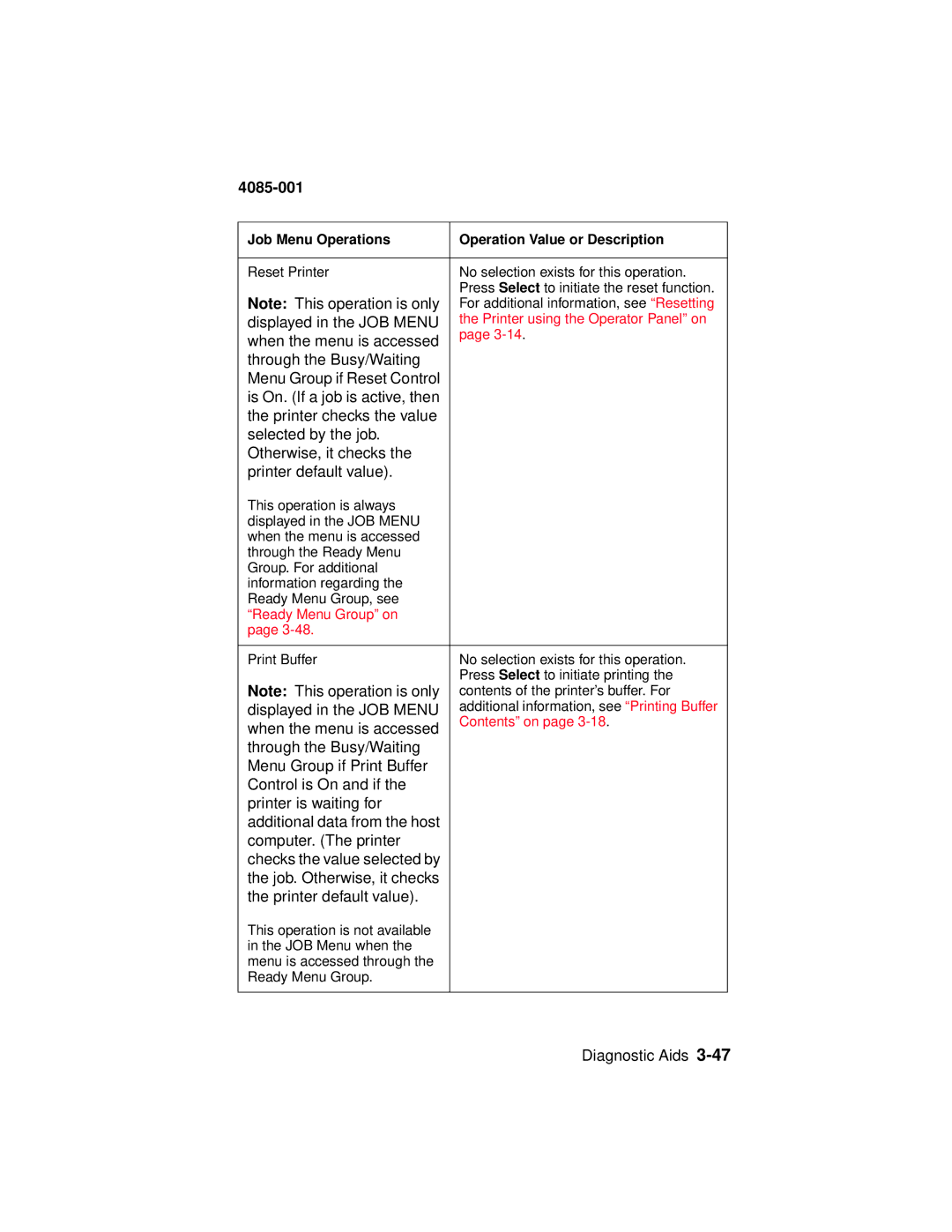4085-001
Job Menu Operations | Operation Value or Description |
|
|
Reset Printer | No selection exists for this operation. |
Note: This operation is only | Press Select to initiate the reset function. |
For additional information, see “Resetting | |
displayed in the JOB MENU | the Printer using the Operator Panel” on |
when the menu is accessed | page |
| |
through the Busy/Waiting |
|
Menu Group if Reset Control |
|
is On. (If a job is active, then |
|
the printer checks the value |
|
selected by the job. |
|
Otherwise, it checks the |
|
printer default value). |
|
This operation is always |
|
displayed in the JOB MENU |
|
when the menu is accessed |
|
through the Ready Menu |
|
Group. For additional |
|
information regarding the |
|
Ready Menu Group, see |
|
“Ready Menu Group” on |
|
page |
|
|
|
Print Buffer | No selection exists for this operation. |
Note: This operation is only | Press Select to initiate printing the |
contents of the printer’s buffer. For | |
displayed in the JOB MENU | additional information, see “Printing Buffer |
when the menu is accessed | Contents” on page |
| |
through the Busy/Waiting |
|
Menu Group if Print Buffer |
|
Control is On and if the |
|
printer is waiting for |
|
additional data from the host |
|
computer. (The printer |
|
checks the value selected by |
|
the job. Otherwise, it checks |
|
the printer default value). |
|
This operation is not available |
|
in the JOB Menu when the |
|
menu is accessed through the |
|
Ready Menu Group. |
|
|
|
Diagnostic Aids