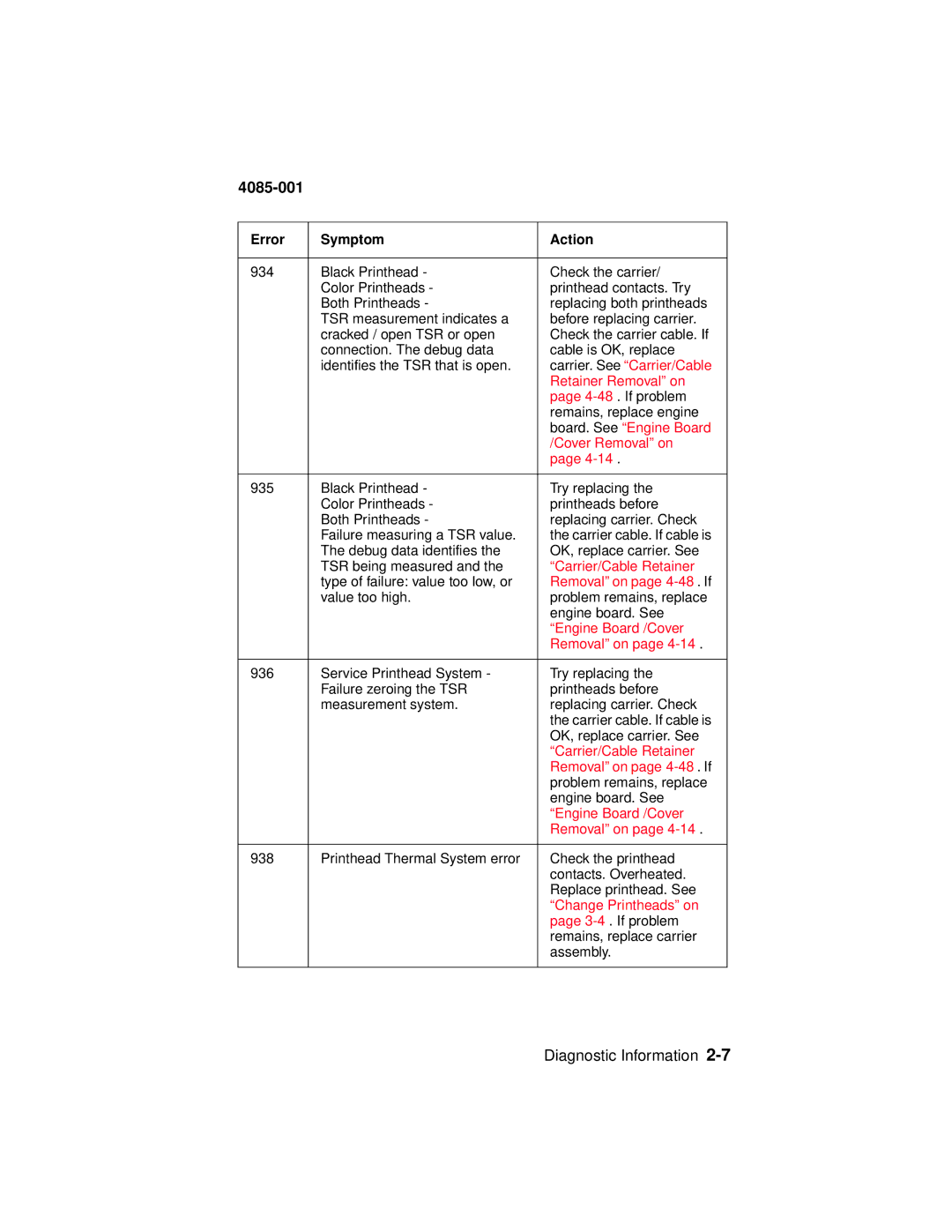4085-001
Error | Symptom | Action |
|
|
|
934 | Black Printhead - | Check the carrier/ |
| Color Printheads - | printhead contacts. Try |
| Both Printheads - | replacing both printheads |
| TSR measurement indicates a | before replacing carrier. |
| cracked / open TSR or open | Check the carrier cable. If |
| connection. The debug data | cable is OK, replace |
| identifies the TSR that is open. | carrier. See “Carrier/Cable |
|
| Retainer Removal” on |
|
| page |
|
| remains, replace engine |
|
| board. See “Engine Board |
|
| /Cover Removal” on |
|
| page |
|
|
|
935 | Black Printhead - | Try replacing the |
| Color Printheads - | printheads before |
| Both Printheads - | replacing carrier. Check |
| Failure measuring a TSR value. | the carrier cable. If cable is |
| The debug data identifies the | OK, replace carrier. See |
| TSR being measured and the | “Carrier/Cable Retainer |
| type of failure: value too low, or | Removal” on page |
| value too high. | problem remains, replace |
|
| engine board. See |
|
| “Engine Board /Cover |
|
| Removal” on page |
|
|
|
936 | Service Printhead System - | Try replacing the |
| Failure zeroing the TSR | printheads before |
| measurement system. | replacing carrier. Check |
|
| the carrier cable. If cable is |
|
| OK, replace carrier. See |
|
| “Carrier/Cable Retainer |
|
| Removal” on page |
|
| problem remains, replace |
|
| engine board. See |
|
| “Engine Board /Cover |
|
| Removal” on page |
|
|
|
938 | Printhead Thermal System error | Check the printhead |
|
| contacts. Overheated. |
|
| Replace printhead. See |
|
| “Change Printheads” on |
|
| page |
|
| remains, replace carrier |
|
| assembly. |
|
|
|
Diagnostic Information