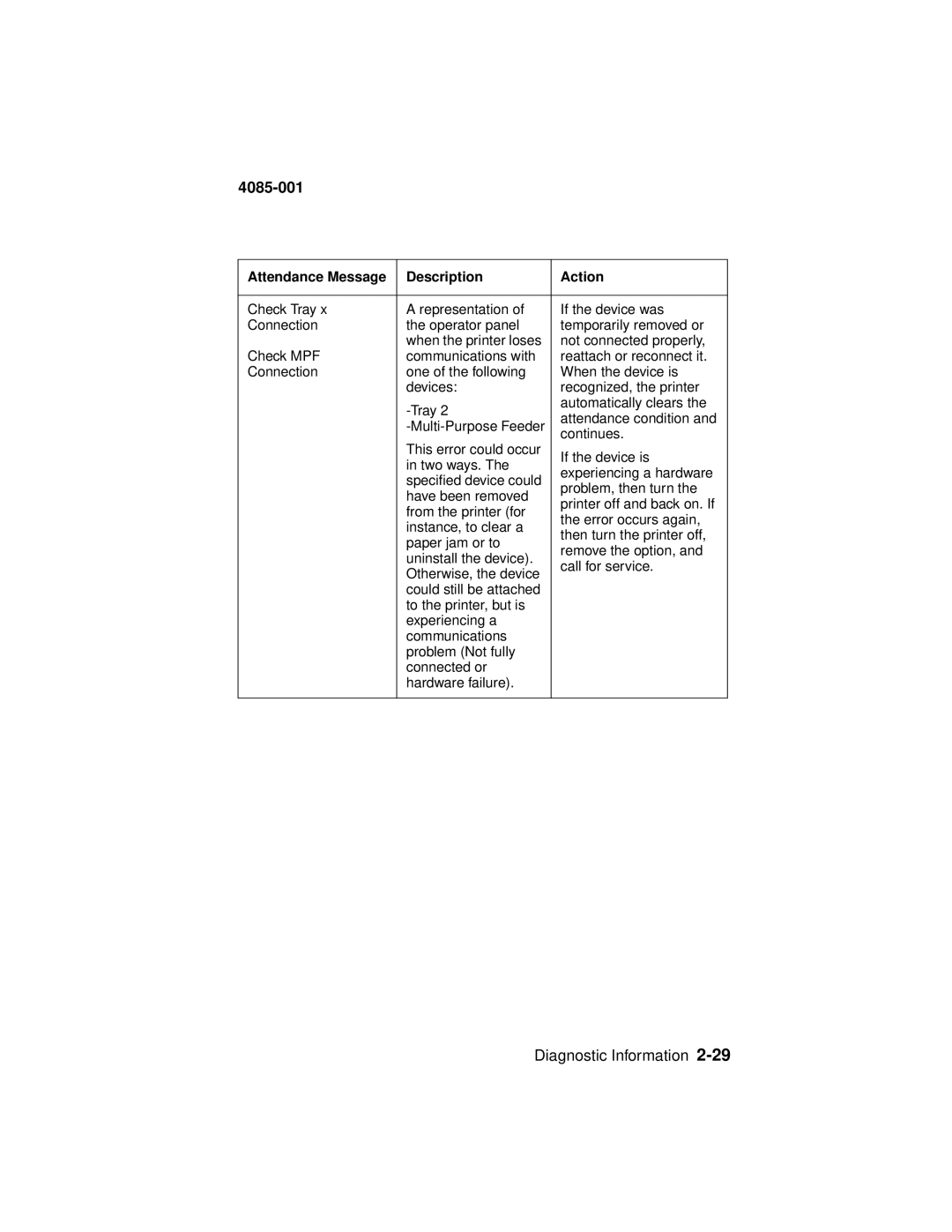4085-001
Attendance Message | Description | Action |
|
|
|
Check Tray x | A representation of | If the device was |
Connection | the operator panel | temporarily removed or |
Check MPF | when the printer loses | not connected properly, |
communications with | reattach or reconnect it. | |
Connection | one of the following | When the device is |
| devices: | recognized, the printer |
| automatically clears the | |
| attendance condition and | |
| ||
| continues. | |
| This error could occur | |
| If the device is | |
| in two ways. The | |
| experiencing a hardware | |
| specified device could | |
| problem, then turn the | |
| have been removed | |
| printer off and back on. If | |
| from the printer (for | |
| the error occurs again, | |
| instance, to clear a | |
| then turn the printer off, | |
| paper jam or to | |
| remove the option, and | |
| uninstall the device). | |
| call for service. | |
| Otherwise, the device | |
|
| |
| could still be attached |
|
| to the printer, but is |
|
| experiencing a |
|
| communications |
|
| problem (Not fully |
|
| connected or |
|
| hardware failure). |
|
|
|
|
Diagnostic Information