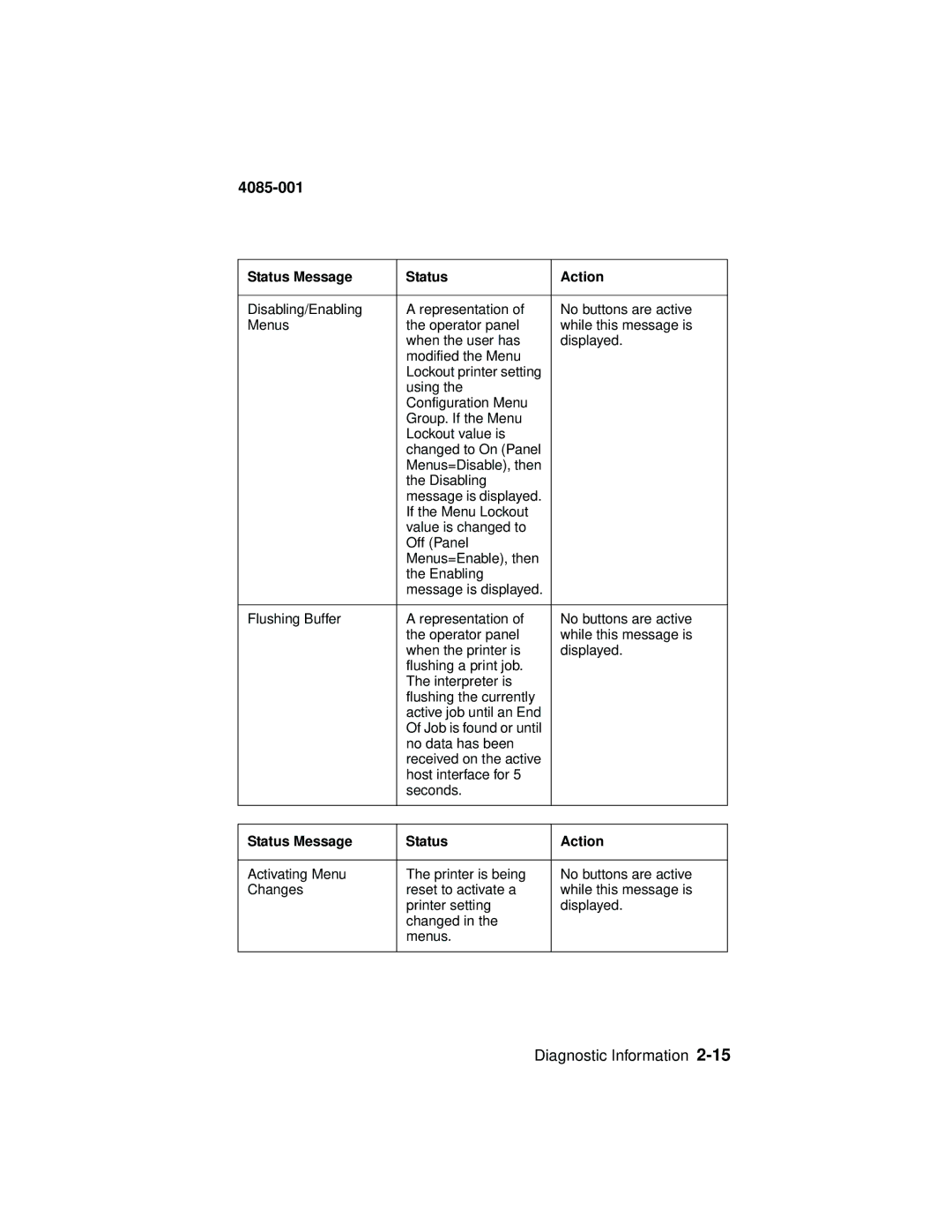4085-001
Status Message | Status | Action |
|
|
|
Disabling/Enabling | A representation of | No buttons are active |
Menus | the operator panel | while this message is |
| when the user has | displayed. |
| modified the Menu |
|
| Lockout printer setting |
|
| using the |
|
| Configuration Menu |
|
| Group. If the Menu |
|
| Lockout value is |
|
| changed to On (Panel |
|
| Menus=Disable), then |
|
| the Disabling |
|
| message is displayed. |
|
| If the Menu Lockout |
|
| value is changed to |
|
| Off (Panel |
|
| Menus=Enable), then |
|
| the Enabling |
|
| message is displayed. |
|
|
|
|
Flushing Buffer | A representation of | No buttons are active |
| the operator panel | while this message is |
| when the printer is | displayed. |
| flushing a print job. |
|
| The interpreter is |
|
| flushing the currently |
|
| active job until an End |
|
| Of Job is found or until |
|
| no data has been |
|
| received on the active |
|
| host interface for 5 |
|
| seconds. |
|
|
|
|
Status Message | Status | Action |
|
|
|
Activating Menu | The printer is being | No buttons are active |
Changes | reset to activate a | while this message is |
| printer setting | displayed. |
| changed in the |
|
| menus. |
|
|
|
|
Diagnostic Information