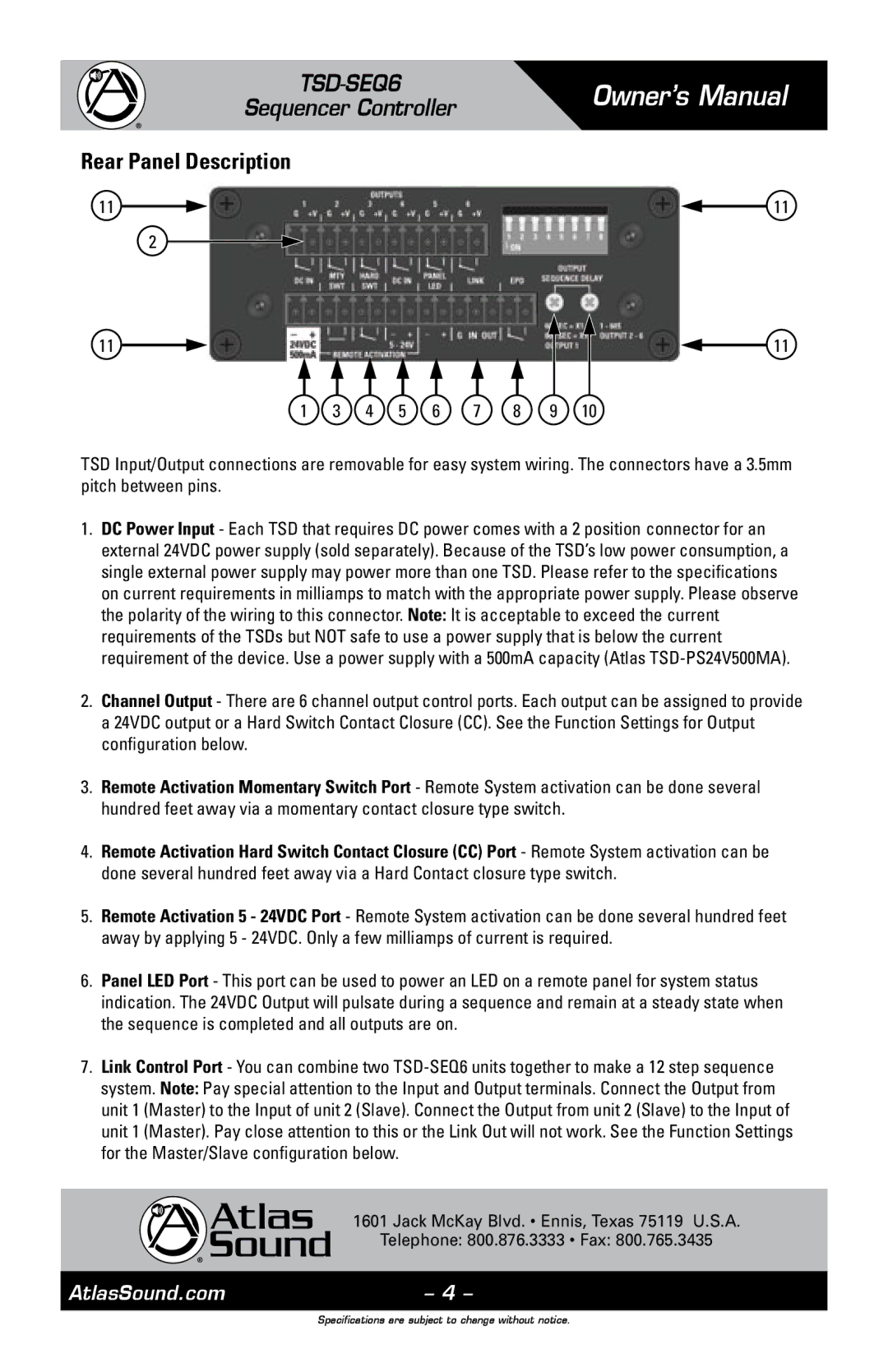Sequencer Controller
Owner’s Manual
Rear Panel Description
11 |
|
|
|
|
|
|
| 11 |
2 |
|
|
|
|
|
|
|
|
11 |
|
|
|
|
|
|
| 11 |
1 | 3 | 4 | 5 | 6 | 7 | 8 | 9 | 10 |
TSD Input/Output connections are removable for easy system wiring. The connectors have a 3.5mm pitch between pins.
1.DC Power Input - Each TSD that requires DC power comes with a 2 position connector for an external 24VDC power supply (sold separately). Because of the TSD’s low power consumption, a single external power supply may power more than one TSD. Please refer to the specifications on current requirements in milliamps to match with the appropriate power supply. Please observe the polarity of the wiring to this connector. Note: It is acceptable to exceed the current requirements of the TSDs but NOT safe to use a power supply that is below the current requirement of the device. Use a power supply with a 500mA capacity (Atlas
2.Channel Output - There are 6 channel output control ports. Each output can be assigned to provide a 24VDC output or a Hard Switch Contact Closure (CC). See the Function Settings for Output configuration below.
3.Remote Activation Momentary Switch Port - Remote System activation can be done several hundred feet away via a momentary contact closure type switch.
4.Remote Activation Hard Switch Contact Closure (CC) Port - Remote System activation can be done several hundred feet away via a Hard Contact closure type switch.
5.Remote Activation 5 - 24VDC Port - Remote System activation can be done several hundred feet away by applying 5 - 24VDC. Only a few milliamps of current is required.
6.Panel LED Port - This port can be used to power an LED on a remote panel for system status indication. The 24VDC Output will pulsate during a sequence and remain at a steady state when the sequence is completed and all outputs are on.
7.Link Control Port - You can combine two
1601 Jack McKay Blvd. • Ennis, Texas 75119 U.S.A.
Telephone: 800.876.3333 • Fax: 800.765.3435
AtlasSound.com | – 4 – |
Specifications are subject to change without notice.