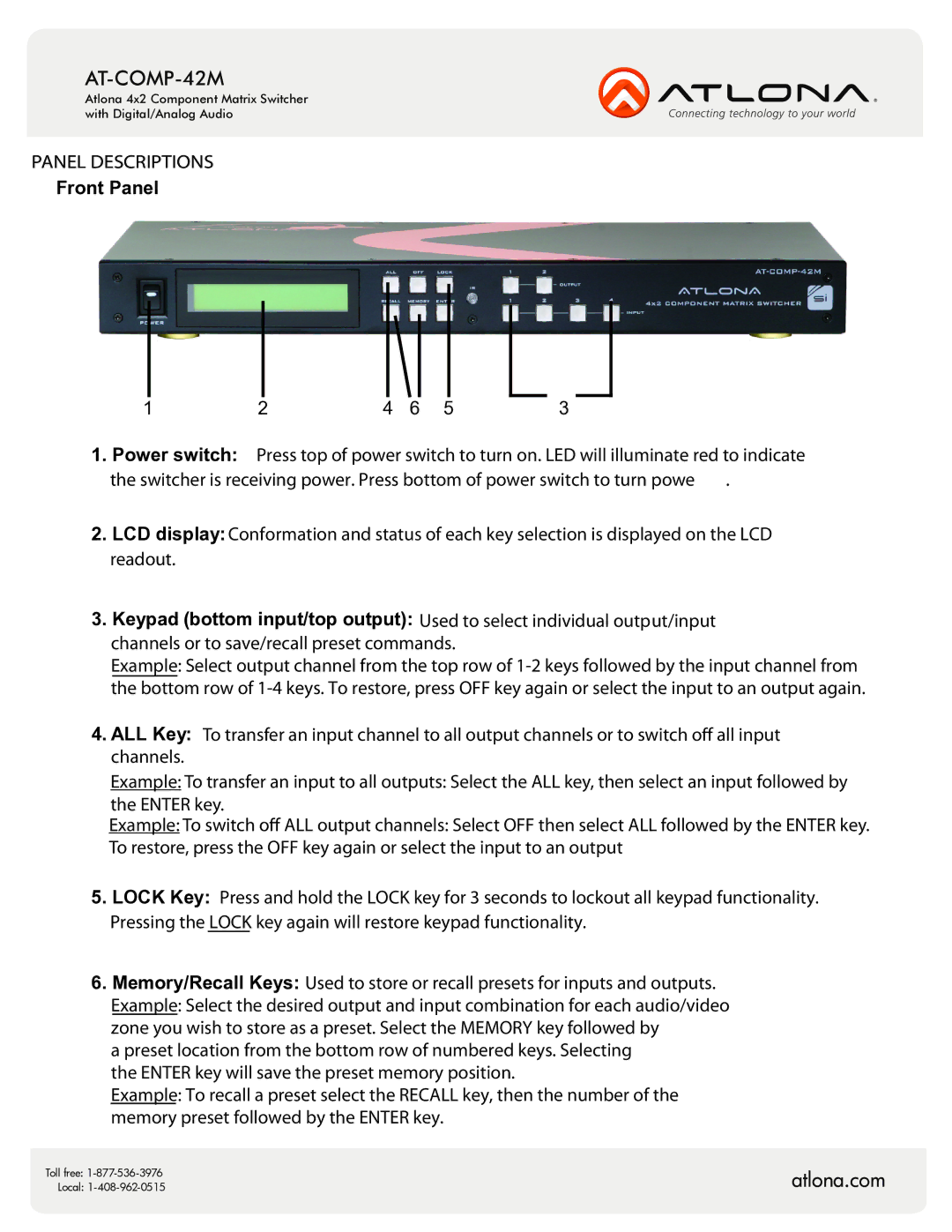AT-COMP-42M specifications
The Atlona AT-COMP-42M is a state-of-the-art video switcher that stands out in the field of audio-visual technology. Designed to cater to various applications such as corporate presentations, educational environments, and residential setups, this device is an essential tool for professionals and enthusiasts alike.One of the main features of the AT-COMP-42M is its ability to seamlessly switch between multiple composite video sources. With four inputs, this switcher allows users to connect a variety of devices, including DVD players, camcorders, gaming consoles, and more. This versatility simplifies the management of different multimedia sources, ensuring that users can easily toggle between them without hassle.
The AT-COMP-42M is equipped with advanced video processing technology that enhances the quality of the output signal. It supports resolutions up to 480i, ensuring compatibility with older equipment while still delivering clear and vibrant visuals. The switcher's built-in video scaler allows for optimized video output to various display devices, ensuring that content looks its best no matter the source.
Another notable characteristic of the AT-COMP-42M is its intuitive user interface. The device boasts a straightforward control panel, which makes switching inputs easy and efficient, even for those who may not be technically savvy. The included remote control further enhances user convenience, allowing for seamless operation from a distance.
In terms of connectivity, the AT-COMP-42M features a robust design with multiple outputs, including composite video and audio connections. This flexibility enables users to connect to a wide range of display devices, such as projectors and televisions, without the need for additional adapters or converters.
Reliability is a key attribute of the AT-COMP-42M, as Atlona is known for its high-quality craftsmanship and dependable products. The device is built to withstand the rigors of regular use, making it ideal for both permanent installations and portable applications.
Overall, the Atlona AT-COMP-42M is a powerful and versatile video switcher that offers professional-grade features combined with user-friendly functionality. Whether for business or personal use, it provides an effective solution for managing multiple video sources while delivering high-quality output for an enhanced viewing experience.