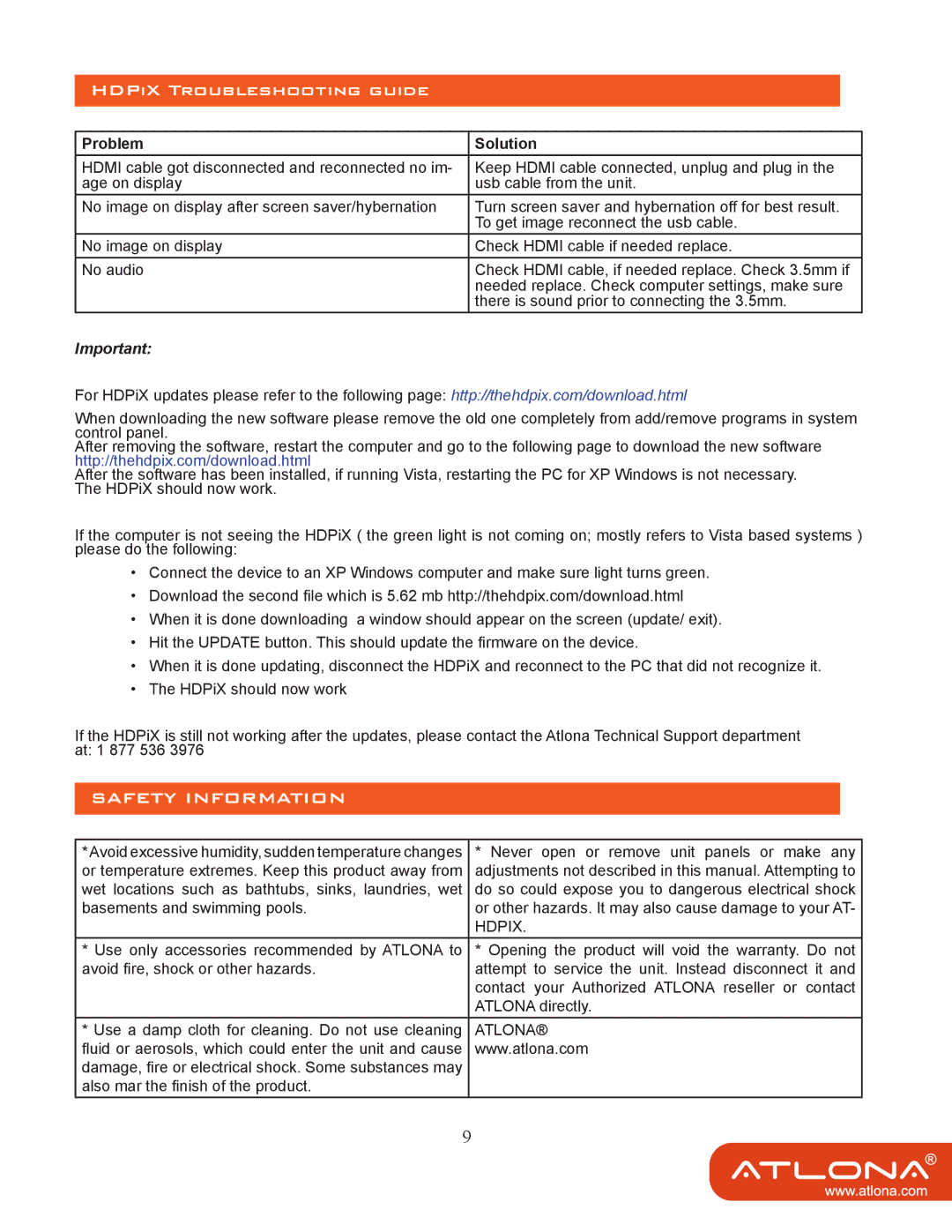HDPIX TROUBLESHOOTING GUIDE
Problem | Solution |
HDMI cable got disconnected and reconnected no im- | Keep HDMI cable connected, unplug and plug in the |
age on display | usb cable from the unit. |
No image on display after screen saver/hybernation | Turn screen saver and hybernation off for best result. |
| To get image reconnect the usb cable. |
No image on display | Check HDMI cable if needed replace. |
No audio | Check HDMI cable, if needed replace. Check 3.5mm if |
| needed replace. Check computer settings, make sure |
| there is sound prior to connecting the 3.5mm. |
Important:
For HDPiX updates please refer to the following page: http://thehdpix.com/download.html
When downloading the new software please remove the old one completely from add/remove programs in system control panel.
After removing the software, restart the computer and go to the following page to download the new software http://thehdpix.com/download.html
After the software has been installed, if running Vista, restarting the PC for XP Windows is not necessary. The HDPiX should now work.
If the computer is not seeing the HDPiX ( the green light is not coming on; mostly refers to Vista based systems ) please do the following:
•Connect the device to an XP Windows computer and make sure light turns green.
•Download the second file which is 5.62 mb http://thehdpix.com/download.html
•When it is done downloading a window should appear on the screen (update/ exit).
•Hit the UPDATE button. This should update the firmware on the device.
•When it is done updating, disconnect the HDPiX and reconnect to the PC that did not recognize it.
•The HDPiX should now work
If the HDPiX is still not working after the updates, please contact the Atlona Technical Support department at: 1 877 536 3976
SAFETY INFORMATION
*Avoid excessive humidity, sudden temperature changes | * Never open or remove unit panels or make any |
or temperature extremes. Keep this product away from | adjustments not described in this manual. Attempting to |
wet locations such as bathtubs, sinks, laundries, wet | do so could expose you to dangerous electrical shock |
basements and swimming pools. | or other hazards. It may also cause damage to your AT- |
| HDPIX. |
* Use only accessories recommended by ATLONA to | * Opening the product will void the warranty. Do not |
avoid fire, shock or other hazards. | attempt to service the unit. Instead disconnect it and |
| contact your Authorized ATLONA reseller or contact |
| ATLONA directly. |
* Use a damp cloth for cleaning. Do not use cleaning | ATLONA® |
fluid or aerosols, which could enter the unit and cause | www.atlona.com |
damage, fire or electrical shock. Some substances may |
|
also mar the finish of the product. |
|
9