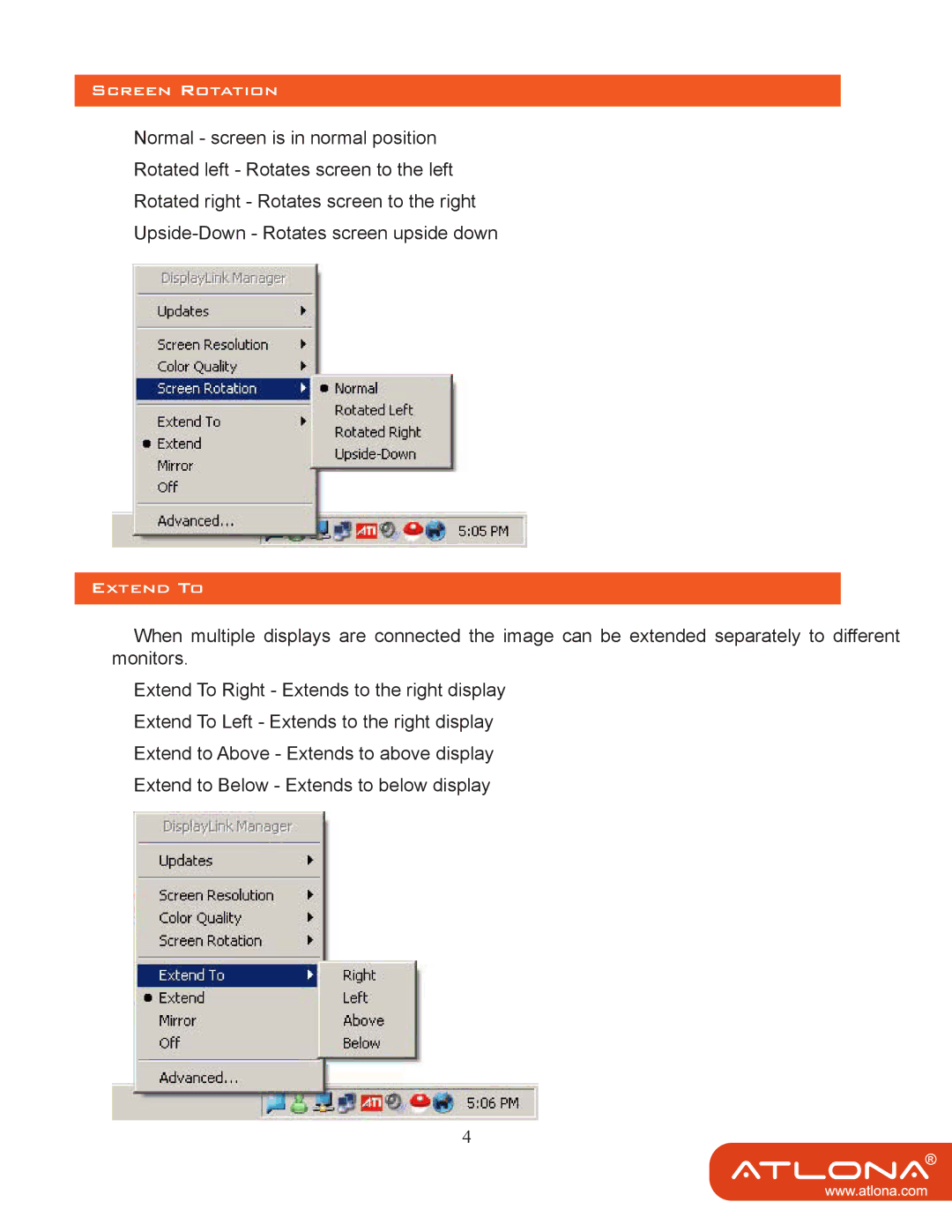SCREEN ROTATION
Normal - screen is in normal position
Rotated left - Rotates screen to the left
Rotated right - Rotates screen to the right
EXTEND TO
When multiple displays are connected the image can be extended separately to different monitors.
Extend To Right - Extends to the right display
Extend To Left - Extends to the right display
Extend to Above - Extends to above display
Extend to Below - Extends to below display
4